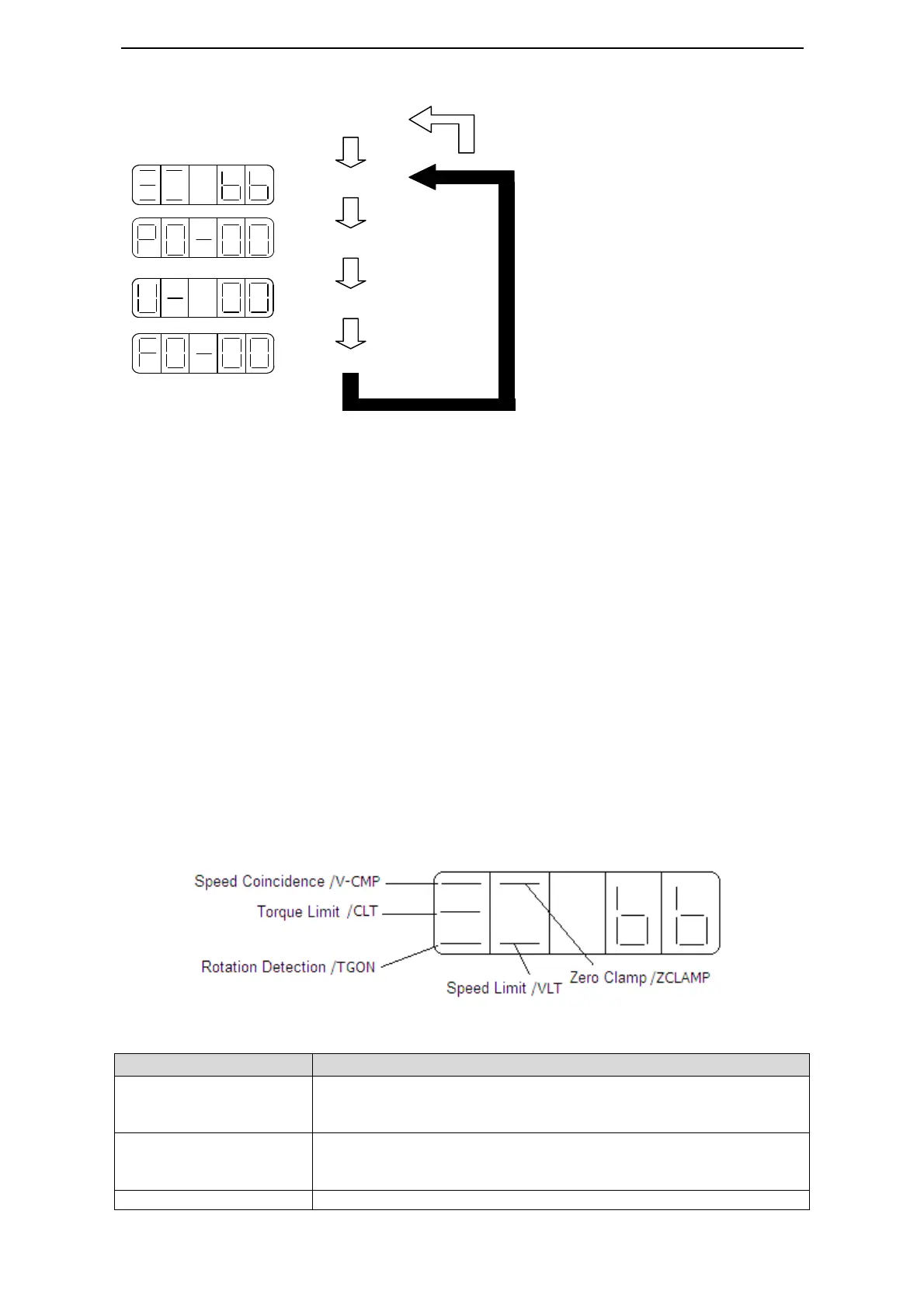25
Display mode:
Monitor Function U- XX: XX means the number of the monitor function.
Auxiliary Function FX-XX: The first X means group No., the last two X means the
member No. in the group.
Parameter Setting PX-XX: The first X means group No., the last two X means the
member No. in the group.
Alarm E-XXX: XXX means the alarm code.
4-2.Running status mode
In running status mode, bit data and codes indicate the status of the servo driver.
Select the running status mode
The servo will enter running status when power on. If not, press STATUS/ESC to
enter.
The display content of running status mode
The display contents are different in speed, torque, position control mode.
Speed and Torque Control Mode
A. Bit contents:
Bit Data Description
Speed Coincidence
(/V-CMP)
speed is the same. Speed coincidence signal checking width: P5-03 (unit:
rpm)
Torque Limit (/CLT)
torque exceeds preset value.
Forward Torque Limit: P4-02
Reverse Torque Limit: P4-03
rotation detection speed.
Auxiliary function
Monitoring
Parameter setting
Running status
