
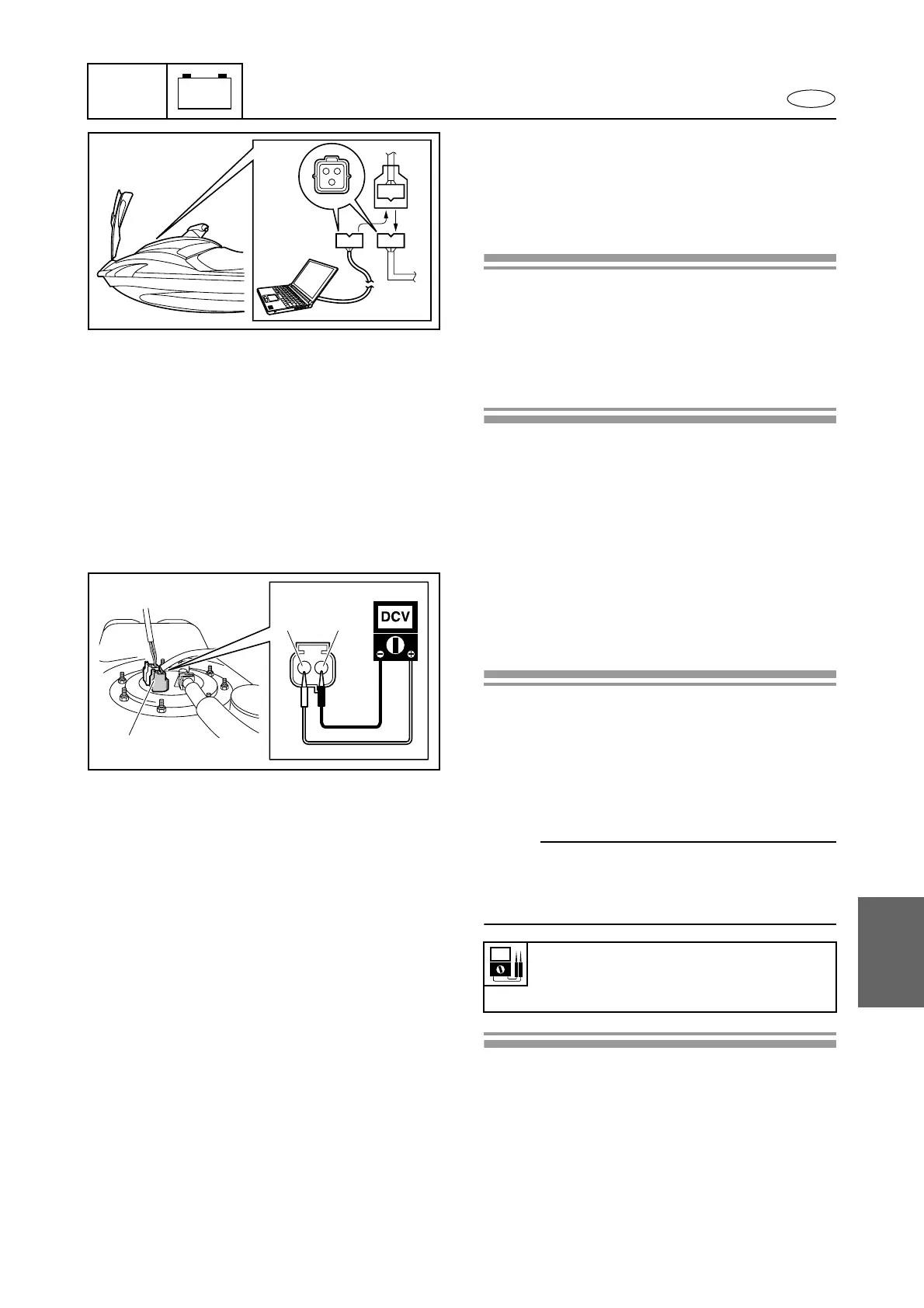
Do you have a question about the Yamaha WaveRunner FX SHO and is the answer not in the manual?
| Manufacturer | Yamaha |
|---|---|
| Model | WaveRunner FX SHO |
| Category | Personal Watercraft |
| Engine Type | 4-cylinder, 4-stroke, Supercharged |
| Displacement | 1812cc |
| Bore x Stroke | 86mm x 78mm |
| Fuel Delivery | Electronic Fuel Injection |
| Horsepower | 210 HP |
| Starter System | Electric |
| Lubrication System | Wet sump |
| Length | 132.7 in (3.37 m) |
| Fuel Capacity | 18.5 gal (70 L) |
| Oil Capacity | 5.3 qt (5.0 L) |
| Rider Capacity | 3 persons |
| Cooling System | Water-cooled |
| Width | 1.23 m |
| Dry Weight | 377 kg |











