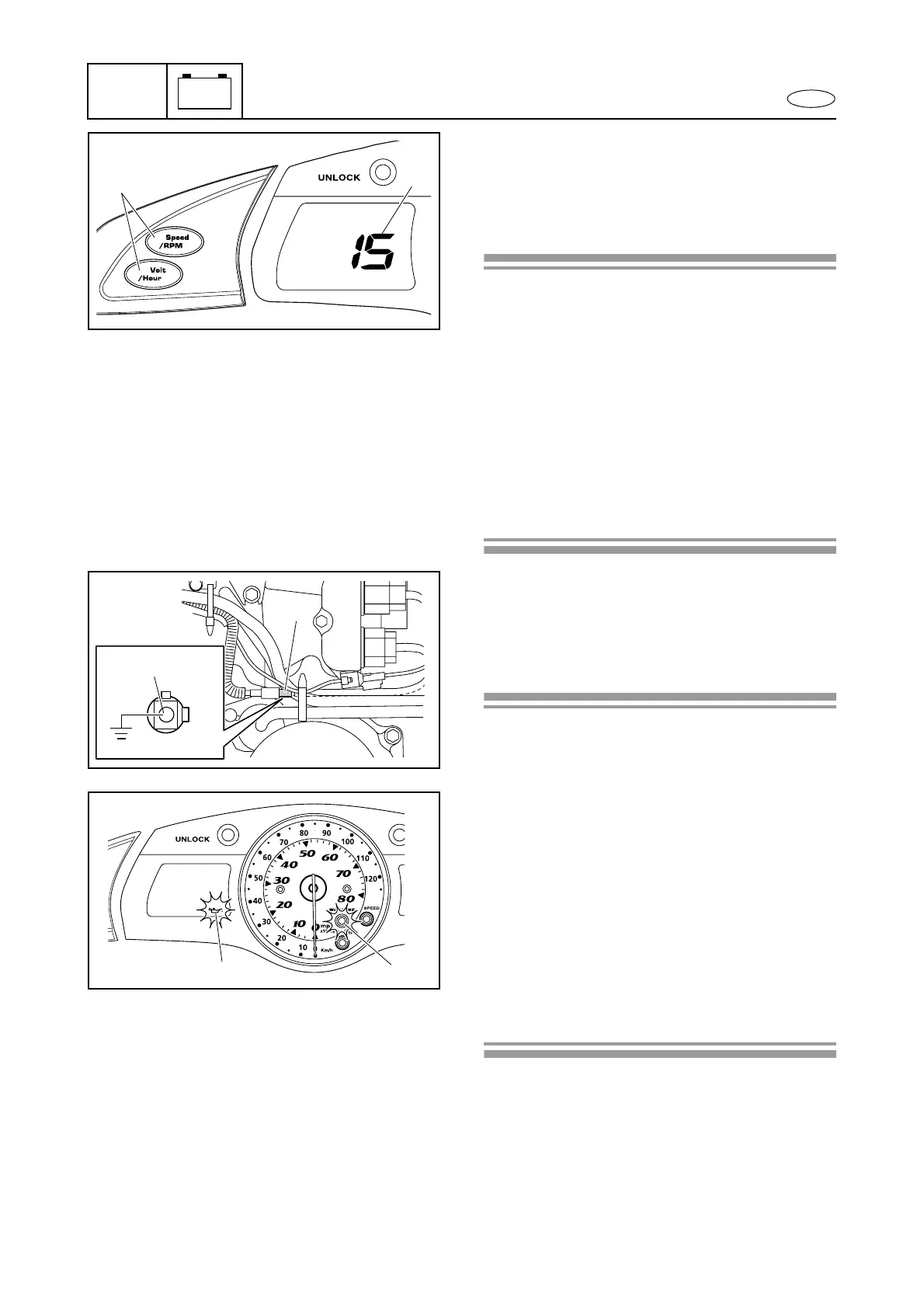E
ELEC
– +
7-73
Diagnostic display
1. Check:
• Diagnostic display
Does not come on → Check the “Diag-
nosis record” of the YDIS.
Checking steps:
1. Create a condition so that a diagnostic
code is recorded.
2. Push the unlock button.
3. Simultaneously push the 2 buttons 1 for 8
seconds and check that the diagnostic
code 2 is indicated.
4. If the diagnostic code is not indicated,
check the “Diagnosis record” of the YDIS.
If a diagnosis record is available and it is
caused by the checking steps, replace the
multifunction meter.
Oil pressure warning indicator
1. Check:
• Oil pressure warning indicator
Does not come on → Check the “Diag-
nosis record” of the YDIS.
Checking steps:
1. Disconnect the oil pressure switch coupler
1, and then ground the terminal 2.
2. Start the engine.
3. Increase the engine speed to 4,500 r/min
or more.
4. Check that the “WARNING” indicator light
3 and the oil pressure warning indicator
4 blink, and the buzzer sounds intermit-
tently.
5. If the light and indicator do not blink, check
the “Diagnosis record” of the YDIS. If a
diagnosis record is available and it is
caused by the checking steps, replace the
multifunction meter.
1
2
1
P/W
2
3
4
Indication system