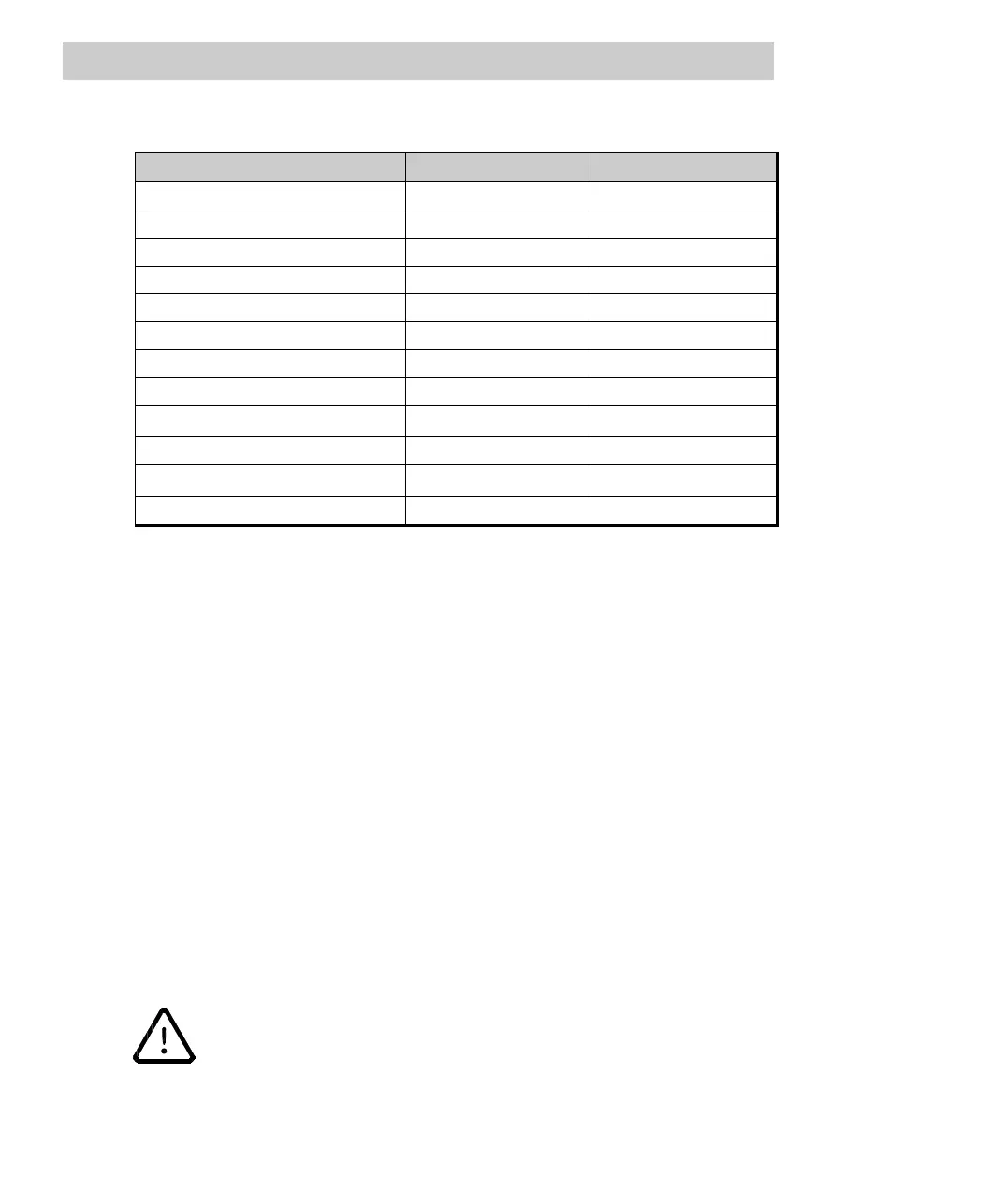4 Cabling the AC 800F
4-72
Terminals of terminal block TB 870F
Signal Channel 0 Channel 1
RxD (RS232) 1 14
TxD (RS232) 2 15
CTS (RS232) 3 16
RTS (RS232) 4 17
GND 5 18
VCC_Term (from module) 6 19
RxTx+ (RS485)/Rx+ (RS422) 7 20
RxTx- (RS485)/Rx- (RS422) 8 21
Tx+ (RS422) 9 22
Tx- (RS422) 10 23
GND_Term (from ext. pw. supp.) 11 24
5V_Term (from ext. pw. supp.) 12 25
4.3.2.1 Connection via RS232 interface
The RS232 interface provides a point-to-point connection. One node can be
connected to each interface of the fieldbus module.
• Link module FI 820F with the terminal block TB 870F using cable TK 821F. Only
hand-tighten the screws.
• Put on the TK 821F cable shield. Connect it to the AC 800F contact ledge using a
clip TV 83xF.
• Connect the appropriate interface channel 0 and channel 1 to the terminal block
TB 870F, using the terminals specified below. Use a shielded cable, e. g.
5 x 0.14 mm² or 5 x 0.25 mm².
• Observe the max. cable length of 15 m.
• Apply the shield to terminal P.
If the shield is not put on properly, neither RFI suppression nor
EMI/RFI shielding of the system can be guaranteed.
