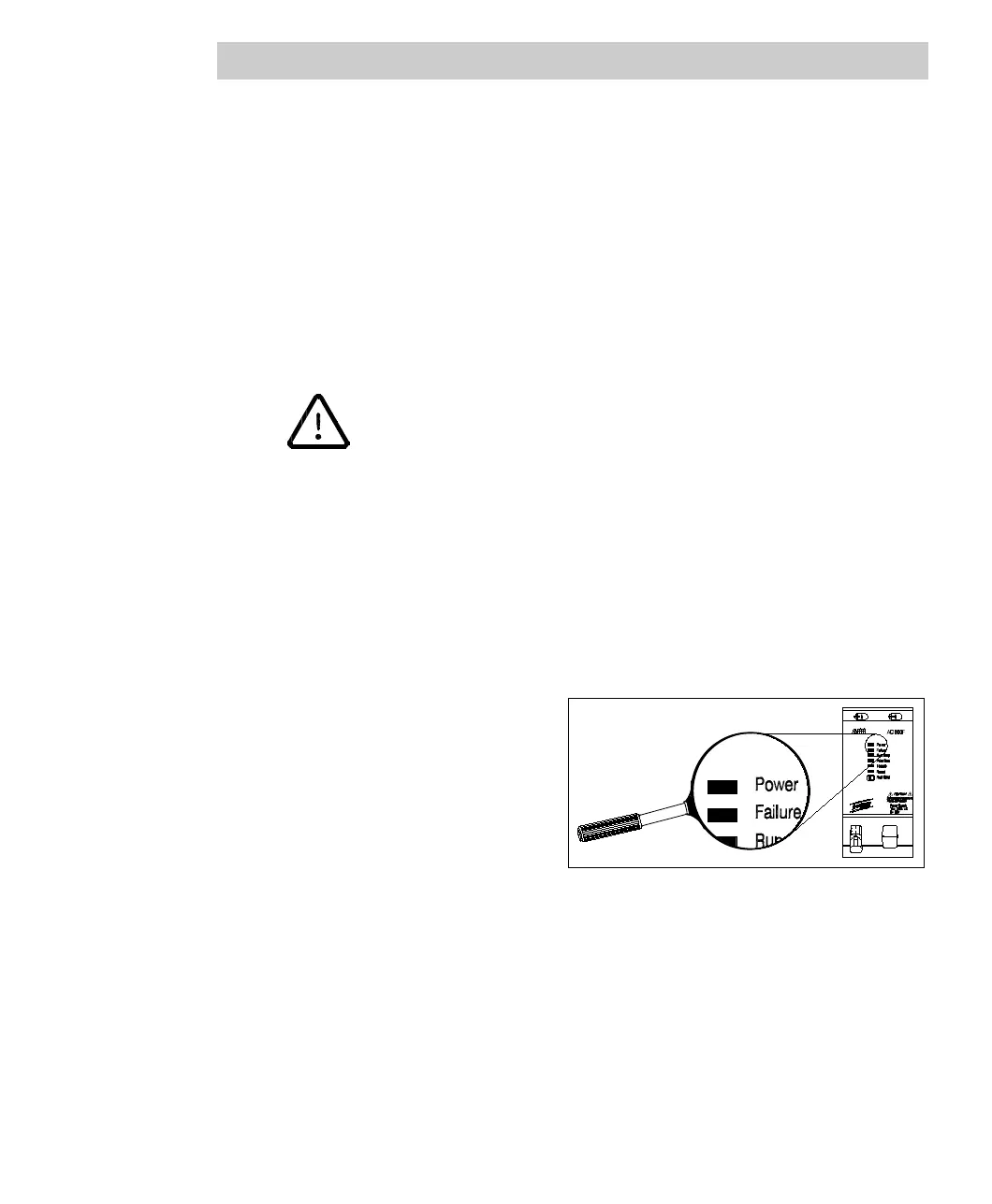5 AC 800F Functional Description
5-21
Note that you cannot assign a value between 1 ... 14 in the last field of the IP address
if other nodes on the bus already use this address.
Coding switch position 0 has a special function. The AC 800F does not work under
the standard IP address 172.16.1.n or 172.16.16.n. Instead, the user has to enter the
complete IP address (all digits) via the diagnostic interface (see Section 5.4.4).
Contact your system administrator for the relevant IP addresses.
Redundancy case
An Ethernet module can be configured for operation in the redundancy link by setting
the coding switch to the special position F.
• A redundancy link will be recognized only if the coding switch is in F
position and the Ethernet module is present in slot E2.
• Note that the coding switches on the Ethernet modules in slot E2 of
both devices must be set to the F position.
You can check the modules for correct IP addresses and the redundancy link for
proper configuration by using the diagnostic interface (see Section 5.4.4).
5.3.2 Switching on the supply voltage
• Set the Run/Stop switch on
the power supply module to the
Run position.
• Switch on the mains voltage of
the respective power supply.
• Check if the green Power LED
on the power supply module
lights up.
If the LED does not light up, check:
• the cabling of the power supply module, and if the connector is fastened properly
with screws.
• the power input to see if the proper input voltage applied.
• if the power supply module has been plugged in the right slot and has been
fastened to the housing as required.
