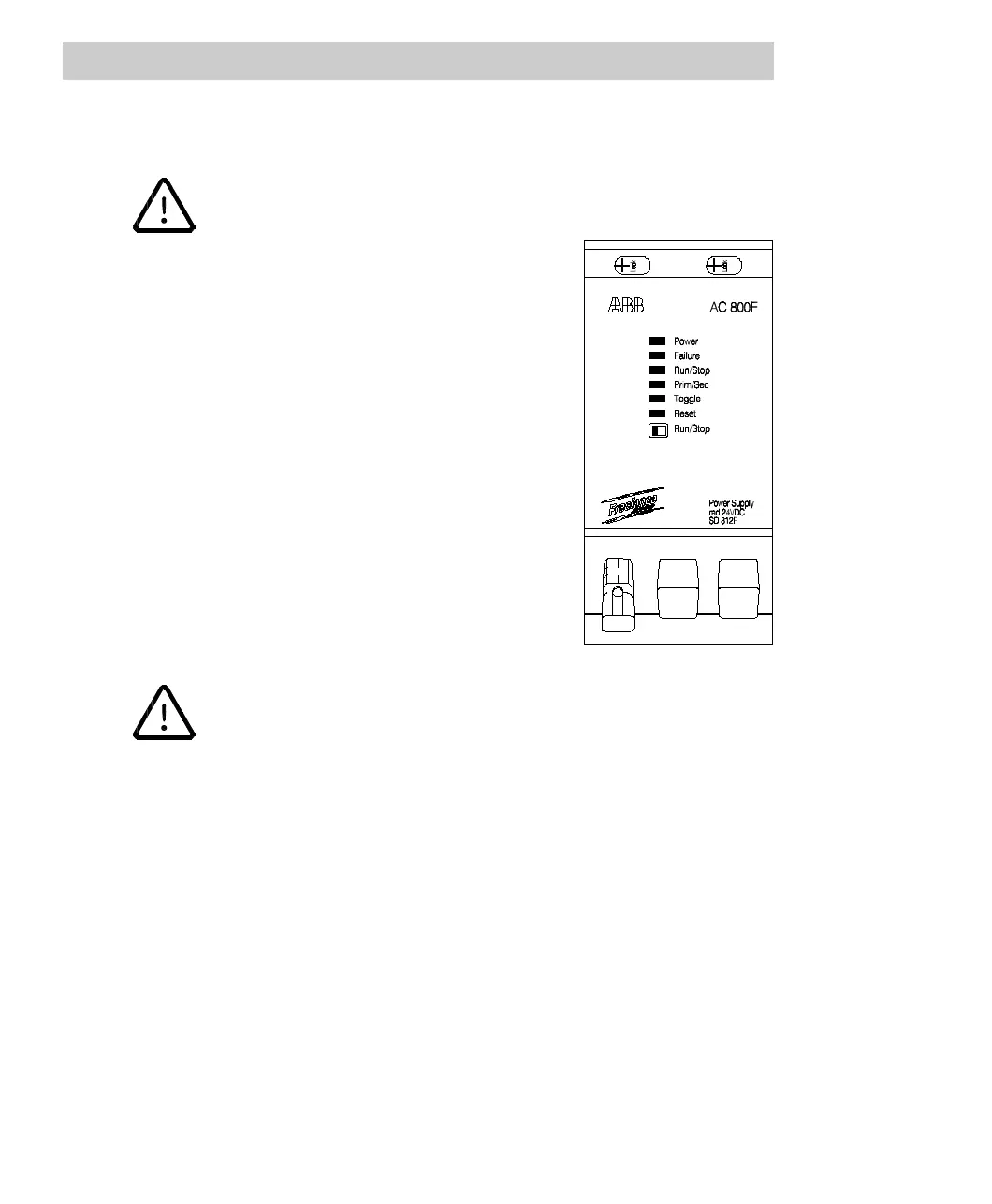3 Mounting the AC 800F
3-20
3.3.4 Mounting power supply module SD 812F
At present, the power supply module SA 812F can be run with CPU
board PM 803F only with software version 7.1 or higher.
Power supply module SD 812F is vital to AC 800F
operation, since it delivers the necessary supply voltages
to the CPU board, the Ethernet modules and the fieldbus
modules. This module has a higher output power than
the power supply module SD 802F and is thus ready for
future extensions of the AC 800F.
The front panel of the power supply module carries the
indicators and operating elements for the CPU board.
Additionally, a diagnostic terminal or PC can be
connected here.
The input power for supplying the power supply module
can be taken from any DC mains with a voltage between
19.2 and 32.5 V DC.
• Do not work under power!
When mounting the power supply module, always make sure that it is
not under power. Disconnect it from the mains by unplugging the
mains connector or by switching it off using the automatic cut-out or
switch.
• Plug power supply in slot P, only !
The AC 800F slots are subdivided into the following groups:
P (Power), E (Ethernet) and F (fieldbus modules).
Plug the power supply module in the first slot (P-slot) on the left hand
side.
Do not plug in any other slot.
