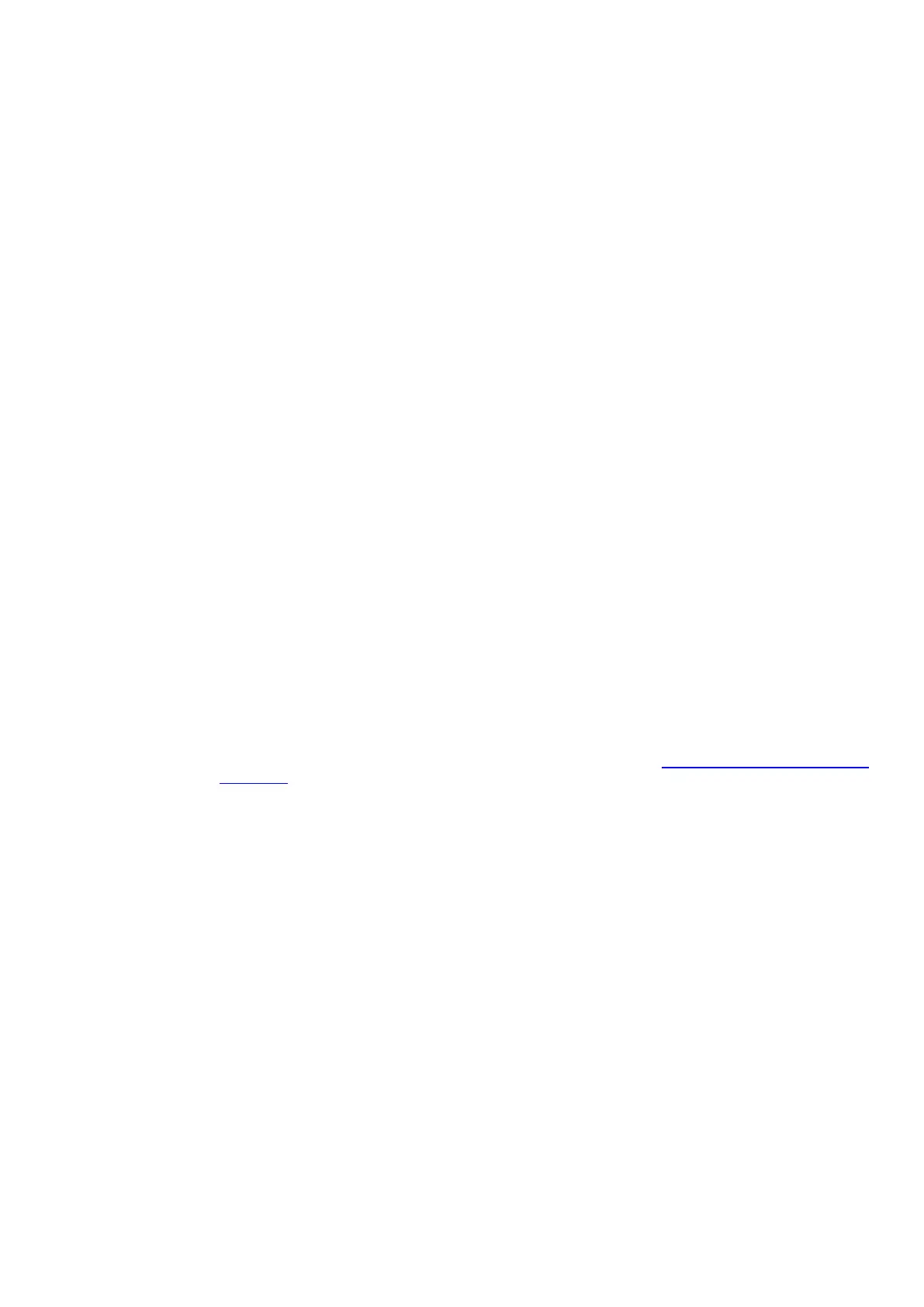ABB i-bus
®
KNX
Function
AC/S 1.x.1 | 2CDC508198D0211 Rev. A 31
4.2.3 BACnet
The AC/S 1.2.1 Application Controller BACnet has a KNX-BACnet gateway completely integrated into ETS
for the integration of the KNX system in a higher level BACnet building control system and other BACnet
systems.
• Automatic configuration: pre-defined BACnet objects for application-specific automation modules
(ASM).
• Generic BACnet objects with a large selection of selected data point types.
• Bidirectional data exchange between KNX twisted pair (TP) and BACnet/IP.
• BACnet object values can be displayed and changed via the web user interface.
• Integrated BACnet calendar and scheduler: setting the switching times via BACnet, the scheduler is
implemented in a fail-safe manner by the AC/S application controller.
• BACnet/IP server with BACnet device profile "Advanced Application Controller (B-AAC)"
• Support for the BACnet properties BBMD/Foreign Device and Notification Class.
• The device is BACnet BTL-listed.
The KNX values are formed in BACnet objects of type binary value and analog value. If the BACnet object
is defined in the device configuration as BACnet output, write accesses from BACnet are denied with a
BACnet error message.
4.2.4 KNX
For reliable communication with the KNX system, the devices have a KNX twisted pair (TP) interface. For
quick commissioning, ETS download can also be undertaken via the Ethernet interface.
Commissioning of the devices is undertaken entirely in ETS. Additional external software is not required.
The complete parameter configuration is saved in the ETS project and is also included in an ETS project
export.
The graphic commissioning interface for the ASMs in ETS is made possible by an ETS Device
Configuration App (ETS DCA). For further information on the DCA, see
chapter 6.5, Device Configuration
App (DCA).
