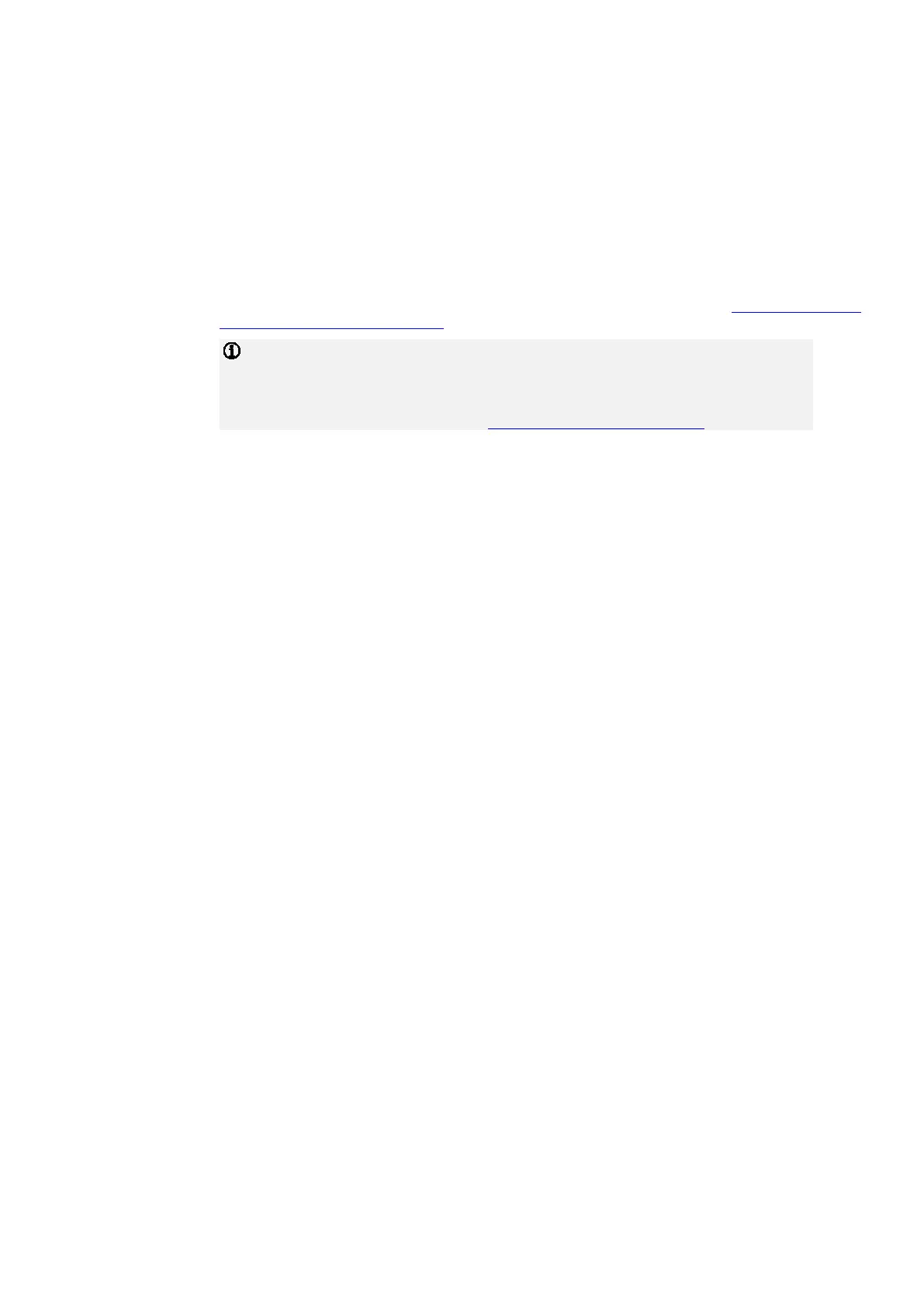ABB i-bus
®
KNX
Commissioning
AC/S 1.x.1 | 2CDC508198D0211 Rev. A 41
6.3 Assignment of the physical address
The physical address, group address and parameters are assigned and programmed in ETS.
The device features a Programming button for physical address assignment. The red Programming LED
lights up after the button has been pressed. It goes off once ETS has assigned the physical address or the
Programming button is pressed again.
The device's programming mode can also be used via the web user interface. See
chapter 7.2.3.3, KNX
programming mode parameter page.
The first time the physical address is programmed after the addition of the device to an ETS
project, the connection to the device must be made using
the KNX twisted pair (TP).
Subsequent programming and downloads can be undertaken using the ETS function "Direct IP
connection" via the Ethernet interface. See chapter 6.5.11, Download reaction.
6.3.1 Network settings
DHCP ("Obtain an IP address automatically") is enabled on the device as standard. So the device obtains
its IP address from a DHCP server which is often integrated into a network switch or router. If there is no
DHCP server available, the device starts an AutoIP procedure and automatically assigns itself an IP
configuration:
IP address from the auto IP range: 169.254.1.0 to 196.254.254.255
Subnet mask: 255.255.0.0
Default gateway: 0.0.0.0
The IP configuration (by DHCP or AutoIP) received on startup is retained until the next restart (switched
off/on or reprogramming) or until a DHCP server is available again.
