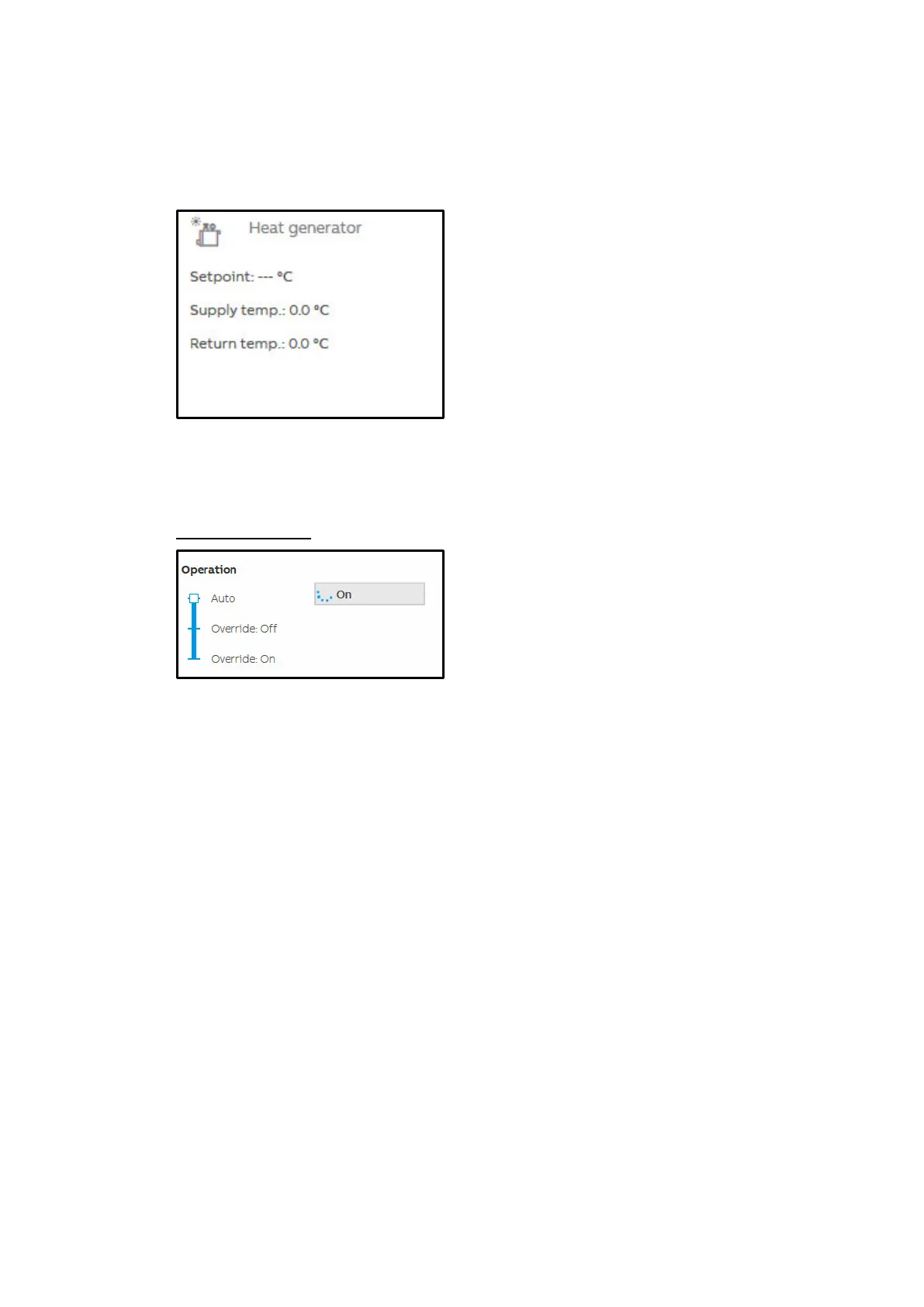ABB i-bus
®
KNX
Parameters
330 2CDC508198D0211 Rev. A | AC/S 1.x.1
7.10.6 WebUI
Open the detailed view of the ASM by clicking the ASM's tile.
The detailed view consists of two pages on which you make various settings in the individual sections.
Heat generator page
This section shows the current operating status of the heat generator linked via KNX.
If activated in the settings, the control by the heat generator can be overridden by the "admin" and "expert"
users via the web user interface. For this purpose the slider must be dragged to one of the two "Override"
positions. The current state of the heat generator continues to be displayed in "Auto" during the override.
