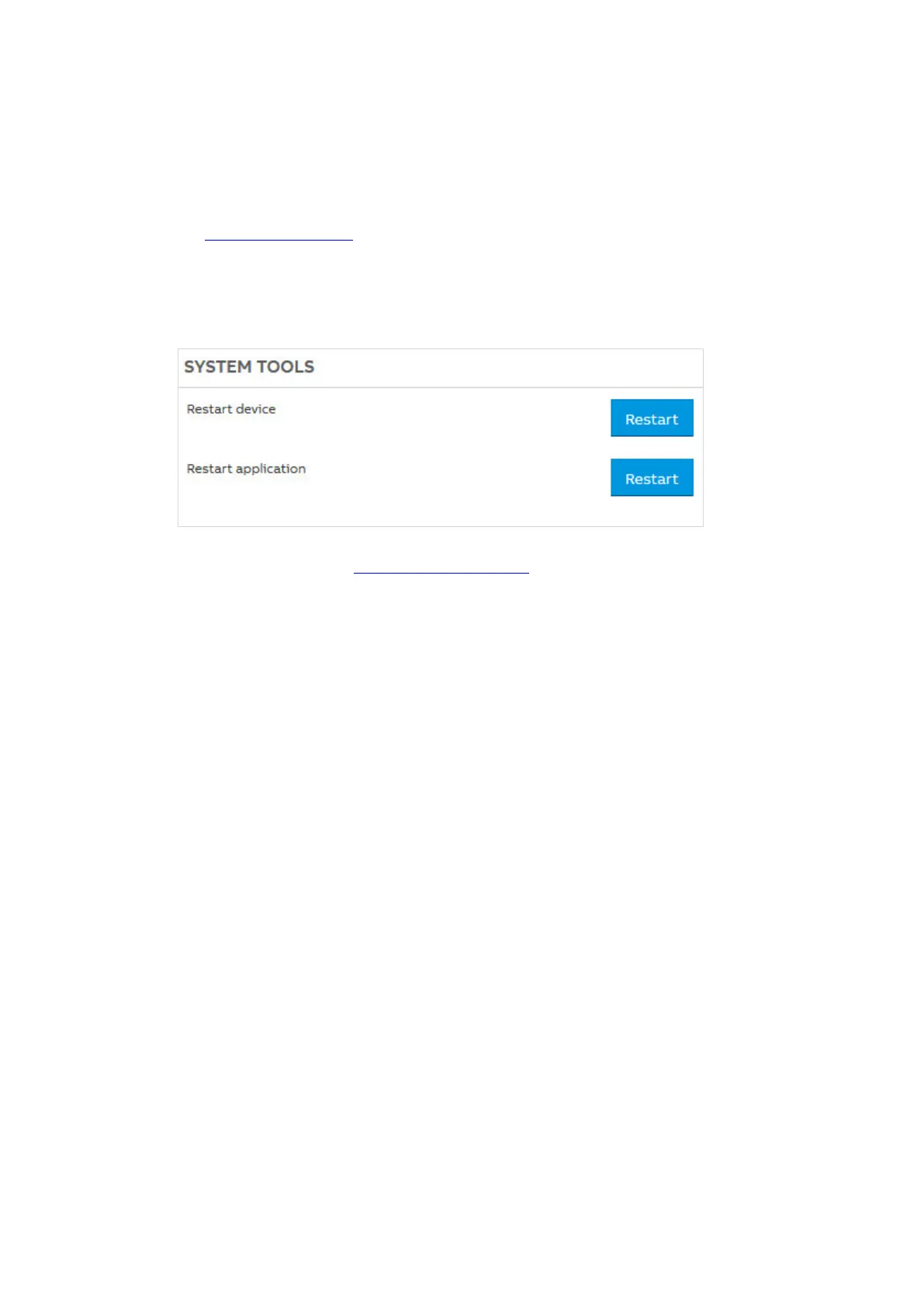ABB i-bus
®
KNX
Parameters
64 2CDC508198D0211 Rev. A | AC/S 1.x.1
7.2.3 Web user interface device settings
You can open the device settings using the Settings button on the menu bar on the web user interface.
See chapter 9.2.1, Menu bar
. The button only appears after you have logged in.
If not otherwise stated, all parameters on the web user interface apply to all users.
7.2.3.1 System tools parameter page
Restart device
The device is restarted. See chapter 4.6.4, Device restart
.
Restart application
The web user interface is restarted. All user connections are closed.
