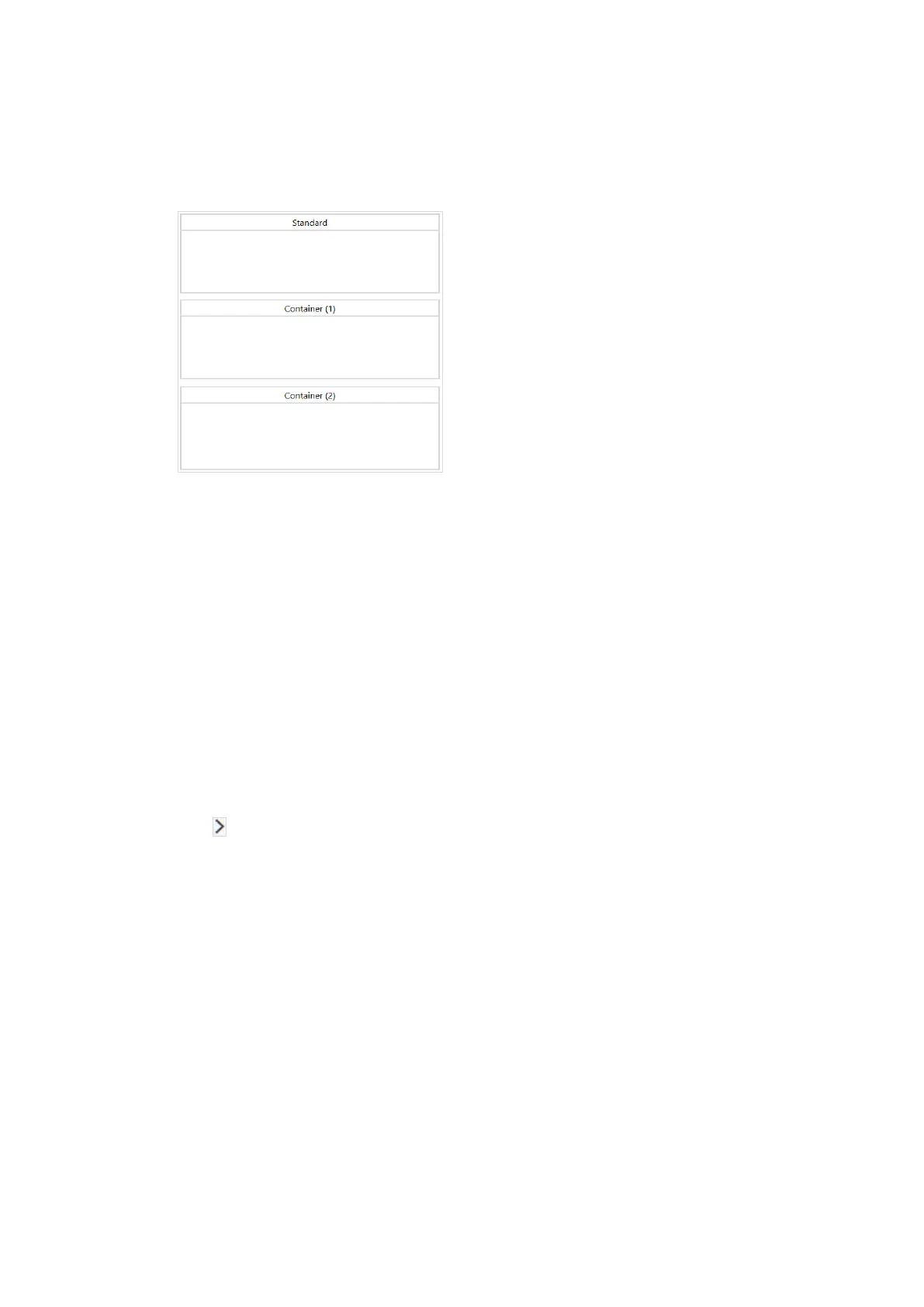ABB i-bus
®
KNX
Commissioning
46 2CDC508198D0211 Rev. A | AC/S 1.x.1
6.5.4 Workspace
The application-specific automation modules (ASM) to be installed on the device are added to the
workspace from the ASM library and can then be parameterized. The next time the device is programmed
(download) these modules are transferred to the device.
The structure defined in the workspace from the ASM sequence and containers is also displayed on the
web user interface. The sequence of the ASMs can be changed by dragging.
The information and values displayed in the ASM tiles are only examples that provide an impression of
how they are displayed on the web user interface. This information does not contain any values from the
device and also does not represent the ASM parameterization.
An exclamation mark in the top right corner of the ASM tile refers to an ASM input socket that still needs to
be linked.
6.5.5 ASM properties bar
The ASM properties bar displays the parameters and the information from selected ASM or container. The
ASM is parameterized in this section.
For further information, see from chapter 7.3.
Click to minimize and maximize the ASM properties bar library.
