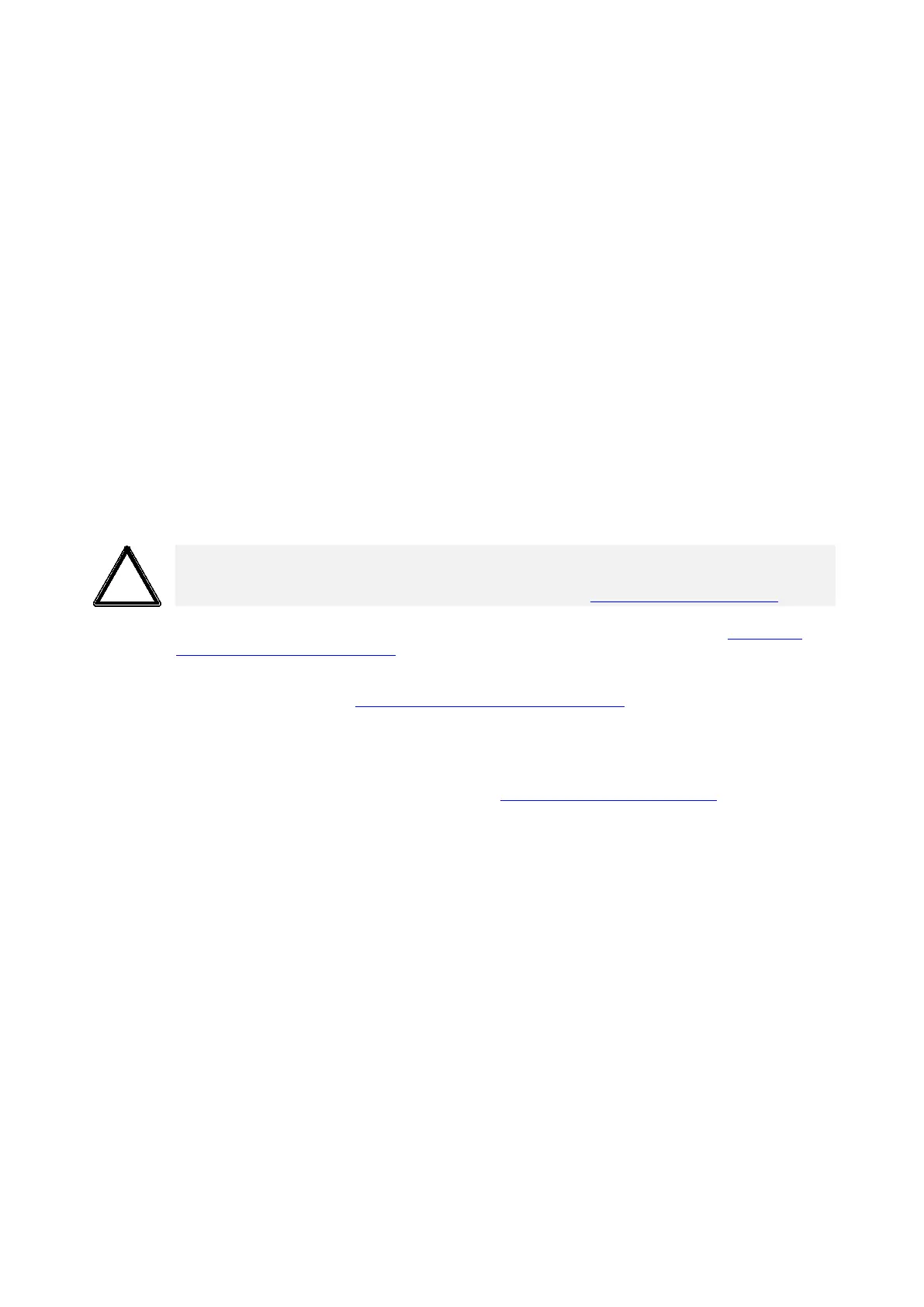ABB i-bus
®
KNX
Commissioning
42 2CDC508198D0211 Rev. A | AC/S 1.x.1
No DHCP server available during startup:
If no DHCP server is available within one minute during startup, the device assigns itself an AutoIP
address. The device then cyclically (3 telegrams at intervals of 3 seconds, followed by a pause of 20
seconds) searches for a DHCP server. As soon as a server is available again, the address assigned by
the DHCP server is used.
DHCP server fails (device has already received IP address from DHCP):
Requests to extend the utilization rights for this IP address remain unanswered until the end of the lease
time (IP address validity time; this is defined by the DHCP server during assignment of the IP address).
The IP address continues to be used.
At the end of the lease time or after a download, the device searches for an AutoIP address.
The settings for the IP configuration are made in ETS in Devices Properties IP. Here you can also
assign a fixed IP address to the device along with the related subnet mask and the default gateway.
The DNS address must also be specified. This address is required so that the device can resolve domains
and therefore, for example, contact the NTP server for the time synchronization
The IP configuration must match the network topology. Otherwise it will not be possible to contact the
device and it will be necessary to restore the factory settings. See chapter 4.6.5, Factory settings.
The IP configuration is loaded into the device on programming the physical address. See chapter 6.3,
Assignment of the physical address.
You can use the following methods to determine the IP configuration actually used by the device:
• Via the i-bus
®
Tool. See chapter 4.5, Integration into the i-bus® Tool
• Via the ETS diagnostic function "Device Info". For this purpose the physical address is required. The
physical address can be determined using the ETS diagnostic function "Programming Mode".
• Status messages from the DHCP server. For further information, see manual for your DHCP server.
You will find the network ports used by the device in chapter 2.8, Open IP network ports.
