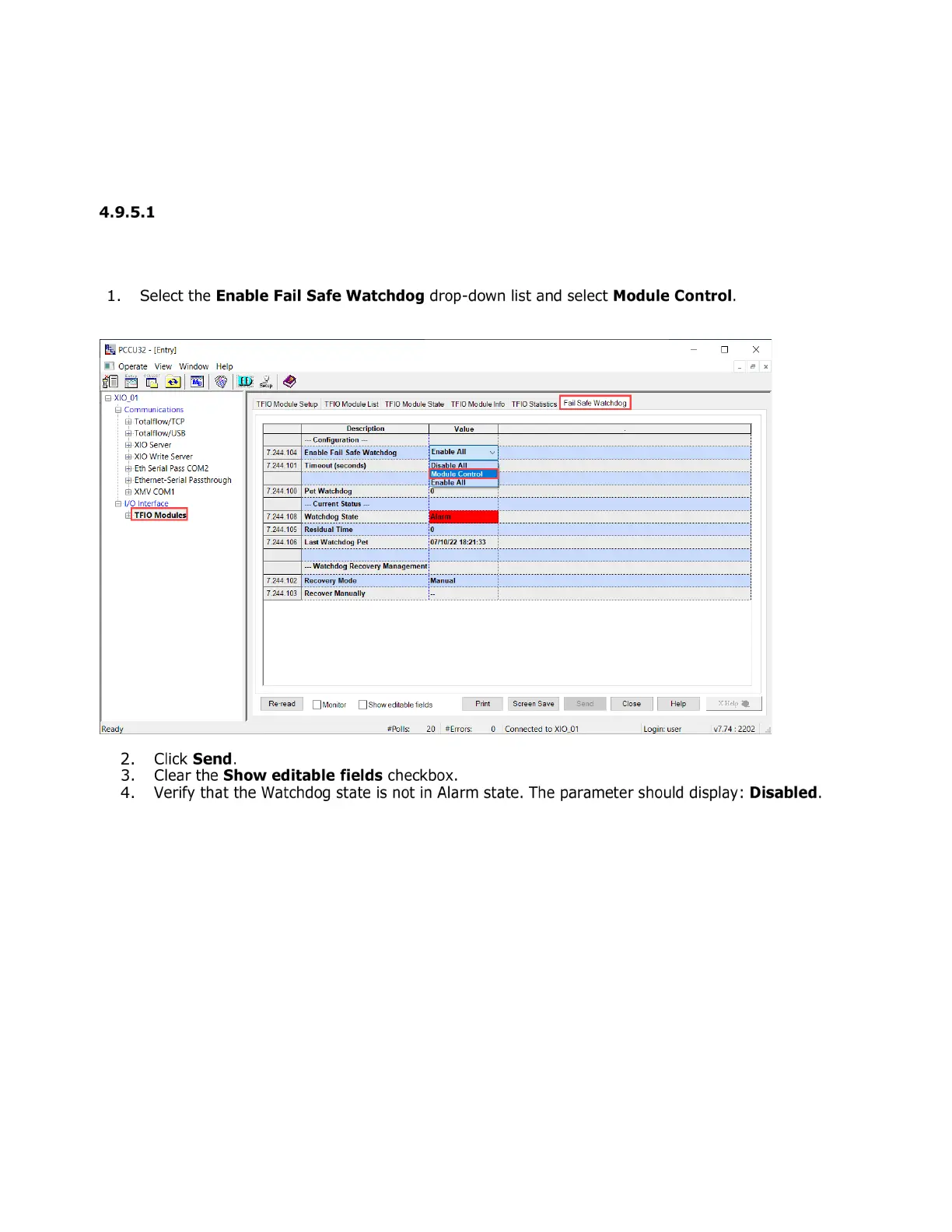100 | XIO USER MANUAL | 2106424MNAB
4.9.5 Clear the Fail Safe Watchdog alarm (local TFIO control)
If the XIO is used as a standalone remote controller, you can clear the Ethernet Fail Safe Watchdog alarm
by setting the XIO Fail Safe Watchdog function to Module Control or Disable All. Follow one of the two
procedures in this section if the XIO is used as a standalone controller. That is, TFIO module outputs are
controlled by local XIO applications only.
Set the Fail Safe Watchdog to Module Control
The Module Control mode allows setting the local watchdog function at a DO level. The watchdog can be
enabled or disabled for each module output. Make sure that the I/O Interface application is not exported.
To set the watchdog to module control and clear the alarm state:
Figure 4-92: Set Fail Safe Watchdog to Module Control mode
