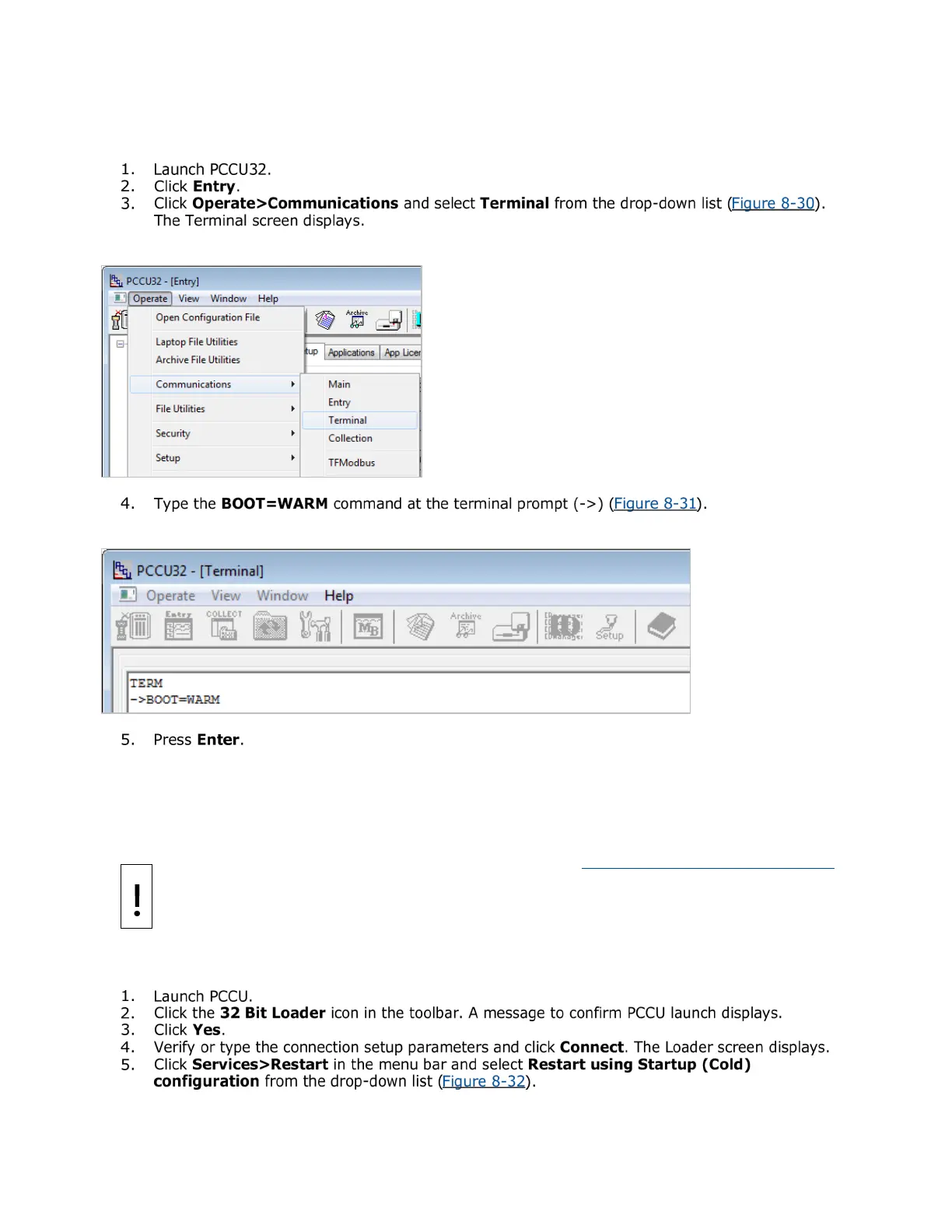XIO USER MANUAL | 2106424MNAB | 173
Follow this procedure remotely or while physically connected to the device. Invoke Terminal mode from
entry mode or from the PCCU main screen. This method of warm restart requires command entry.
To restart the controller using terminal mode:
Figure 8-30: Terminal menu option
Figure 8-31: Terminal mode warm restart
8.5.6 Cold restart from the device loader
This procedure performs the cold start from the 32-bit loader. Follow this procedure on a local or remote
loader connection. However, ABB highly recommends performing the cold restart locally. The cold restart
causes the device to restart using the startup (cold) configuration.
– Data Loss. Perform the procedures in section 8.1 Preserve data and configuration
cold
start. This avoids loss of the data and the need for a complete system reconfiguration.
If the startup (
cold) configuration does not have the latest network connection configuration, the
restart causes loss of network connectivity. Updat
e the startup configuration (tfCold) to
avoid loss of
network connection and
required reconfiguration.
To complete a cold restart using the startup (cold) configuration:
