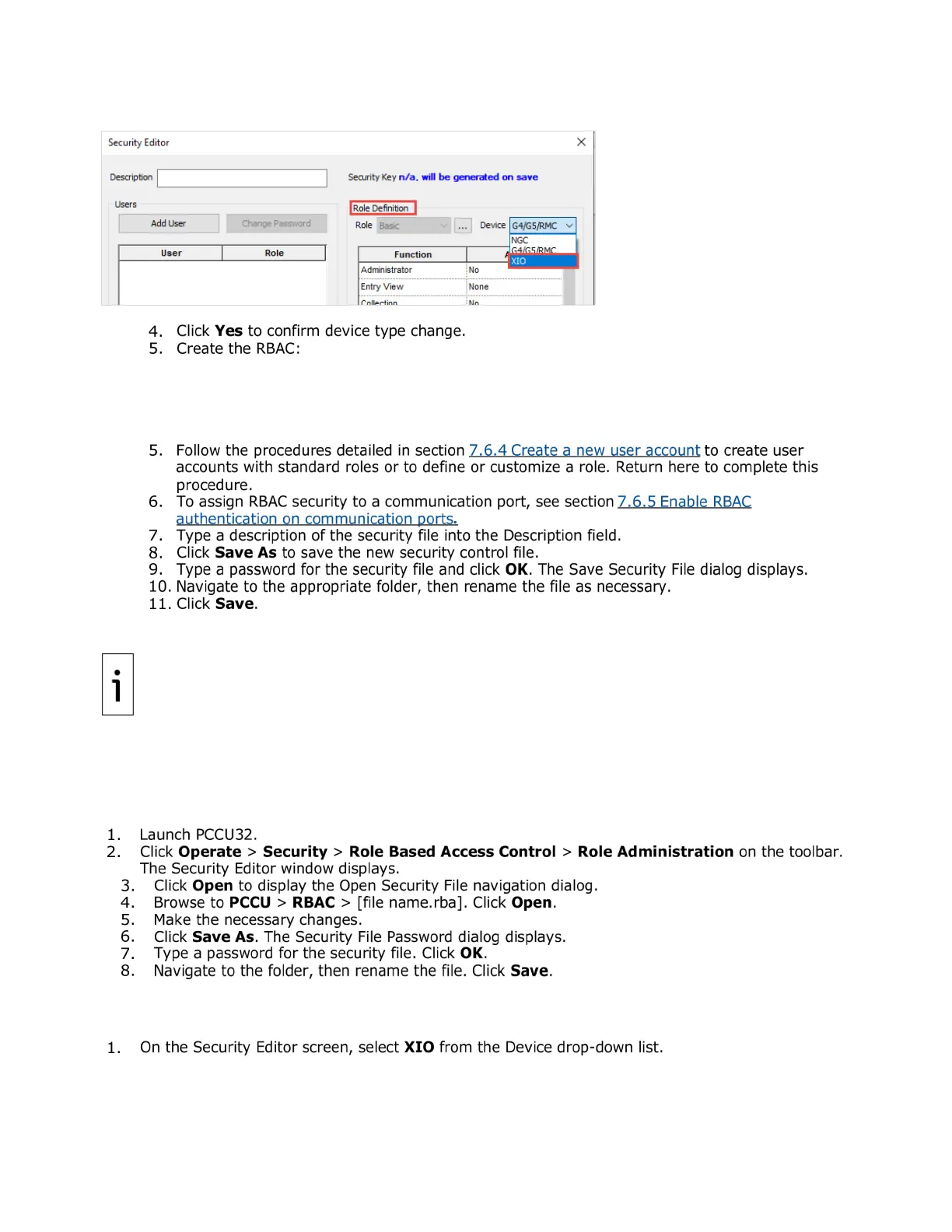130 | XIO USER MANUAL | 2106424MNAB
Figure 7-6: RBAC role definition for XIO
a. Verify that the Role displays Administrator.
b. Click Add User.
c. Type the user name into the Name field.
d. Type the password into the Password field.
e. Click OK.
The Security Key displays at the top right corner of the Security Editor dialog. This
key displays
“n/a will be generated on save” before the security file is saved for the first time, or after
changes. After saving, a new security key is assigned and logged into the Security Log. A copy of the
security file is saved to the PC connected to the device.
The previous key disappears after modification,
and a new one replaces it. The new key and the security control file are automatically logged and saved
to the PC. The security control file saves to
the PCCU > RBAC folder on the PC and has a default file
me tfsrf.rba.
7.6.3 Edit the security file
To edit an existing security control file:
7.6.4 Create a new user account
To add a new user to the RBAC security system:
