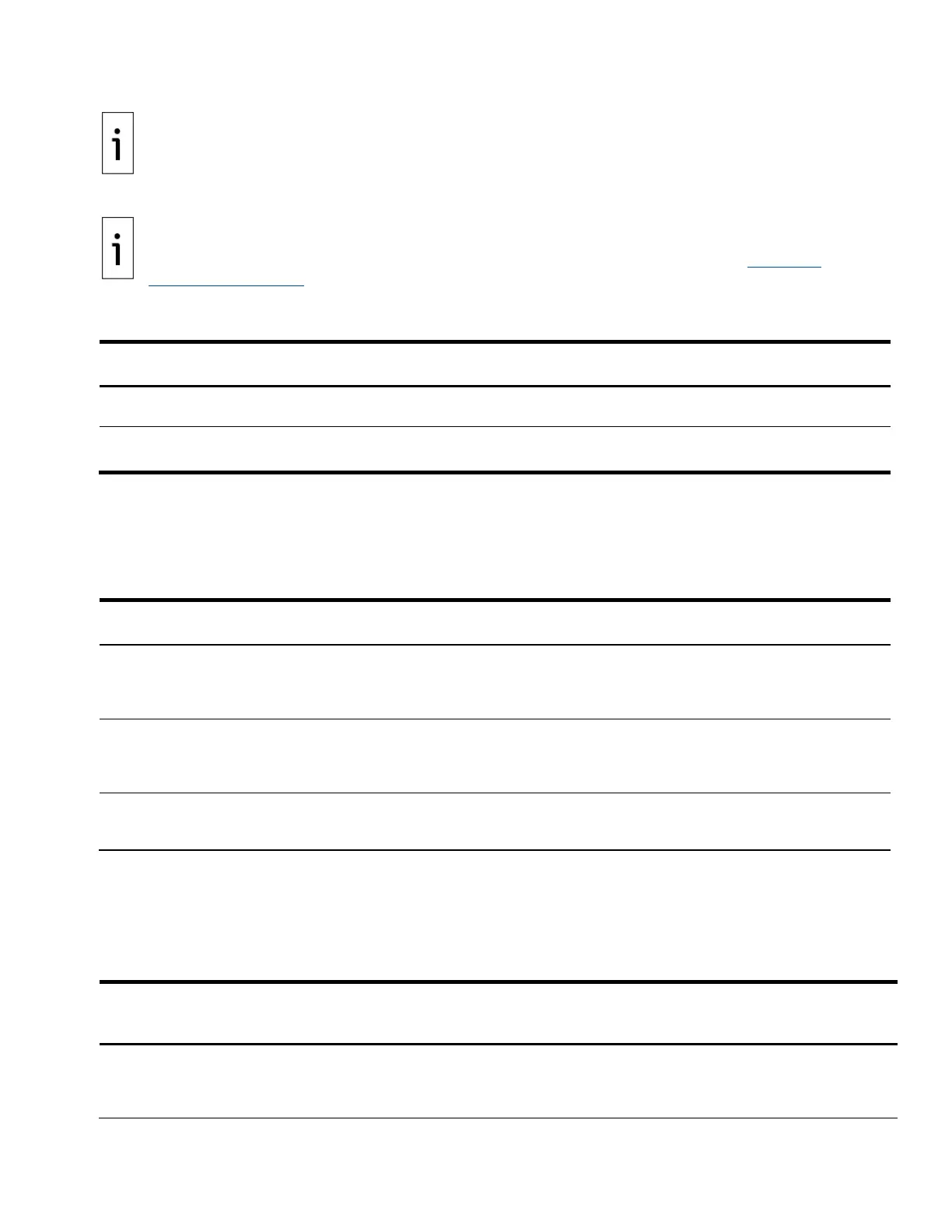122 | XIO USER MANUAL | 2106424MNAB
The Totalflow protocol is an unsecured protocol. As such, the intended application
should be assessed to ensure that these protocols are suitable before implementation.
The Ethernet ports on the XIO might connect to a network and peripheral
. If the peripheral devices send real-time measurement data to the XIO, configure
connections correctly to prevent loss of this data due to network issues. See
section 9 Ethernet
.
The table below lists the wireless interfaces available in XIO devices with standard configuration.
Table 7-2: Wireless interfaces in XIO
communication interfaces
state
Security feature available
Wi-Fi, Wi-Fi Access Point
functionality
Local/TCP
Passcode protection and standards-based
Wi-Fi security modes (WPA, WPA2)
Port Name: Bluetooth
Local
Role-Based Authentication (RBAC)
7.2.1 User-enabled services
Services are software processes that run on the XIO device. The table below lists user-enabled services
that open access to the embedded software file system. Unauthorized or malicious use of these services
can cause file corruption and render a device inoperable.
Table 7-3: User-enabled services on the XIO
Name
state
Security feature available
Service
Serves connection requests for secure
login shell and file transfer. Supports
connection requests from third-party
SSH/SFTP clients.
Authentication based on private-public
key pairs, passphrase-protected keys
Software
Update
Service
Enables or blocks the ability of the
device loader to update the embedded
software.
None specific to the service. Must use Bi-
level security passcode or Role-Based
Authentication (RBAC)
Discovery
Service
Enables publishing and discovery of
server applications running on XIO and
other devices in the network.
None specific to the service.
7.2.2 Open Transmission Control Protocol (TCP) ports
The table below lists the open TCP ports on the XIO. These ports are used for all TCP/IP based
connections which are supported by the Ethernet ports.
Protocols over TCP can be standard like SSH, or proprietary like Totalflow (Remote or Local).
Table 7-4: Open TCP ports on the XIO
port
configurable
can be
closed
using the
port
Assigned to connections used for device
monitoring, configuration and data collection or
polling. PCCU, WinCCU, TDS and third-party
SCADA systems request these connections.
