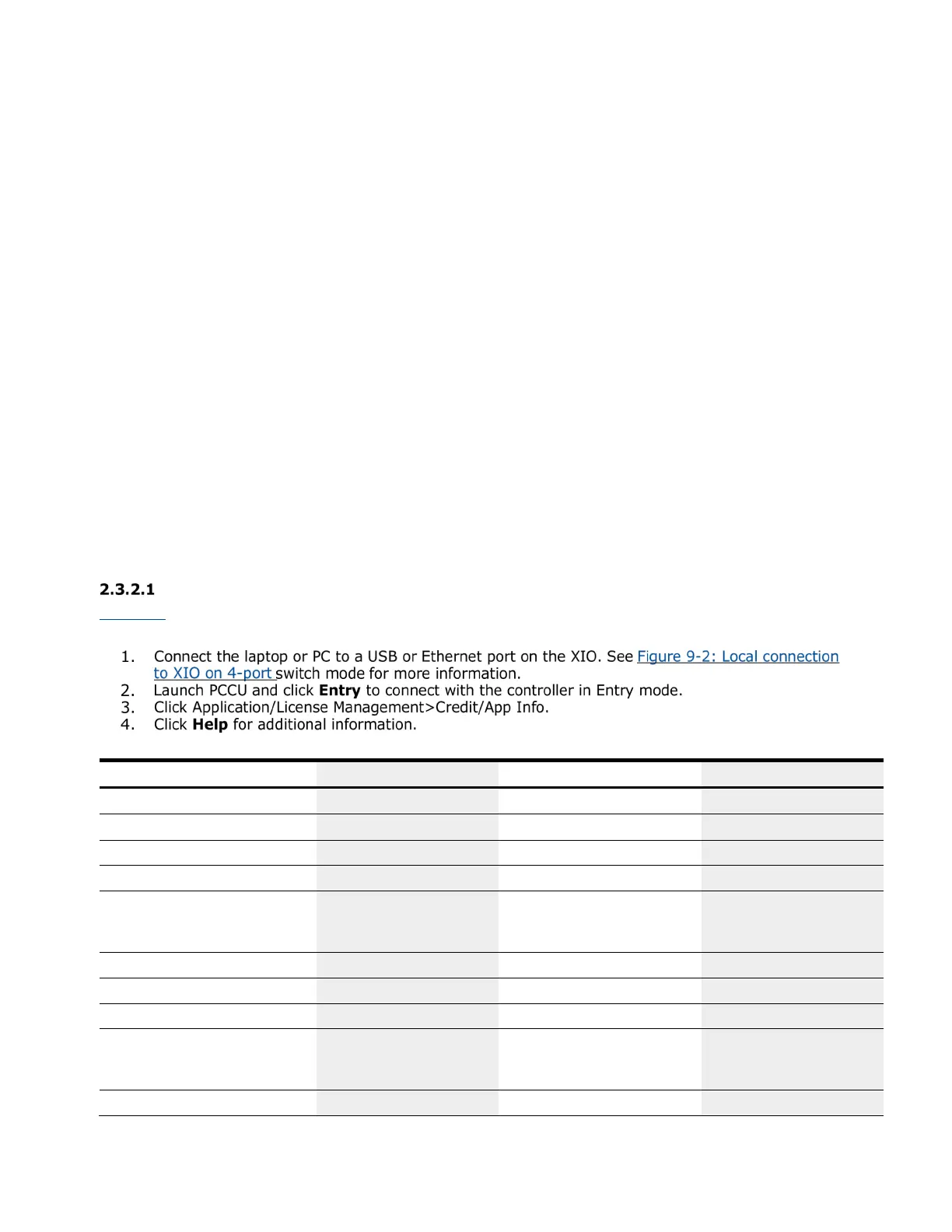24 | XIO USER MANUAL | 2106424MNAB
– Operating system: Required for system boot, operation, and execution of all applications
– Applications: Totalflow applications that define the XIO functions for the required scenarios
– Configuration: Files that contain factory default and user-defined settings and parameters required
by the applications active on the XIO
The stored data depends on the configured applications for the specific site requirements.
2.3.1 Operating system
The XIO uses a thread-priority preemptive real-time operating system (Linux-based OS). The software
architecture prioritizes real-time functionality (communication applications) before executing non-real-
time functions (post communication data processing and file system access). The XIO OS supports:
– Execution of the communication suite of applications
– Backward-compatible protocol transactions for all applications
– Improved real-time performance metrics
The OS file system has a RAM file system and an embedded multimedia card (eMMC) data journaling file
system. The applications access the RAM file system, which provides increased performance. The RAM file
system is backed up into the eMMC file system for the following triggers:
– Once a minute at the fourth second of each minute
– Prior to all warm restarts (triggered from PCCU Station Setup, terminal mode, the device loader, or
the reset button)
2.3.2 Applications
The XIO supports all Totalflow communication
applications and the I/O Interface application for interfacing
with peripherals. All applications have real-time performance metrics that monitor the overall health of the
system.
Applications supported on the XIO
Tab le 2-5 identifies the subset of Totalflow applications supported by the XIO.
To view the most up-to-date list of supported applications by the XIO:
Table 2-5: Applications available on the XIO
No
No
Single instance
No
Ethernet-Serial Passthrough
No
automatically.
Single instance
Generic Communication App
No
No
Single instance
automatically.
Single instance
