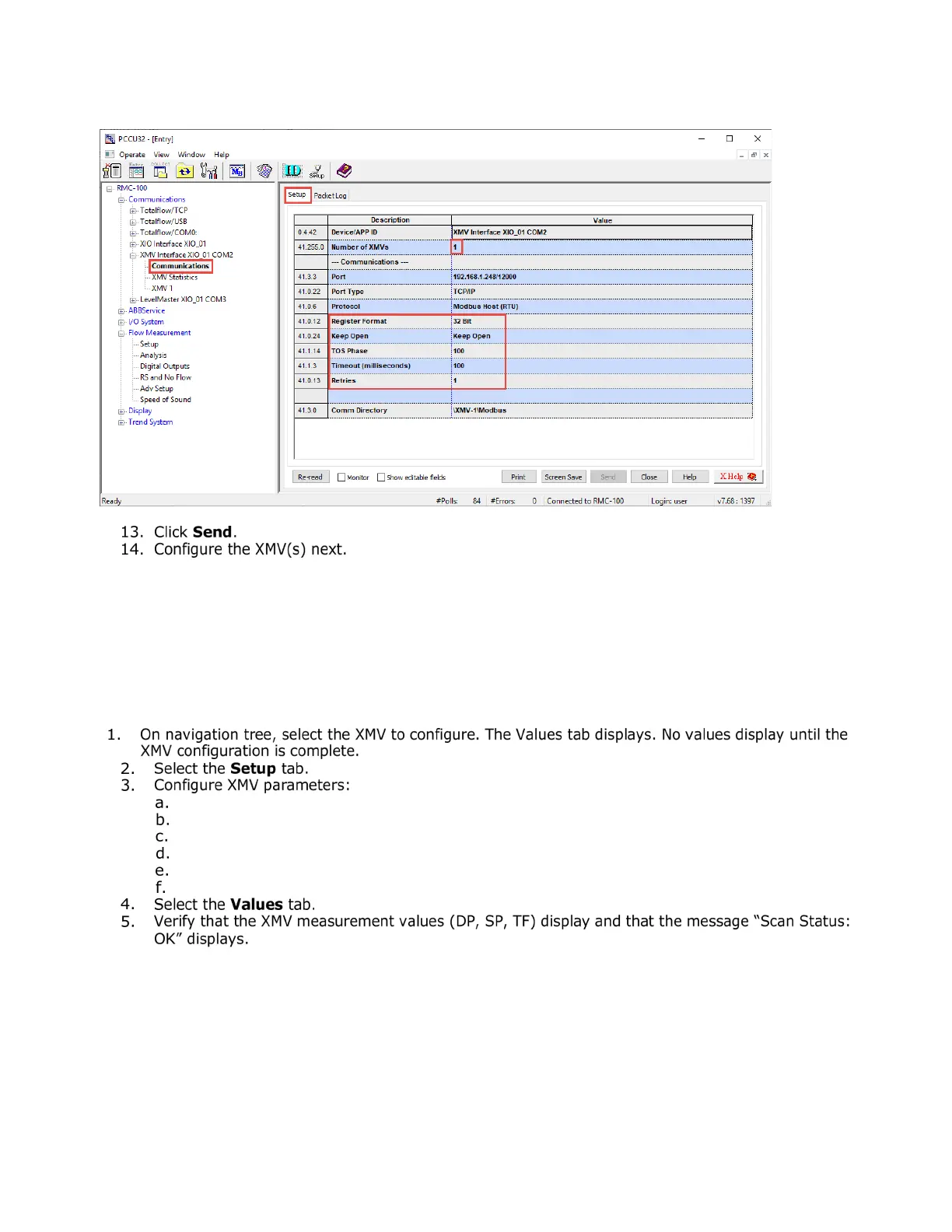XIO USER MANUAL | 2106424MNAB | 89
Figure 4-77: XMV Interface communication parameters (user-defined)
4.8.3 Configure the peripheral
For ABB Totalflow peripherals, the controllers or flow computers may support peripheral configuration
options within the applications assigned to those peripherals. In this example, the XMV Interface
application on the RMC supports the XMV configuration of the multivariable connected to the XIO COM
port. Configure the peripheral from the controller, if available. If the controller does not support the
peripheral, configure from the peripheral HMI. For third-party peripherals, consult vendor documentation.
For additional details and troubleshooting tips for the XMV, see the XMV User Manual.
To configure the XMV:
Under XMV Displays, if Scroll Displays is enabled, change to Disabled.
Click Send. This activates parameter fields for configuration.
Configure the required parameters.
Select Enable in the Scan drop-down list.
Click Send.
Verify that the Set Status displays OK.
