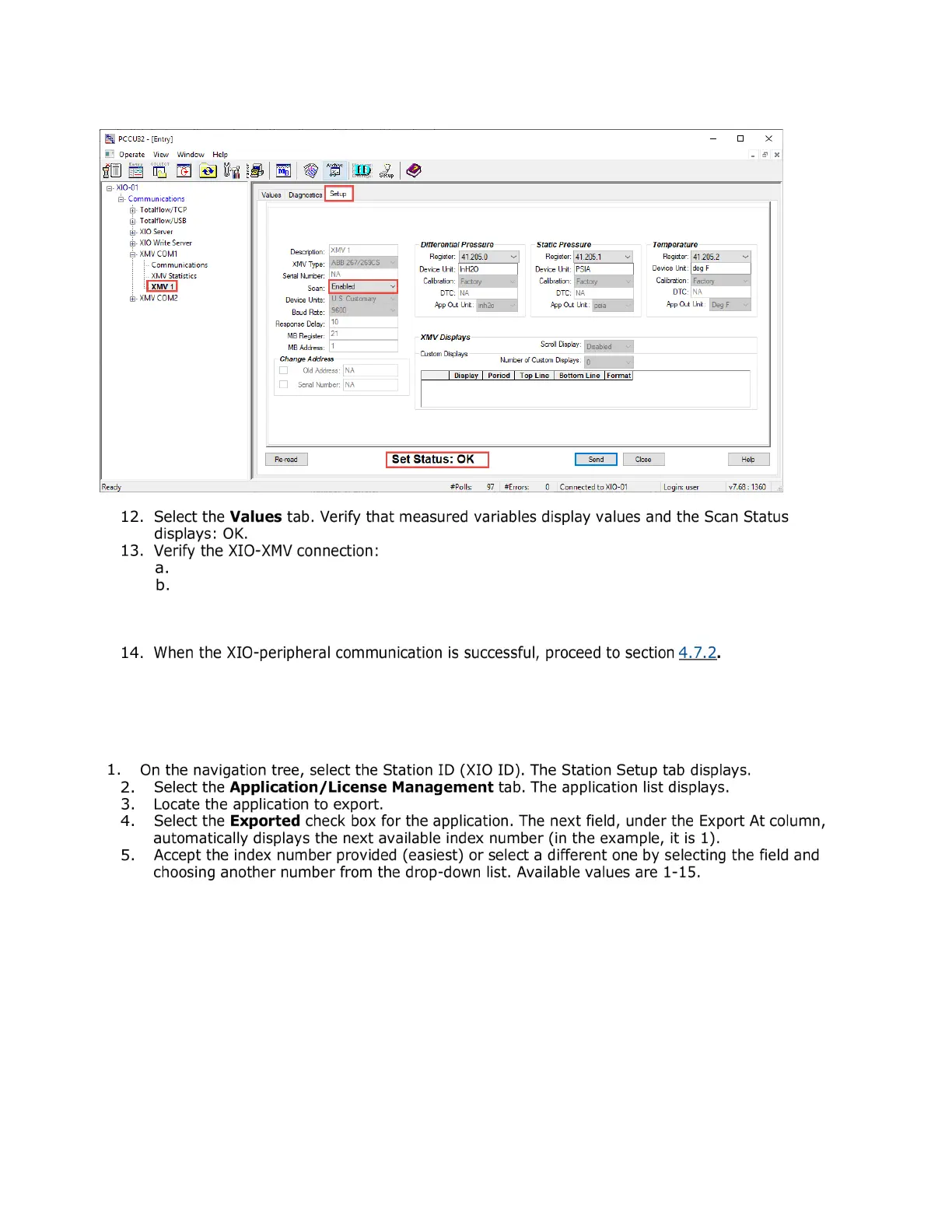XIO USER MANUAL | 2106424MNAB | 71
Figure 4-48: XMV1 configuration
On the navigation menu, select the XMV application instance. The main XMV screen displays.
Verify that variable values display and that the poll counter displays polls. Click Re-read or
select Monitor to update screen values. The number of errors counter should display zero or
should not be increasing. A certain number of errors could be present due to lack of initial
communication prior to XMV configuration.
4.7.2 Configure XIO application export
Configure XIO communication applications to export their information and data to the remote controller.
The application must be set to export to be visible from the remote controller.
To export the application:
