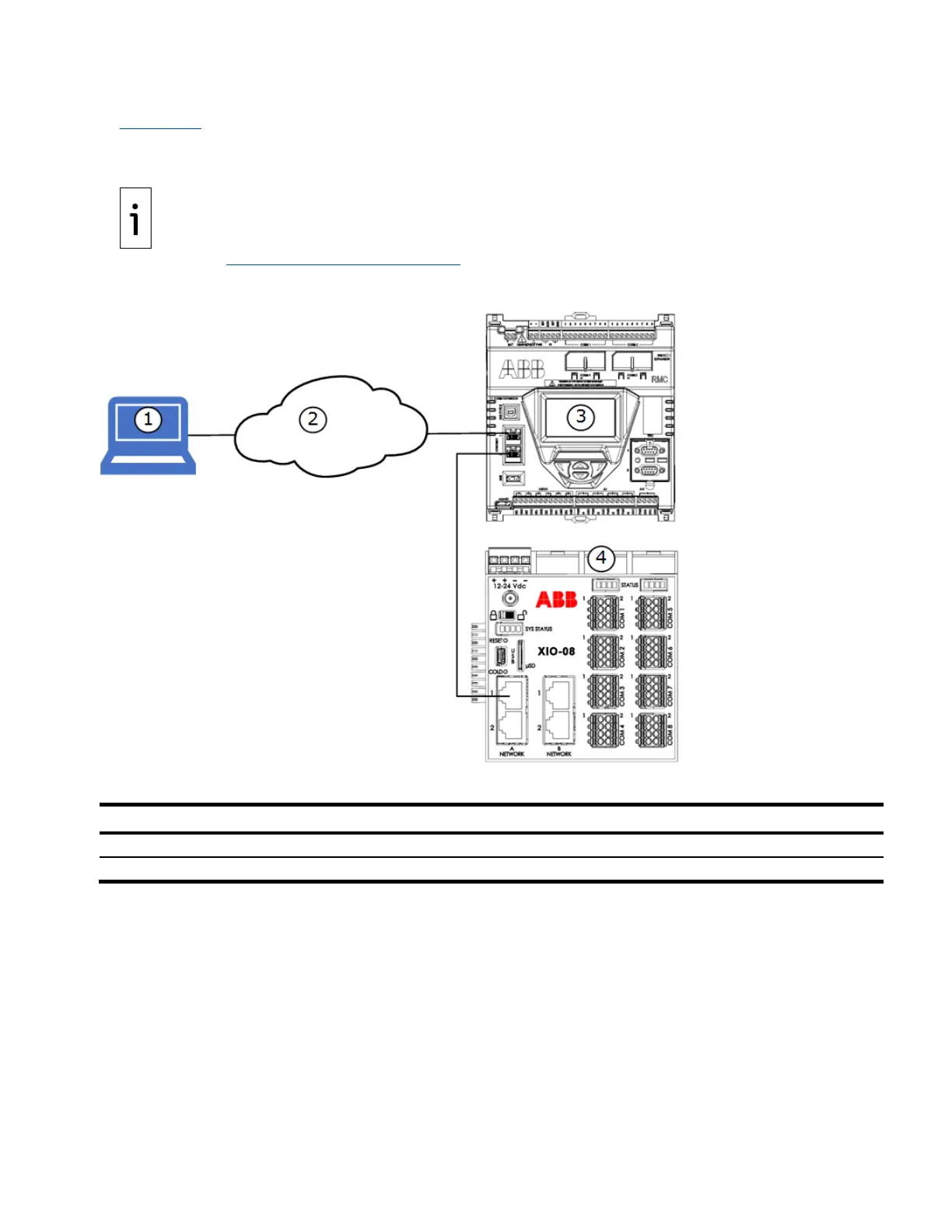XIO USER MANUAL | 2106424MNAB | 47
In Figure 4-15, the XIO connects directly to the RMC. Access to the XIO for remote management is
through the RMC which performs the role of a switch.
The RMC must be configured as a 2-port switch to support this connection
scenario (Ethernet port 1 and 2 are configured in 1
-
Network mode). When the RMC is configured for
2
-Network mode (E1 and E2 are configured as separate networks), it is not possible to manage the
from the same network as the RMC. For additional information on different scenarios, see
ection 9 Ethernet connectivity scenarios.
Figure 4-15: Ethernet connection – XIO / RMC (daisy chain topology)
Legend: Ethernet connection (daisy chain topology)
RMC (Ethernet ports configured in 1-Network Mode)
4.6.2 Configuration overview
The configuration procedures assume the following:
– The XIO has its factory default configuration. This configuration combines all Ethernet ports into a
single 4-port switch configuration.
– A single valid IP address will be assigned to the XIO. This IP address is unique in the field network
and replaces the factory default.
– The Totalflow remote controller is the RMC-100 which is configured as a 2-port switch and already
has a unique and valid IP address compatible with that of the XIO (same subnet).
