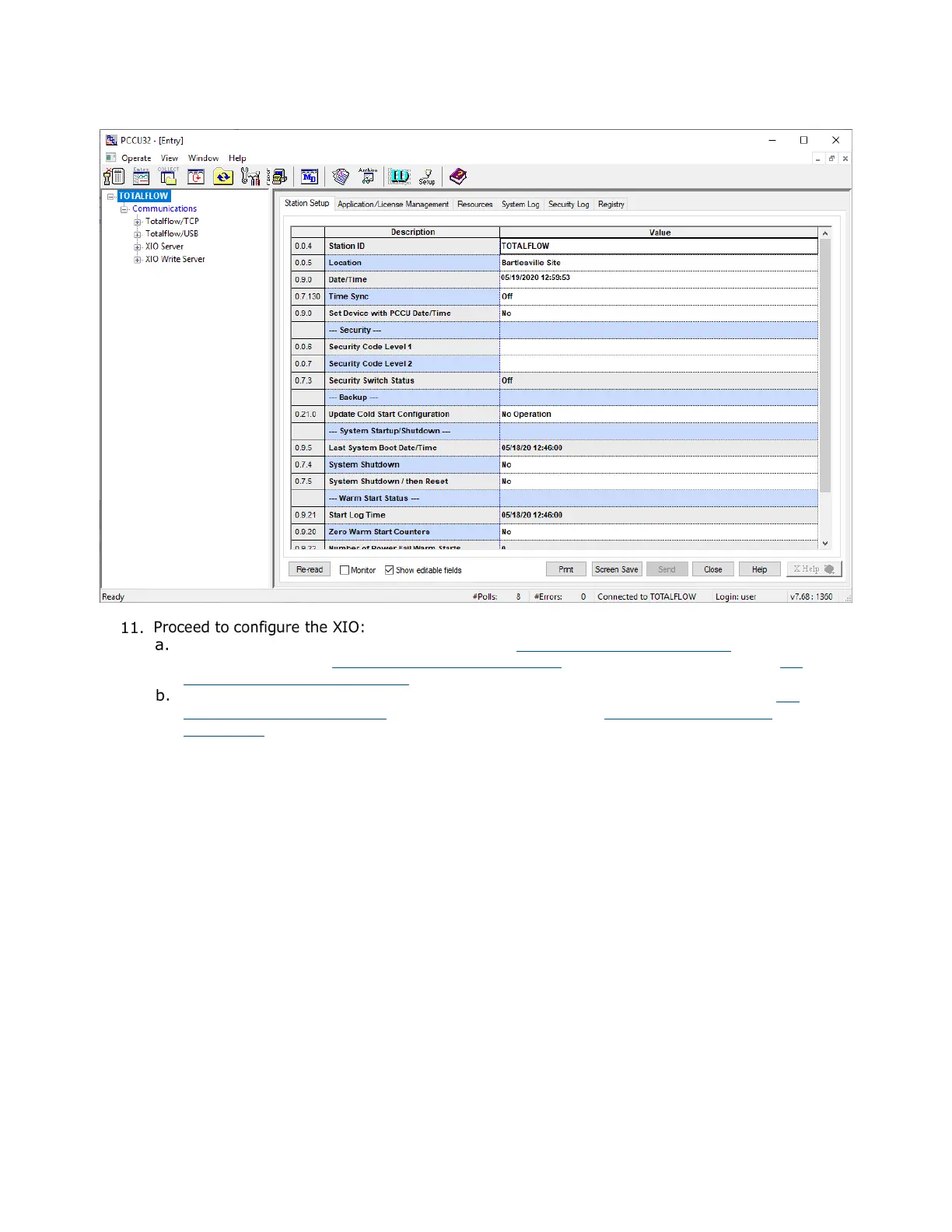40 | XIO USER MANUAL | 2106424MNAB
Figure 4-7: XIO default screen – Entry mode (Advanced view)
To use Ethernet, complete the steps in section 4.3.2 Using the Ethernet ports first, change to
expert view (section 4.4 Change PCCU to Expert view), and then proceed to section 4.5
Configure basic XIO parameters.
To use USB, remain on the current USB connection, change to expert view (section 4.4
Change PCCU to Expert view), and then proceed to section 4.5 Configure basic XIO
parameters.
4.3.2 Using the Ethernet ports
The XIO Ethernet interface supports local TCP/IP communications and is configured as a 4-port switch
from the factory. A default IP address (169.254.0.13) is ready for initial local communication using any
of the 4 ports. All ports are enabled by default.
