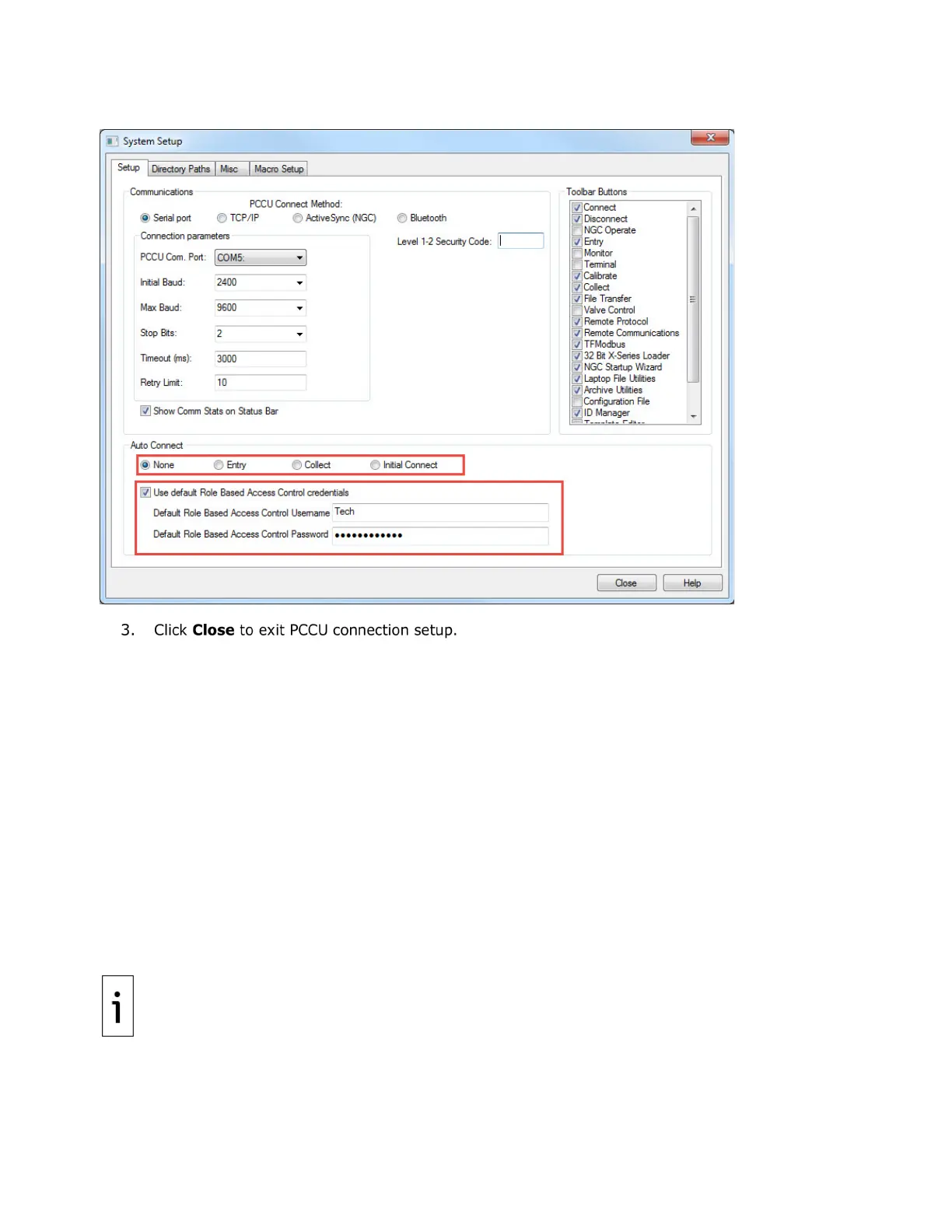XIO USER MANUAL | 2106424MNAB | 137
Figure 7-16: System Setup Auto Connect and RBAC credentials
7.7 Secure the SSH/SFTP service
XIO devices implement the Secure Shell (SSH) and Secure File Transfer Protocol (SFTP) service. This
provides SSH login access and file transfer capability from a client PC or laptop.
SSH/SFTP provides secure access, instead of the unsecured access of Telnet and FTP in earlier device
generations.
SSH/SFTP communication is client-server based. The SSH/SFTP client is implemented in third-party
software on the computer that communicates with the XIO device.
When the SSH/SFTP service is enabled, the SSH/SFTP server initializes and enters listening mode. In
listening mode, the server can process requests for connection from SSH/SFTP clients. The service allows
connections to properly authenticate clients.
7.7.1 Supported SSH/SFTP accounts
The table below lists the three SSH/SFTP accounts. Customers can access the Totalflow-user account,
which is read-only. The developer and tech-support accounts are only available to ABB personnel for
service and troubleshooting, or to advanced users and cybersecurity managers who want to generate
private keys to replace factory default keys.
Call ABB Customer Support to request Totalflow-user account default private
. See the SSH and SFTP service overview topic in PCCU online help for instructions to establish
-only SFTP connections.
