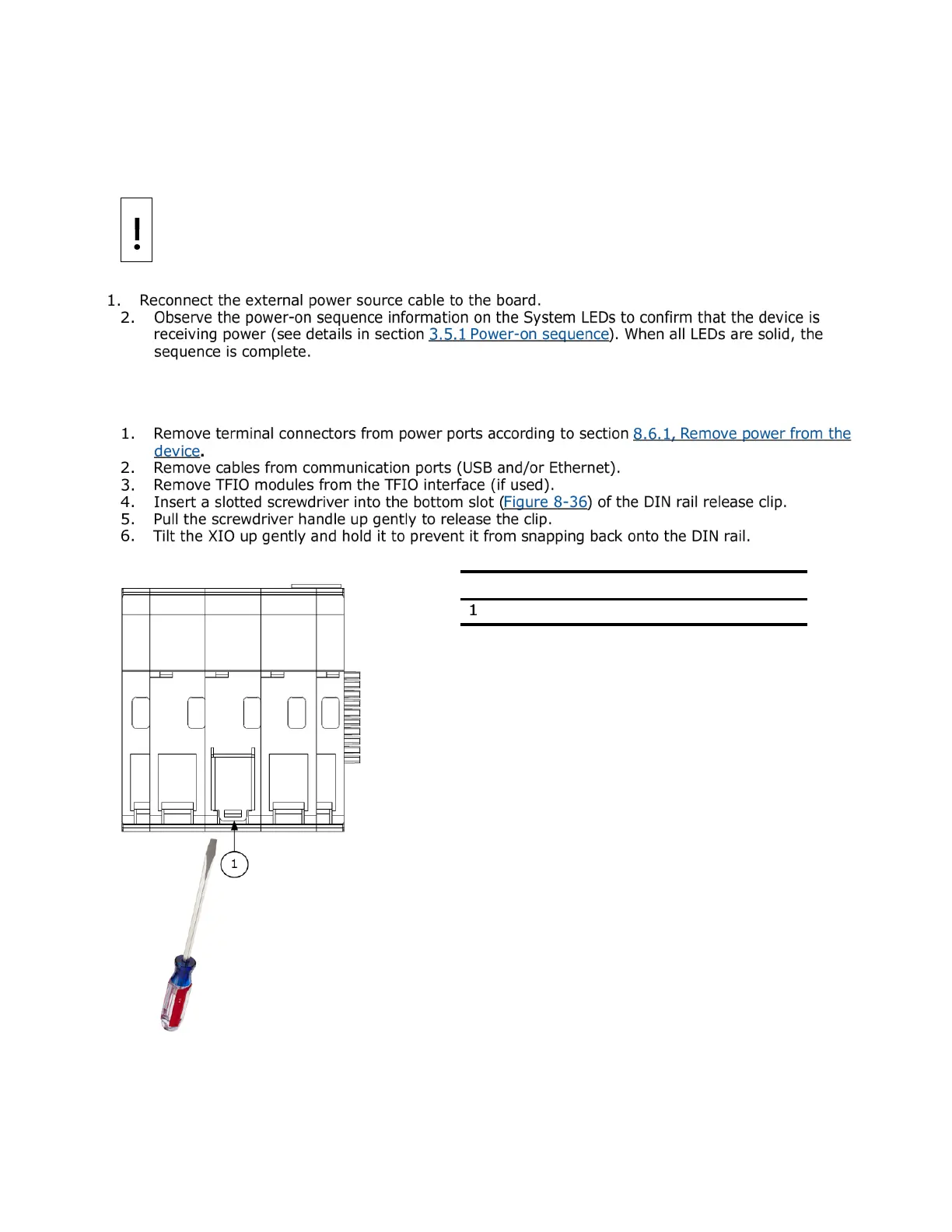XIO USER MANUAL | 2106424MNAB | 177
8.6.2 Reconnect power to the device
Follow this procedure to reconnect the power port terminal connectors or the power cables back into the
XIO. You do not need to rewire if the connectors are not removed from the cables. This procedure
assumes wiring was left intact before terminal connector removal.
– Equipment damage. Do not reconnect the external power until all service
. This includes reconnecting all wires, plugs, terminations, and
ipment. Otherwise, property damage can result. Do not perform this procedure
you receive instructions to do so.
8.6.3 Remove the XIO from the DIN rail
To remove the XIO from the DIN rail:
8-36: Remove XIO from DIN rail
: Remove XIO from DIN rail
