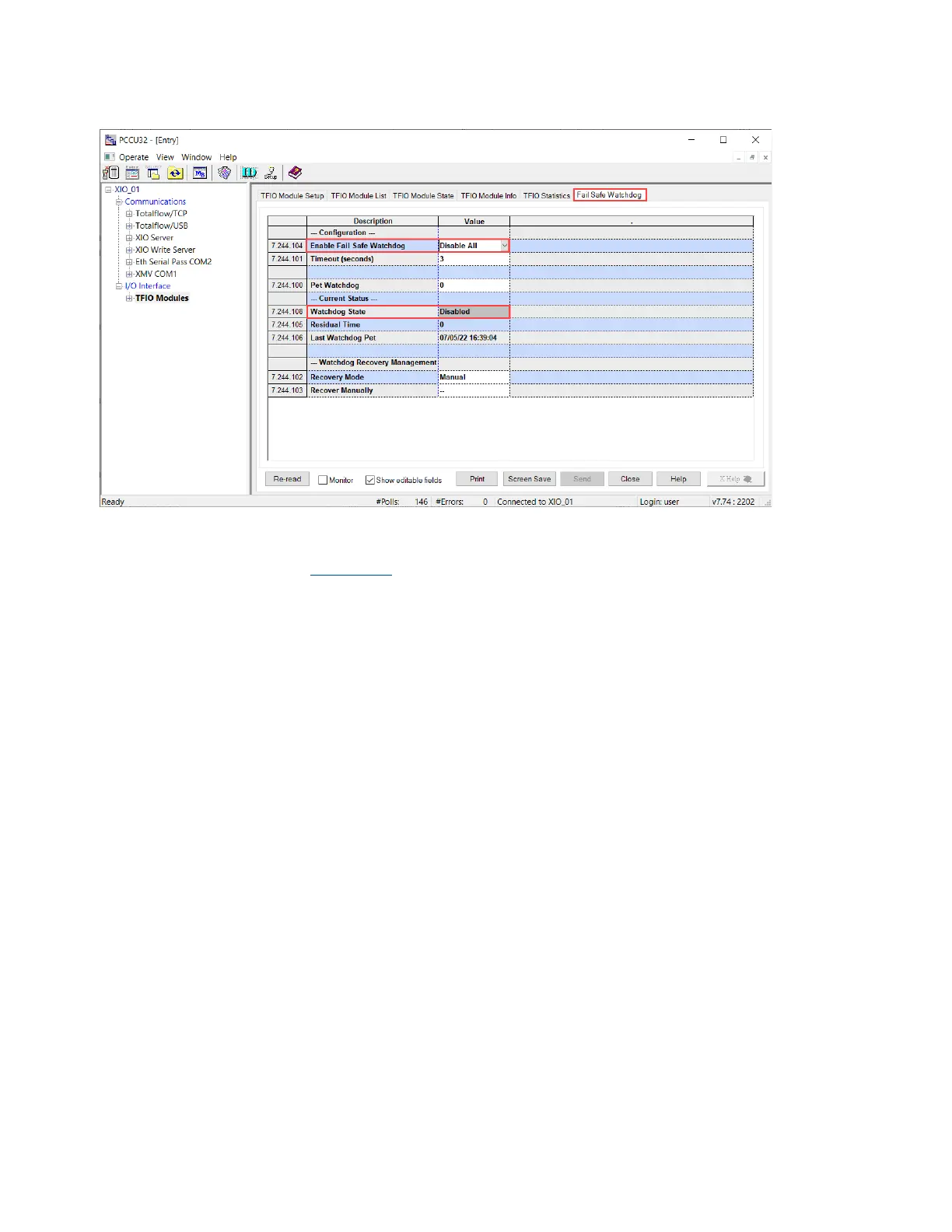102 | XIO USER MANUAL | 2106424MNAB
Figure 4-95: Clear Watchdog State from Alarm to Disabled (Disable All mode)
4.9.6 Verify I/O interface application export on RMC
Refresh the navigation trees (Figure 4-96) to verify that the I/O Interface application displays (XIO tree
view on the right). The application should also display on the navigation tree of the RMC, under the XIO
Interface (left screen). The views on the tree are identical and show the detected TFIO module.
