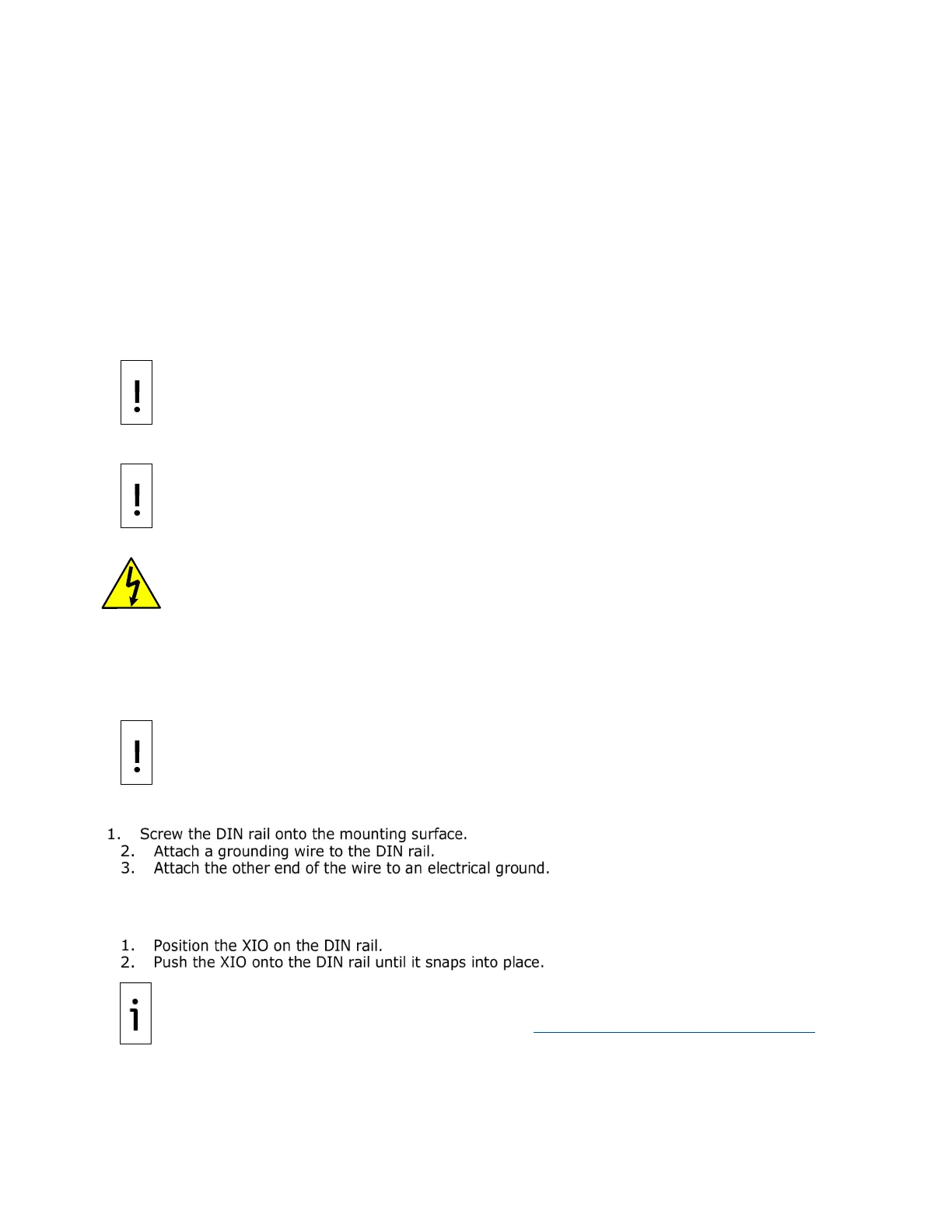28 | XIO USER MANUAL | 2106424MNAB
To unpack the XIO and inspect for damaged, missing, or incorrect parts:
– Inspect the shipping carton for damage.
– Carefully remove items from the carton.
– Keep all shipping materials to return parts.
– Compare the packing list with the materials received. Check for any missing or incorrect parts.
– Inspect each item for damage: XIO exterior and optional equipment, if purchased.
If there are missing, incorrect, damaged parts or noticeable defects, call the ABB main office number
listed on the last page of this manual.
3.4 Basic hardware installation
This is an overview of a typical hardware installation. For different installations, call the ABB main office
number listed on the last page of the manual.
– Equipment damage. The XIO must always be mounted on a horizonal DIN rail, never
– Equipment damage. Before powering the XIO, perform all the procedures in the order
presented in this section.
– Serious damage to health / risk to life. Use properly insulated tools and wear a
grounding strap to eliminate static electricity when connecting or disconnecting
wires. Mishandling
static electric discharge resulting in bodily injury and damage to the electronic
s.
3.4.1 Ground the controller
The XIO must be mounted on a grounded DIN rail.
– Equipment damage. The controller must be mounted on a DIN rail bonded to an
earthing terminal. The bonding conductor must have a cross sectional area of at least
4 mm
2
(12
).
To ground the DIN rail:
3.4.2 Standalone mounting
To mount the XIO:
: To remove the XIO, insert a slotted screwdriver into the access slot of the
and release the clip to loosen. See section 8.6.3 Remove the XIO from the DIN rail.
