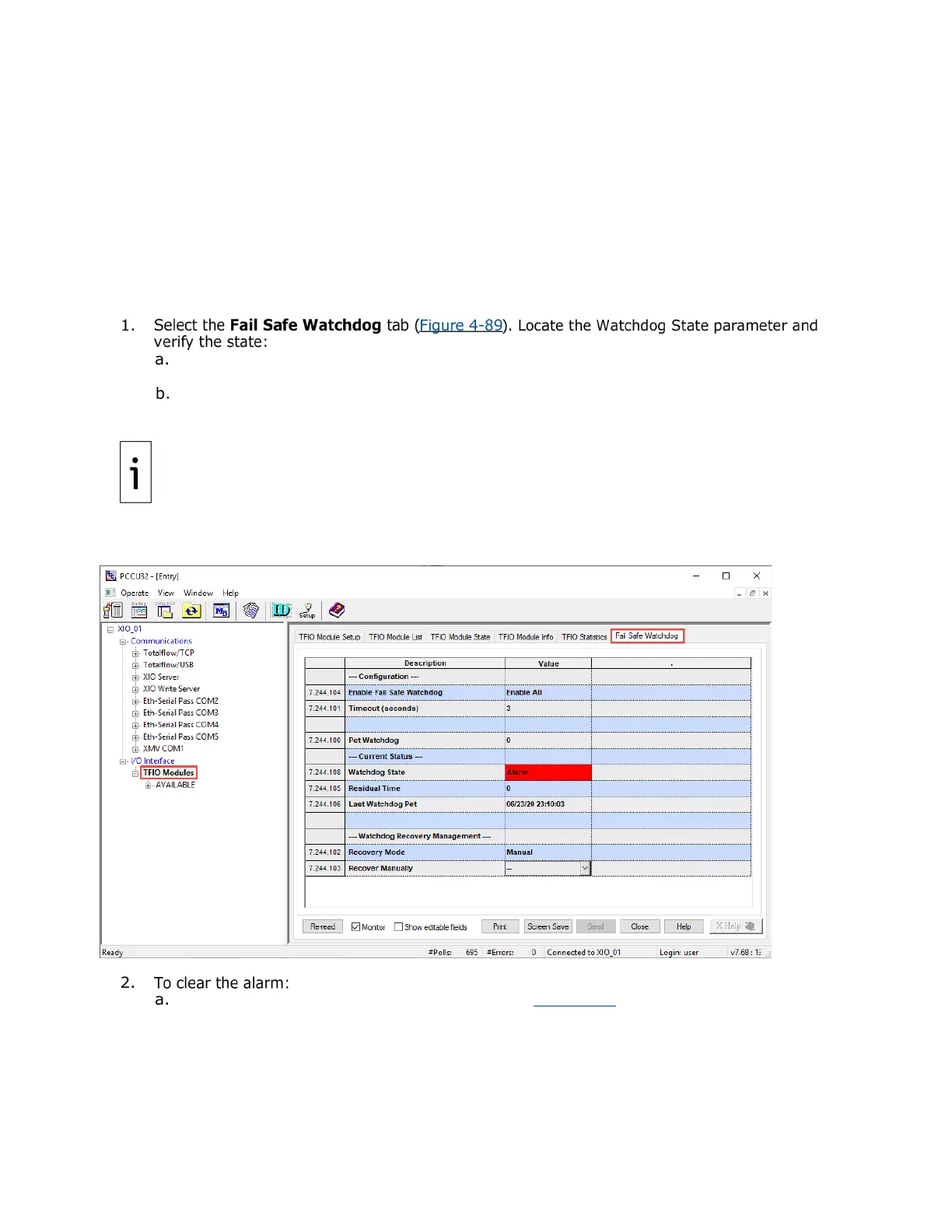98 | XIO USER MANUAL | 2106424MNAB
4.9.4 Clear the Fail Safe Watchdog alarm (remote TFIO control)
The XIO supports a watchdog function to define module output fail-safe states in case of XIO-remote
controller Ethernet communication failure. The watchdog function is enabled for all modules from the
factory. The watchdog is in an alarm state if:
The I/O Interface on the XIO is not exported to the RMC
The XIO-RMC connection has not been established or has failed
The XIO needs a reset. The alarm may display during the first-time installation of the modules.
This procedure assumes the XIO is connected to an RMC and TFIO modules on the XIO are controlled by
applications on the RMC. It clears the alarm after a module is first connected to the XIO and is set to
Online state.
To clear the watchdog alarm:
If the state displays Normal (green), the XIO is successfully communicating with the remote
controller and the TFIO is ready for use (successful network connectivity).
If the state displays Alarm (red), the XIO is not successfully communicating with the remote
controller or needs a reset.
The Fail Safe Watchdog is enabled for all TFIO modules by default.
Connecting a TFIO module without exporting the I/O Interface to the RMC sets the
Watchdog
rd
and 4
th
Sys Status LEDs (located below the XIO security switch) blink to
dition. The Watchdog state remains in alarm until the I/O Interface app is
Watchdog is enabled.
Figure 4-89: Fail Safe Watchdog tab – Watchdog on Alarm State
Select Now on the Recover Manually value field (Figure 4-90).
