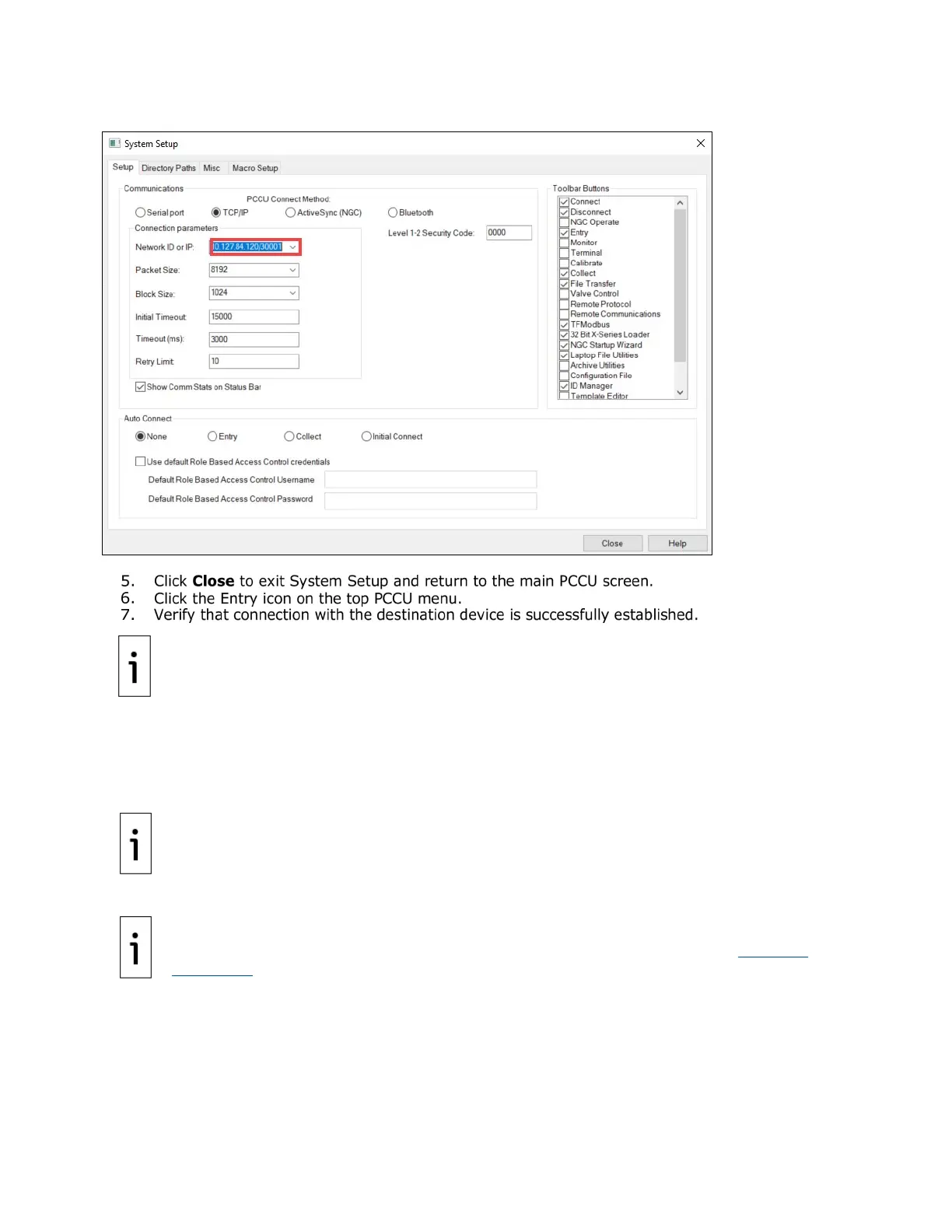202 | XIO USER MANUAL | 2106424MNAB
Figure 9-20: Connection Setup for destination device connected to port forwarding XIO
For details on other connection setups, see PCCU online help topics.
For connection using the Device Loader, see the
Loader connection setup topic. For
connection using SSH or SFTP clients, see the
SSH and SFTP service topic.
10 Wi-Fi
®
connectivity scenarios
The XIO supports Wi-Fi
®
wireless access by Wi-Fi clients. It can also connect to a Wi-Fi access point as a
client. Wireless support depends on the Wi-Fi mode of operation configured on the XIO.
A wireless network made available by enabling Wi-
Fi on Totalflow devices is
for the purpose of local access by hosts only. The wireless network does not support device
-to-
device connections carrying critical real
-time measurement data.
For additional information on Wi-Fi configuration parameters or connection
, refer to the Network Communication Application Guide listed in the Additional
.
