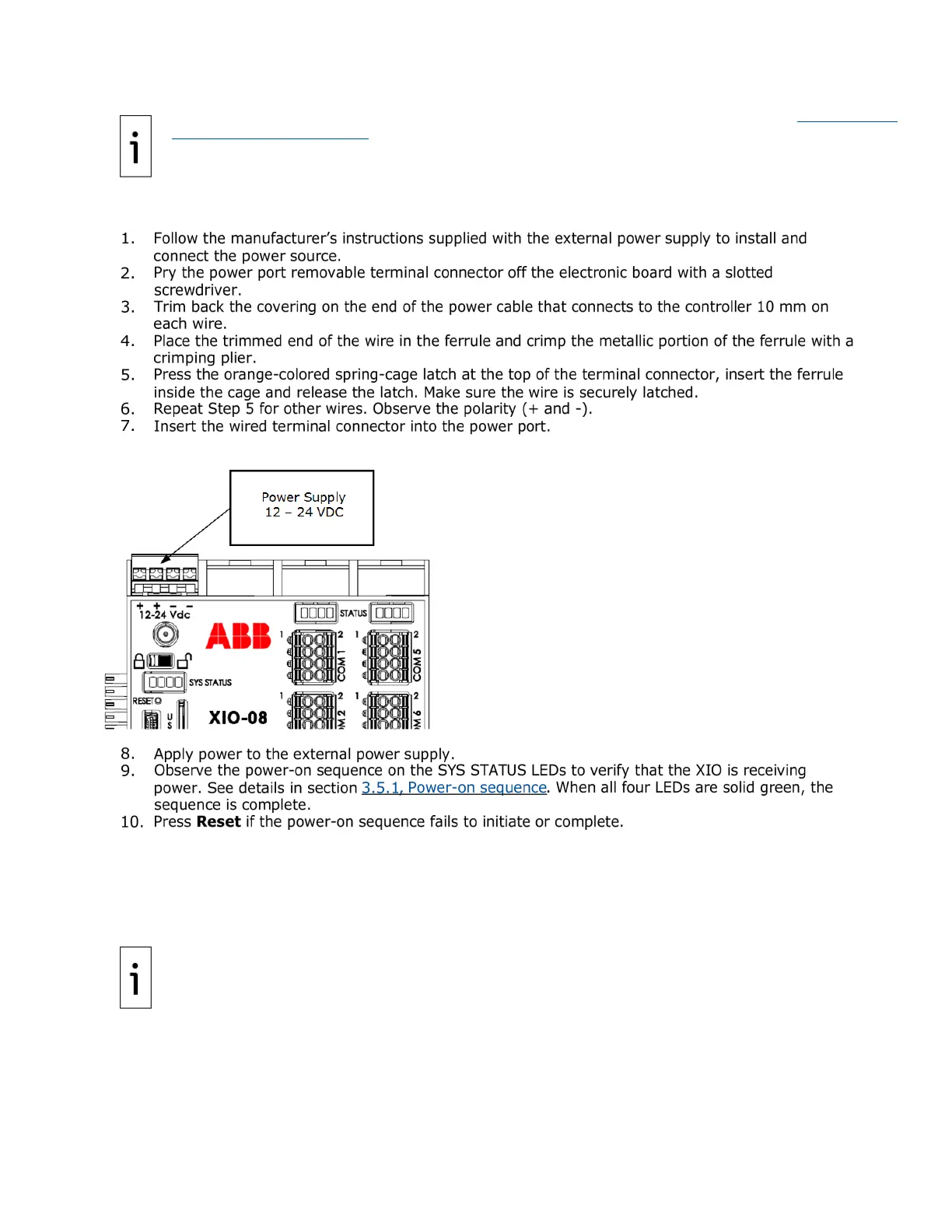XIO USER MANUAL | 2106424MNAB | 35
The external power supply must meet the specifications in section 2.2.3
External
power supply requirements
.
ll wiring must comply with national and local electrical codes and applicable ABB certification
to maintain system certification.
To wire an external power source to the XIO:
Figure 3-7: Connect the external power supply
4 Startup
This chapter describes the setup and configuration procedures to activate a newly installed XIO system.
Complete the XIO configurations through the Windows
®
-based interface software PCCU32.
The XIO equipment requires PCCU32 version 7.68 or newer. Previous versions
compatible. PCCU32 must be installed in the PC or laptop used to configure the
XIO. To download and install the latest PCCU32 version, see the next section.
Click Help on any
screen used for configuration. Online help topics are
available for each PCCU screen.
4.1 Download PCCU32 from the ABB global website
The latest PCCU version is available on the ABB website. Please note that the major version of PCCU is
used to list the available software on the site, but the installation package file name contains the part and
revision numbers: 2103445-XXX, where 2103445 is the unique part number for PCCU, and XXX is the
