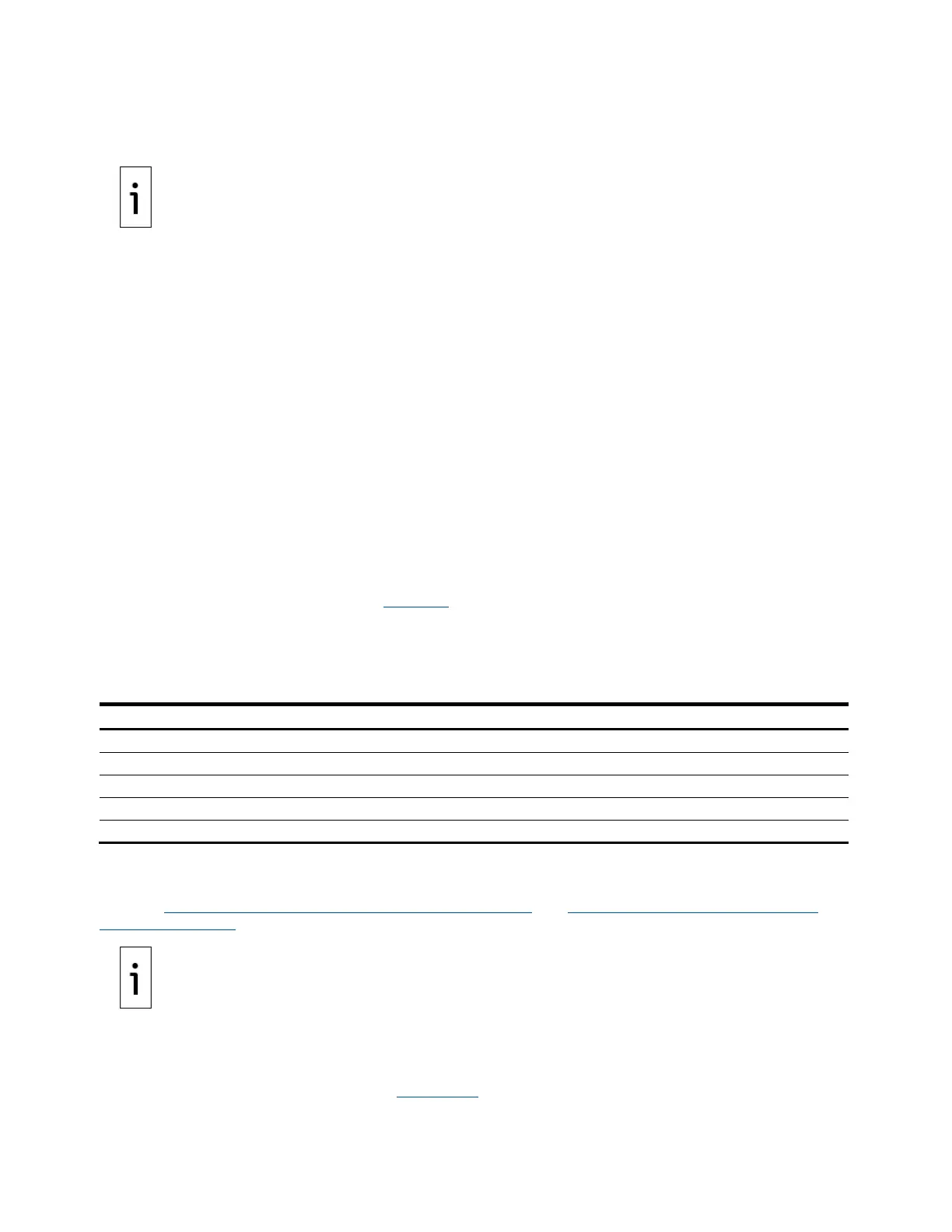196 | XIO USER MANUAL | 2106424MNAB
which the XIO executes port forwarding are correctly configured and that their Ethernet interfaces are
correctly configured and enabled. The procedures also assume the port forwarding XIO interfaces are
configured correctly, enabled, and ready.
The port forwarding function can be enabled and configured on the Port
Forwarding tab in PCCU. On this tab, click
Help for additional configuration details.
9.7.2 Ethernet interface IP addressing guidelines
Port forwarding protocols provide the ability to use private addressing to reduce the number of unique
valid public IP addresses required. With port forwarding enabled on an XIO in the field, devices attached
to the XIO may be configured with addresses from any of the reserved private address ranges defined by
the Internet authorities.
There are several private addressing ranges. Customers must configure their IP parameters based on their
IT requirements. The port forwarding procedures in this document show addressing from one of the
private address ranges as an example. Consult with your IT administrator for the recommended
parameters and conventions used in your company.
The factory default addresses for Totalflow Ethernet interfaces are from the 169.254.0.1 to
169.254.255.254 range. These addresses are typically used for local point-to-point connection with the
device. It is expected that those default addresses will be changed to unique IP addresses on interfaces
used to connect to the field LAN. You may use addresses from the other ranges available. For more
information, see the IP addressing/G5/RMC/XIO topic in the PCCU Help files.
9.7.3 Determine field connections
The XIO has 4 Ethernet ports available for network connections. There are several ways to use these ports
based on the Ethernet modes available. The default configuration is 4-port switch mode. Clear this mode
before configuring XIO port forwarding. Ta b l e 9 -8
shows the available XIO Ethernet interfaces when not in
4-port switch mode. Any interface can be selected as the enterprise or uplink connection. The choice
depends on the desired topology. Note that the B-Network ports are always independent (they cannot be
combined into a single network). The A-Network ports can be either combined (1-Network mode, 2-port
switch behavior) or independent (2-Network mode).
Table 9-8: Supported mode by Ethernet ports
Configurable uplink interface options
* Use either port A1 or A2 for actual physical connection
** B-Network ports support only 2-Network mode. B ports are always two independent interfaces.
Sections 9.7.4 Use A-Network ports for field LAN connections and 9.7.5 Use A-Network ports for WAN
(uplink) connection provide examples for selecting interfaces for field connections.
Consider leaving ports available for local access when planning connections.
It is assumed that local access to any device once it is in
-service should be done without
disconnecting the device fro
m the field LAN.
9.7.4 Use A-Network ports for field LAN connections
The interface selected as the uplink (enterprise interface) depends on customer preference and access
requirements in the field. As an example, Figure 9-13
shows a scenario where the A-Network is used for
field connections. In this scenario, if A-Network ports are set to 1-Network mode (A1+A2), then they can
