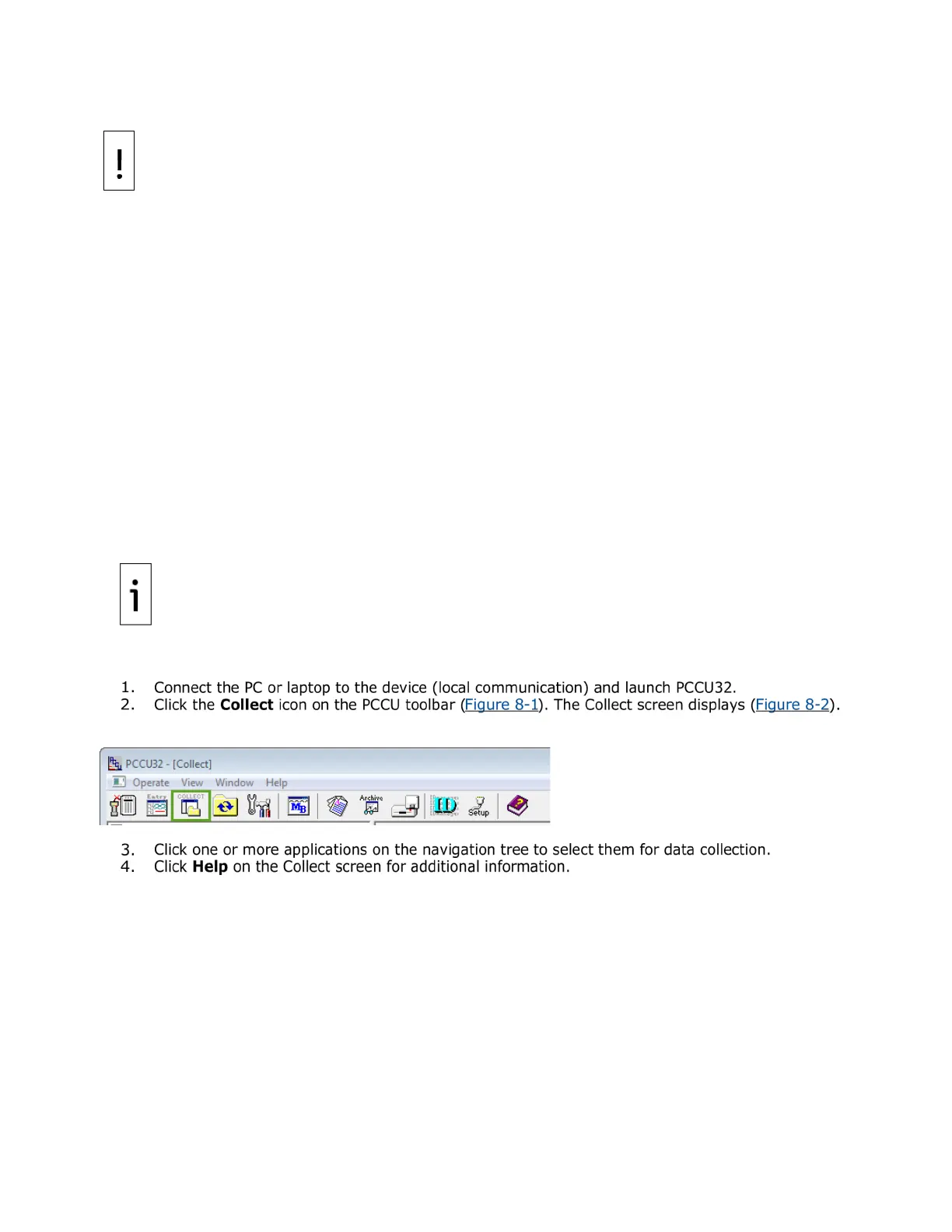XIO USER MANUAL | 2106424MNAB | 153
NOTICE – Equipment damage. The external power connections must be removed before
removing all other cables, boards, and field connections. Connecting or disconnecting cables and
wires on the XIO while power is applied can damage the electronic components.
Do not reconnect the extern
al power connections until all other cables, boards and field connections
8.1 Preserve data and configuration
It is very important to preserve data and configuration files before performing maintenance procedures or
software upgrades. Follow the procedures in this section to back up the data and device configuration.
Move collected data files to other systems for safekeeping or import into customer databases.
Saved configuration files preserve the configuration of all the applications operating in the device. This
saves a considerable amount of time reconfiguring complex applications in a device from scratch.
The procedure includes:
– Collect data (Trend data only)
– Update startup (cold) configuration
– Save startup (cold) configuration
8.1.1 Collect data
This procedure collects and saves the data to a file on a PC or laptop so that data in a device that has
been in operation is not lost. The collect utility in the XIO supports saving trend data only. If no trends are
configured on the XIO, skip this section.
Before collection, select the collected data from the several output types,
including displaying the data on the
screen. The system automatically creates a file containing the
collected data and saves it
for any output type selected. The default location of this file is the
pccudata folder in the PCCU32 installation directory. The name of the collection file is the
device
.
To collect the data from the XIO:
Figure 8-1: Collect icon
