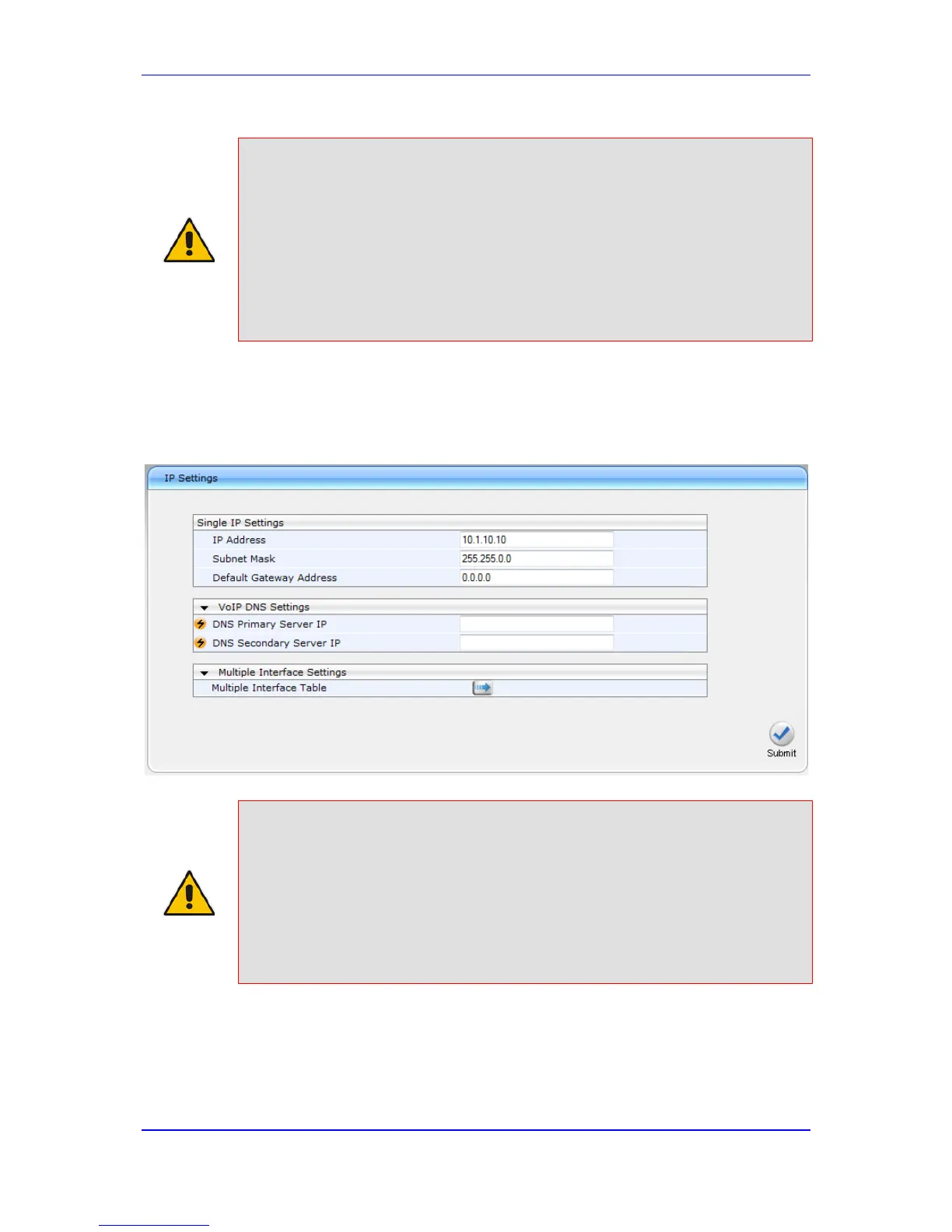Notes:
• When operating with both voice and data-routing functionalities, it is
recommended to define the default gateway IP address for the VoIP
network interfaces in the same subnet and with the same VLAN ID as the
IP address defined in the data-routing configuration section.
• To configure firewall rules (access list) for allowing or blocking packets
received from specific IP network interfaces, see 'Configuring Firewall
Settings' on page 131.
• The Multiple Interface table can also be configured using the table ini file
parameter, InterfaceTable (see 'Networking Parameters' on page 461).
To configure IP network interfaces:
1. Open the IP Settings page (Configuration tab > VoIP menu > Network submenu >
IP Settings).
Figure 11-2: IP Settings Page (Single Network Interface)
Note: The IP Settings page appears only in the following circumstances:
• Upon initial configuration (i.e., IP interfaces have never been configured).
• The Multiple Interface Table button has not been clicked in any previous
access to this page and only a single IP address has been configured.
• The device has been restored to default settings.
If you have clicked the Multiple Interface Table button or have configured multiple
interfaces using any other non-Web management tool, the Multiple Interface
Table page appears instead of the IP Settings page.
