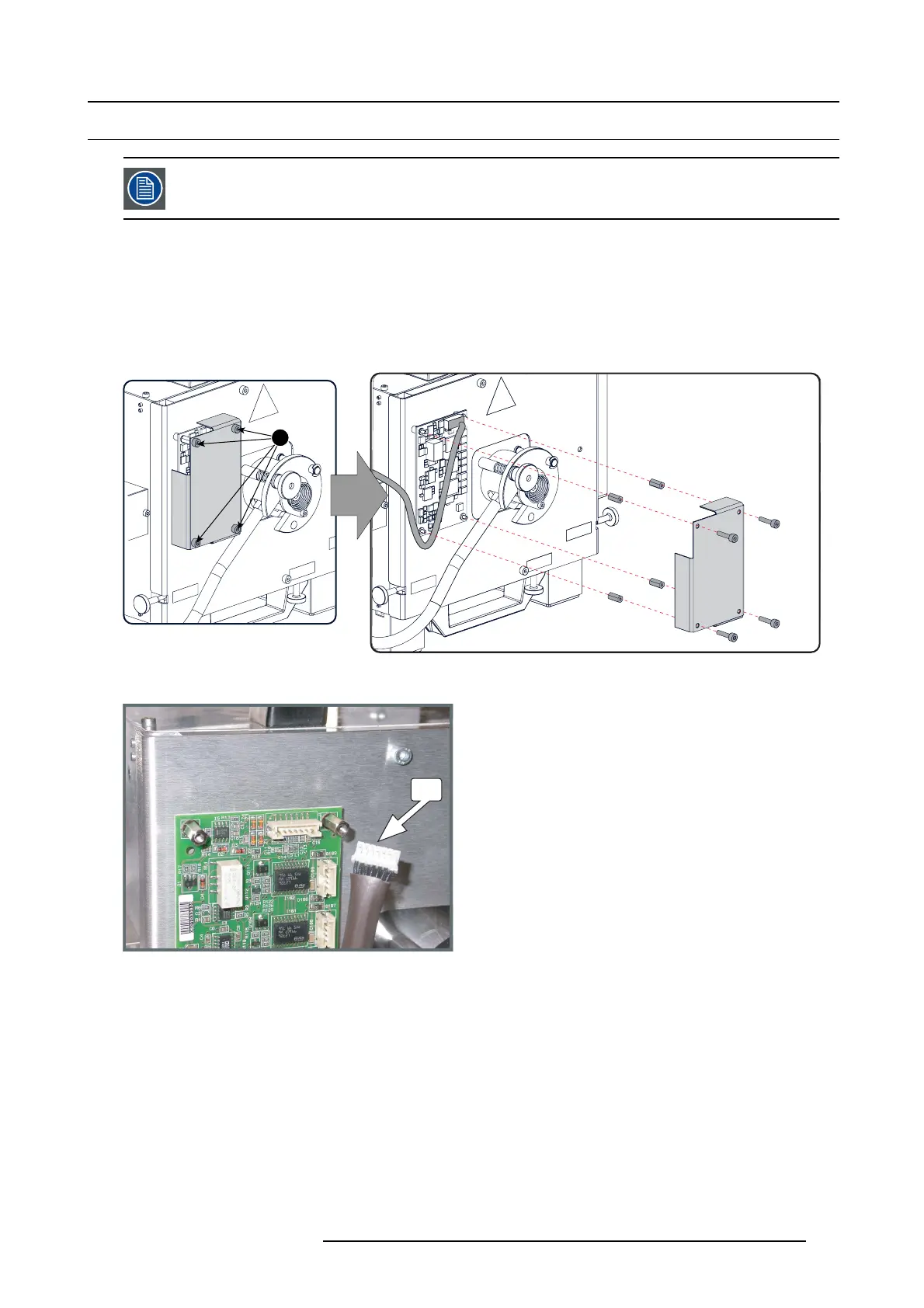6. Lamps and lamp houses
6.8 Replacement of the Lamp Inf o module
This procedure requires that the lamp house is removed from the projector. See proced ure "Re mo val of the
lamp house", page 96.
Necessary tools
• 2,5 mm Allen wrench.
• 5 mm nut driver.
How to replace the Lamp Info module ?
1. Remove the c over of the Lamp Info module by releasing the hexagon socket head cap screws (reference 1) as illustrated. Use
a 2,5 mm Allen wrench.
1
Image 6-30
2. Disconnect the wire unit (reference C) from the Lamp Info module as illustrated.
C
Image 6-31
3. Remove the Lamp Info module from the lamp house by releas ing the four spacers (reference 2) as illustrated. Use a 5 mm nut
driver. Do not loose the isolating rings (r eference 3).
R5905043 DP2K-12C/11CX 19/02/2018
113