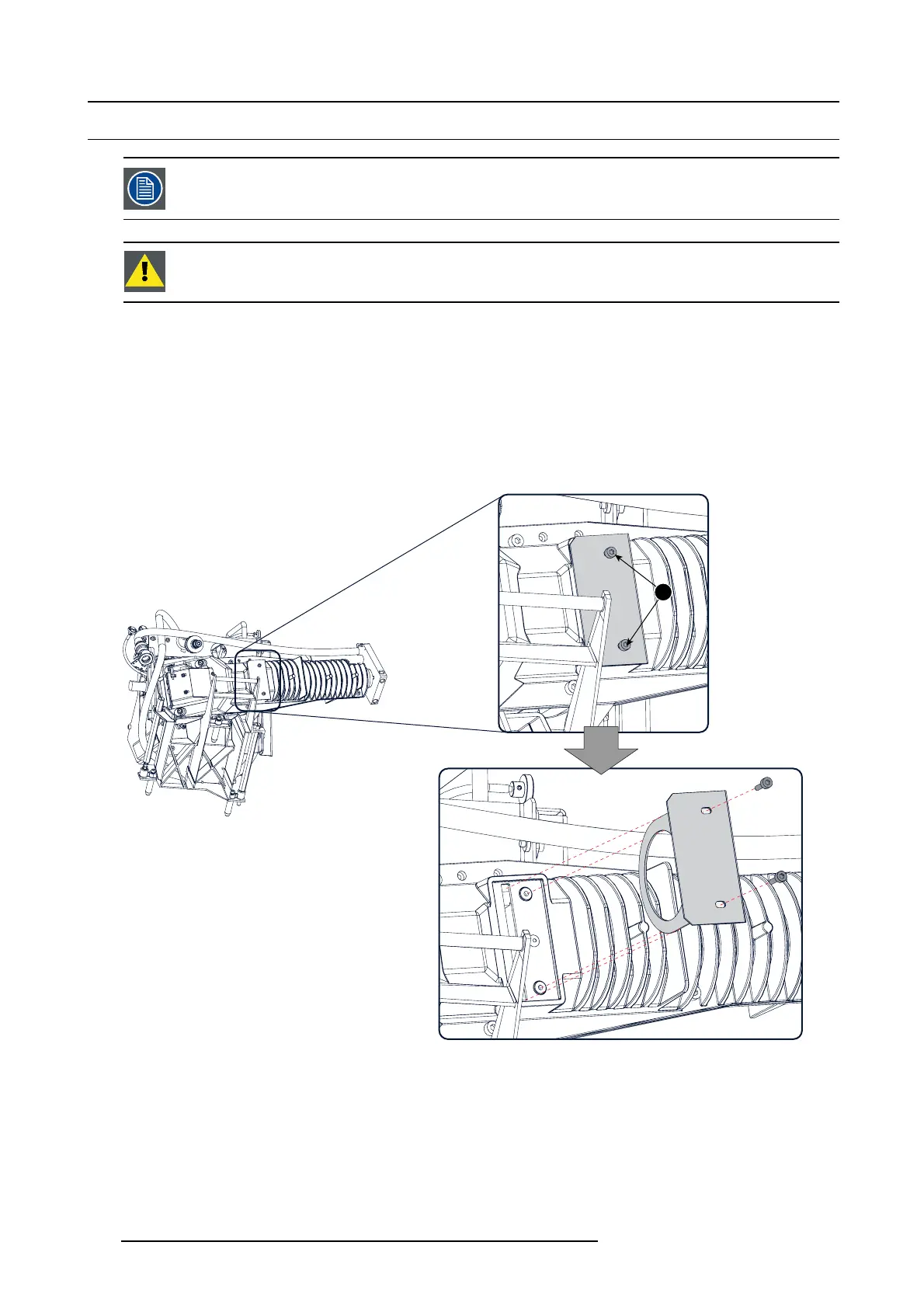10. Integrator rod
10.3 Removal of t he integrator rod
To rem ove the integrator rod from the light pipe t he light p rocessor unit has to be removed from the projector
first.
CAUTION: All servicing to the Light Processor unit has to b e done in a dust free area. Use compressed air t
o
blow away all dust on the outside of the L ight P rocesso r u nit b efore en tering the unit into the du st free area.
Necessary tools
• Allen wrench 2.5 mm
• Allenwrench3mm
How to remove
1. Disconnect the cable of the light sensor unit.
2. Turn out both screws ( reference 1) and slide out the e ye plate.
Note: Light processor may be placed on the pins and the top of the processor mechanics. without damaging any part inside
the assembly.
1
Image 10-3
3. Turn out the sc rews of the light pipe housing (4 times 2 s crews)
170
R5905043 DP2K-12C/11CX 19/02/2018