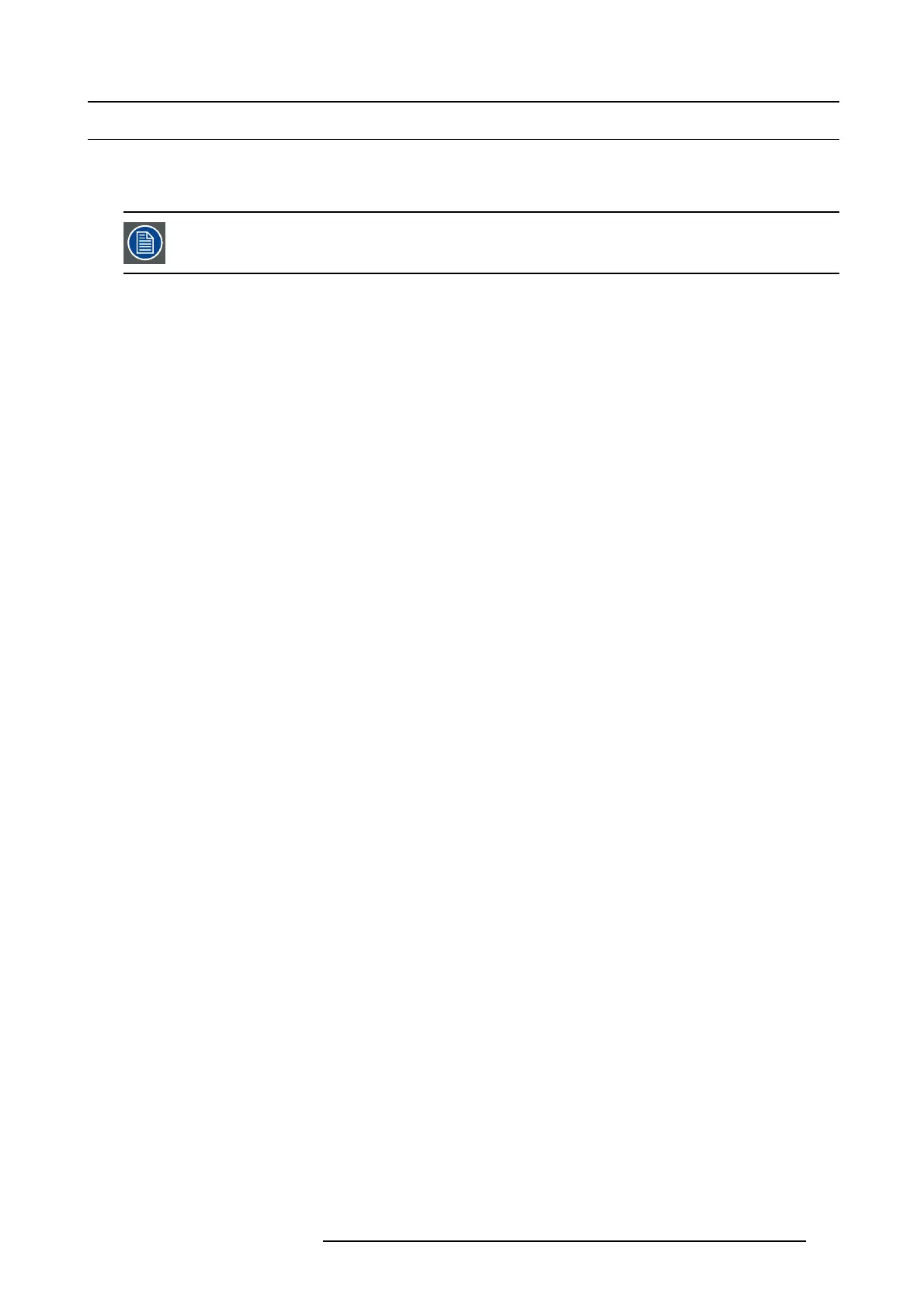7. Cold mirror assembly
7.6 Clean ing the Cold Mirror
When cleaning the Cold Mirror?
Clean the C old Mirror on a regular basis to m a intain light output level.
This procedure requires that the Lamp House is removed from the projector.
Necessary tools
• Compressed air.
• Clean Toraysee® cloth or any micro fiber lens cleaning cloth.
• Clean cotton cloth.
Necessary parts
Lens cleaner (e.g. Carl Zeiss lens cleaner o r Purasol® or an y waterbased lens cleaner)
HowtocleantheColdMirror?
1. Blow off dust with clean comp ressed a ir (o r p ressurized air cans).
2. Clean with lens cleaner together with a clean lens cleaning c loth to remove the dus t and contam ination. Use big wipes.
3. Use a dry lens cleaning c loth to rem ove left liquid or stripes. Polish with small circles.
4. If there are still fingerprints on the sur face, w ipe them off with lens cleaner together with a clean lens cleaning cloth. Polish again
with a dry one.
R5905043 DP2K-12C/11CX 19/02/2018
133