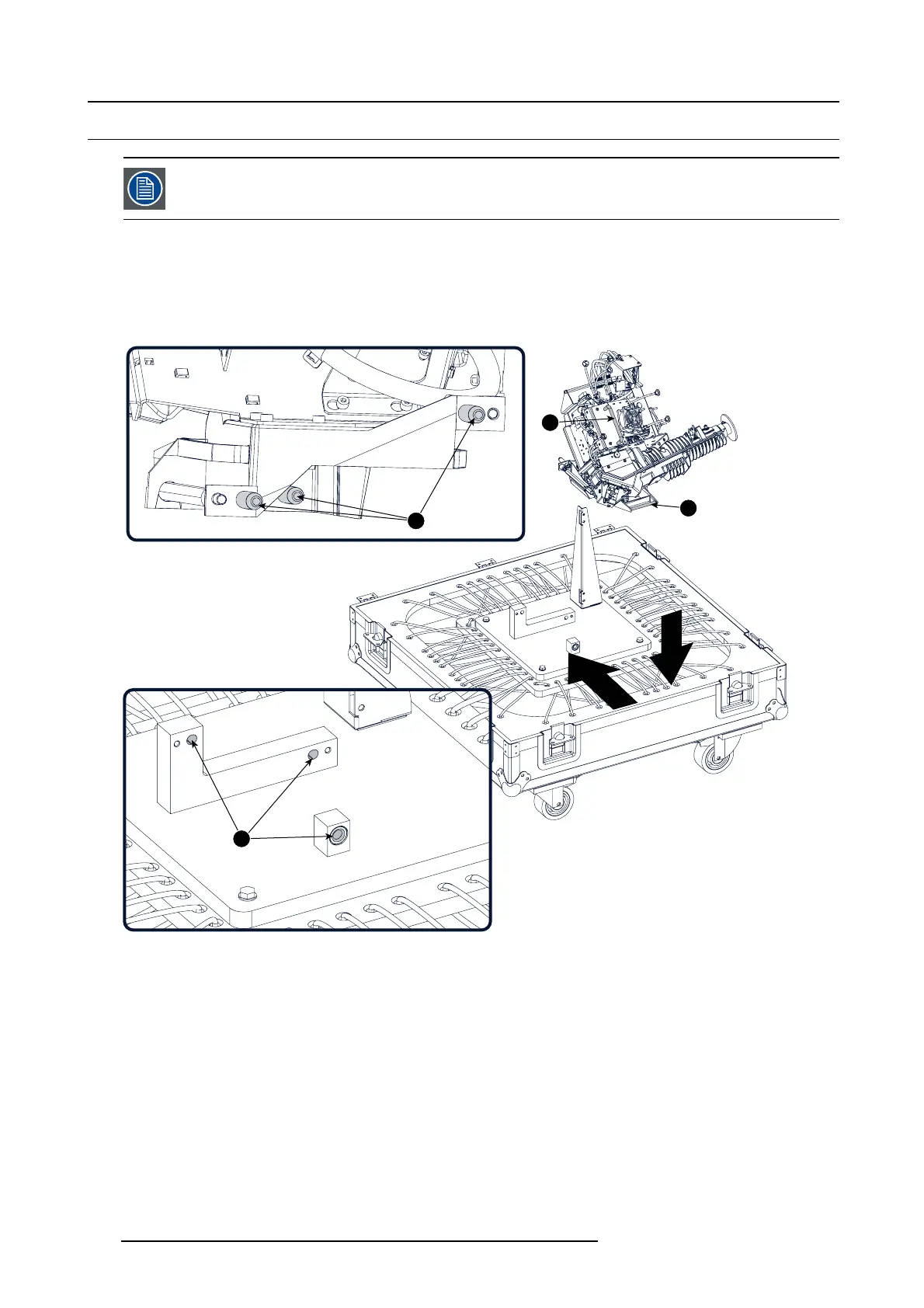8. Light processor assembly
8.10 Mount light processor assembly into the flight case
Only for a light pro cessor assembly in a fl ig ht c ase.
Necessary tools
Flat screwdriver 8 x 150 mm or 10 mm nut driver.
How to mount
1. Take the assembly by both han dles (1 & 2) and place the a ssem bly on the springy plate.
A
B
1
2
P
H
Image 8-15
Mount assembly in flight case
2. Slide the assembly on its position so that the positioning pins (P) of the assembly match into the positioning holes (H).
3. Secure by fastening both cap
tive screws.
148
R5905043 DP2K-12C/11CX 19/02/2018