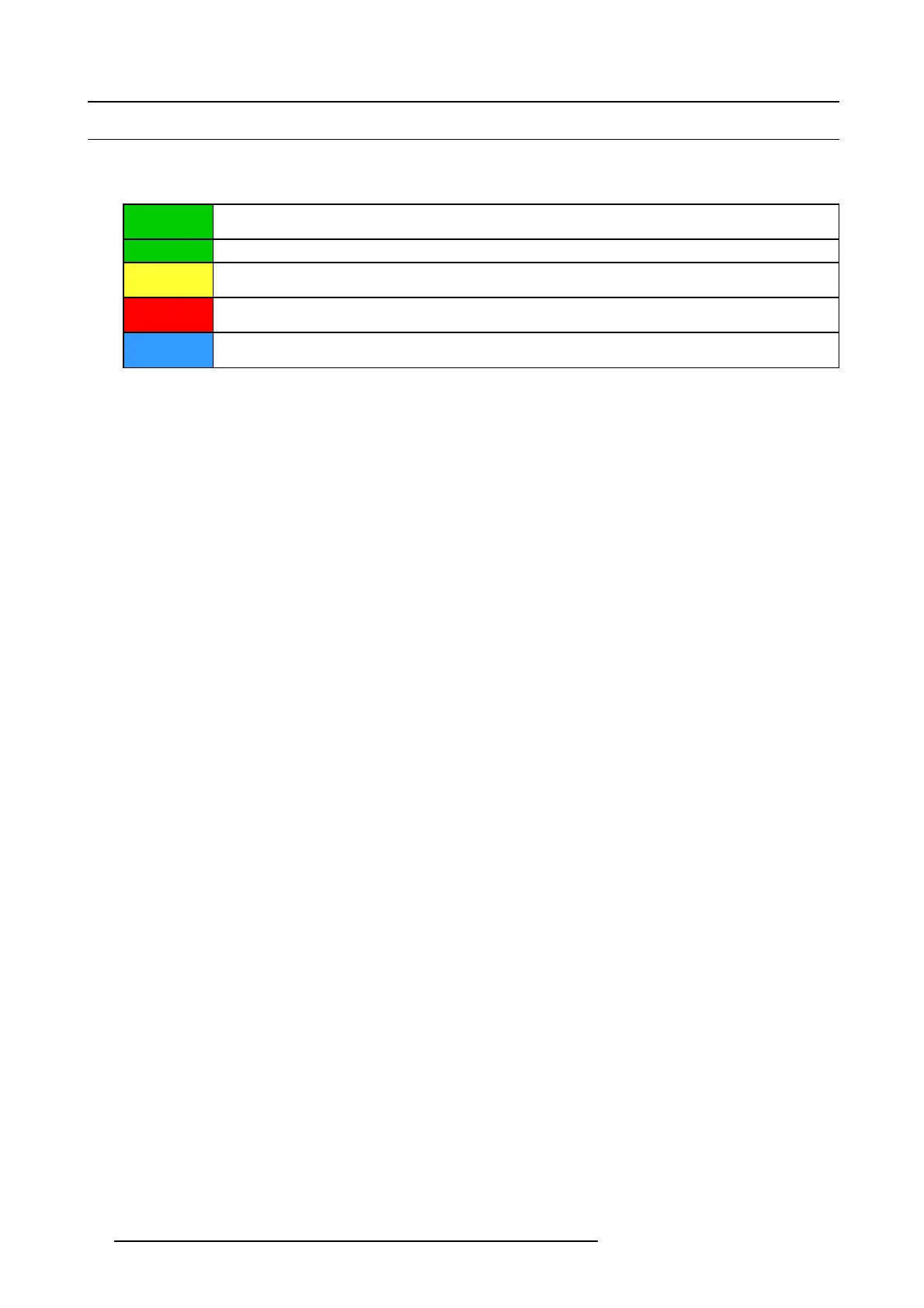2. General
2.3 About the Projector Status Light
Overview
The p rojector status light can ha ve 4 colors:
Flashing
green
Projector is booting up.
Green Projector is running normal.
Yellow Projector is running with war nings. Event can go on but a technical intervention will be necessary in the near
future to prevent a complete stop of the projector.
Red
Projector is in er ror state. Problem could prevent normal operation. Solve the problem before continuing
with the projector.
Blue
Projector runs in notification state. Maintenance action required. Lamp run time is exceeded. New lamp
must be installed.
14 R5905043 DP2K-12C/11CX 19/02/2018