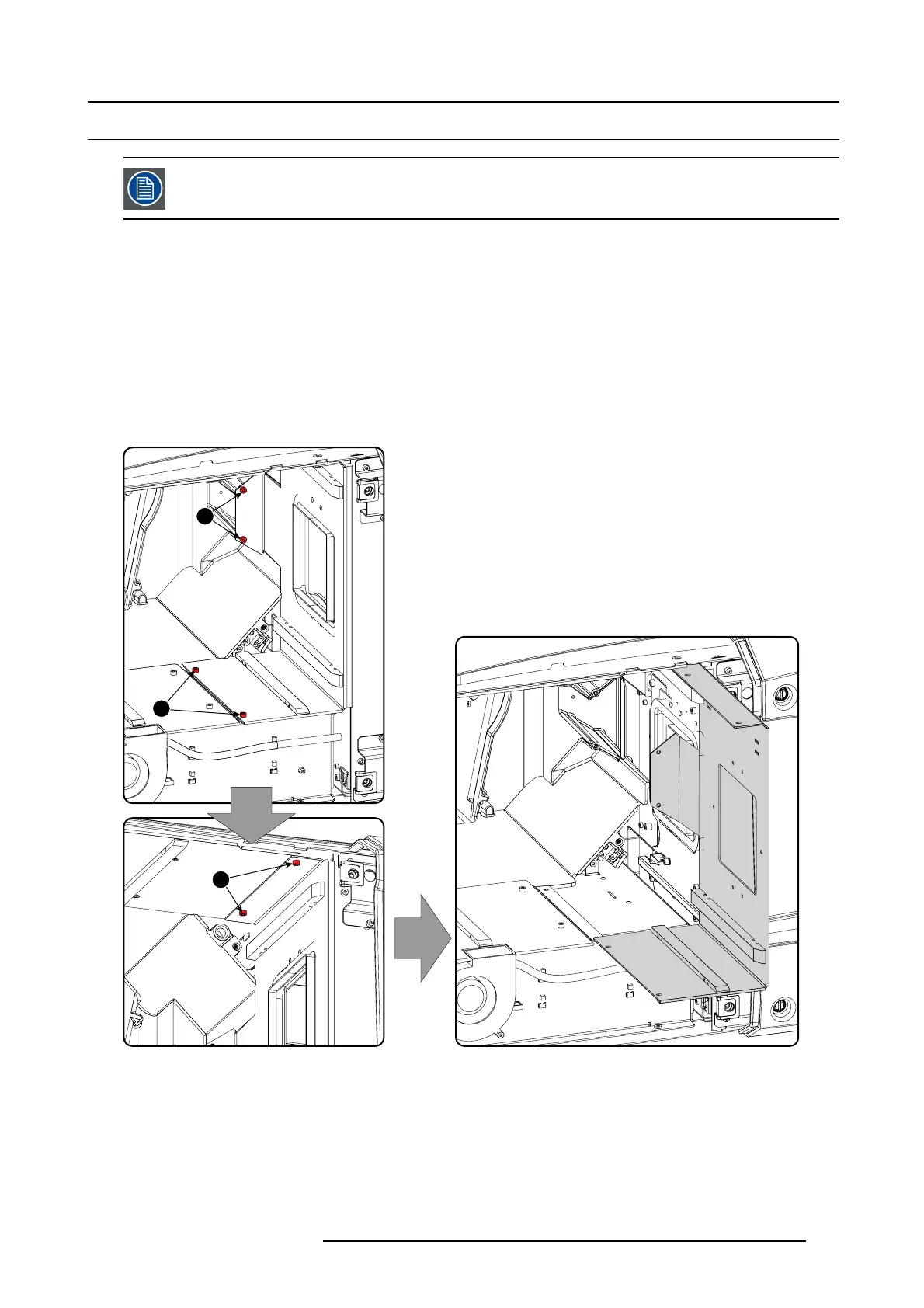20. Fan replacement procedure
20.4 Lamp cathode fan
To access the cathode fan, the lamp house has to be removed. This p rocedure assumes that the lamp cover
and lamp h ouse are already rem oved.
Preparations
1. Rem ove the lamp cover.
2. Rem ove the lamp house.
Necessary tools
• 3 mm Allen w rench.
•7mmfla t screwdriver.
• 7 mm nut driver.
How to replace
1. Remove the left side panel of the lamp compartment by removing the six indicated screws (reference 1).
1
1
1
Image 20-10
Side panel lamp house, removal
2. Pull out the w ire unit w ith c onnector from behind the plate and disconnect the p ower cable of the cathode fan.
R5905043 DP2K-12C/11CX 19/02/2018
319