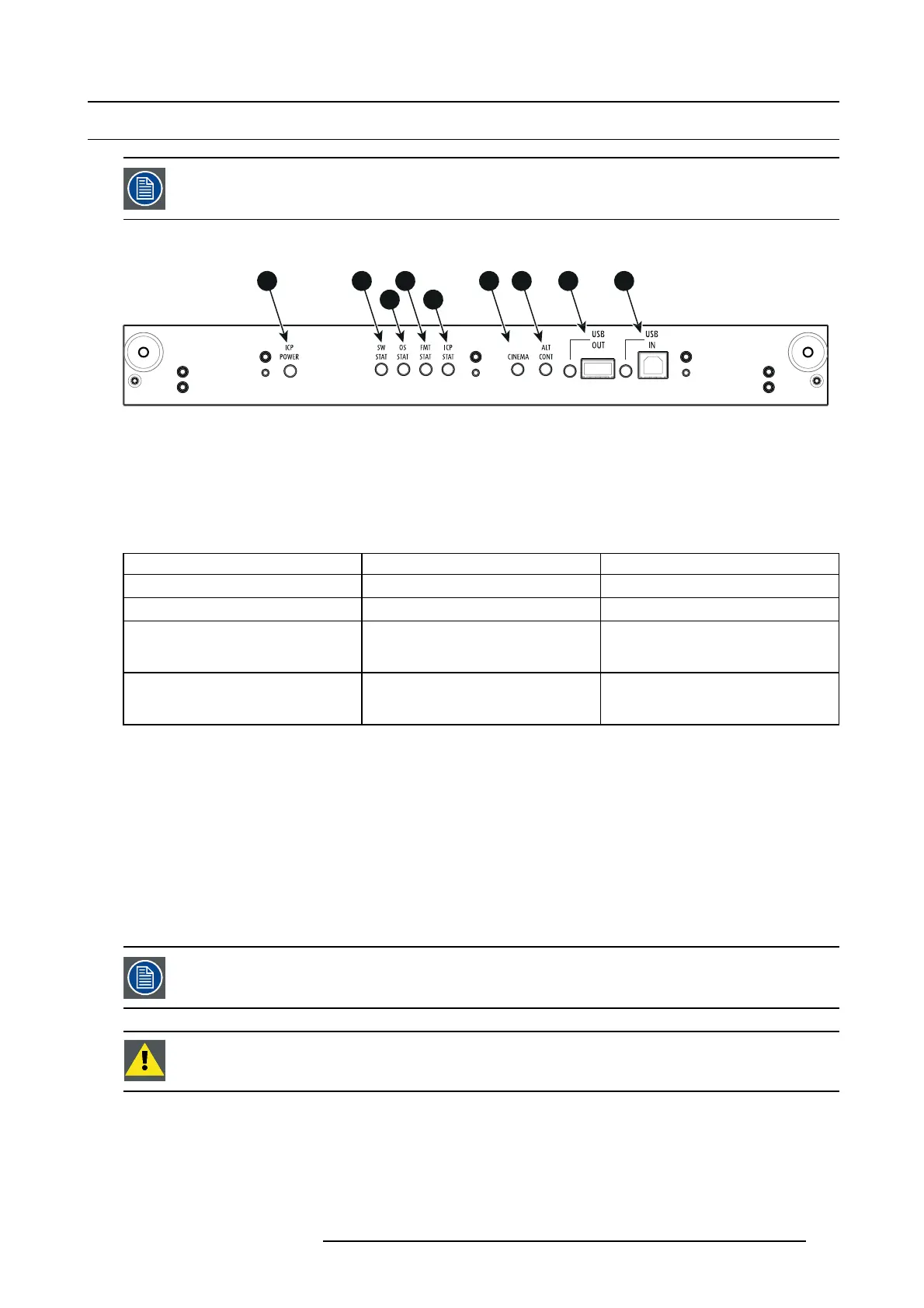12. Card Cage
12.2 Integrated Cinema Processor (ICP) board
In case the pro jector is equipped with a Barco ICMP no ICP b oard is inserted. All ICP functionality is integrated
in t he Barco ICMP.
LEDs and ports on the Integrated Cinema Processor
USB
OUT
USB
IN
ICP
POWER
SW
STAT
OS
STAT
FMT
STAT
ICP
STAT CINEMA
ALT
CONT
1 2
3
4
5
6 7 8 9
Image 12-2
1 ICP is powered.
2 ICP software state, normal operation is green blinking.
3 ICP op erating system state, normally full green .
4ICPFMTconfiguration state, normally full green.
5ICPMAINconfiguration state, normally full green.
6 CINEMA port selected. When on, LE D 7 will be out.
7 ALTERNATIVE port selection. When on, LED 6 will be out. (note that this function is disabled. Led never lights up)
8 USB, for future use.
9 USB, for future use.
LED diagnostic
State description
Normal o p eration Error state
Software state (LED reference 2) fl ashing green
red or orang e
Operating Sys tem s tate ( LED reference 3)
green
off, red or yellow
FM T F PG A state (LED refe re n ce 4)
green
red : unable to confi gure the FPG A
yellow : FPGA is loaded with the Boot
application
ICP FPGA state (LED r eference 5)
green
red : unable to confi gure the FPG A
yellow : FPGA is loaded with the Boot
application
ICP functions:
• Stores all projector files. When boa rd is replaced; clone pa ckage m ust be reloaded.
• Stores an d generates test patterns.
• Scaling to native resolution, re-sizing, masking, line-insertion de-interlacing, subtitle overlay, color space conversion,
de-gamma, color correction
• Source Selection between alternative content and cinema content.
• Store s a Certificate and Private Key needed for Playback validation
• Contains a real time clock, which must be synchronized with the GMT/UTC time stored in the link decryptor module or Integrated
Media Block (see Communicator software)
• Handles unpacking of special video formats
The ICP board spare part kit is programm ed specifically for DP2 K-C series projectors. W hen installing an
ICP board in other types of projectors, the software must be reinstalled after installation. See chapter "ICP
software upgrade", page 255.
CAUTION: Make sure not to short circuit the battery on the board. That will destroy the board completely !
R5905043 DP2K-12C/11CX 19/02/2018 209