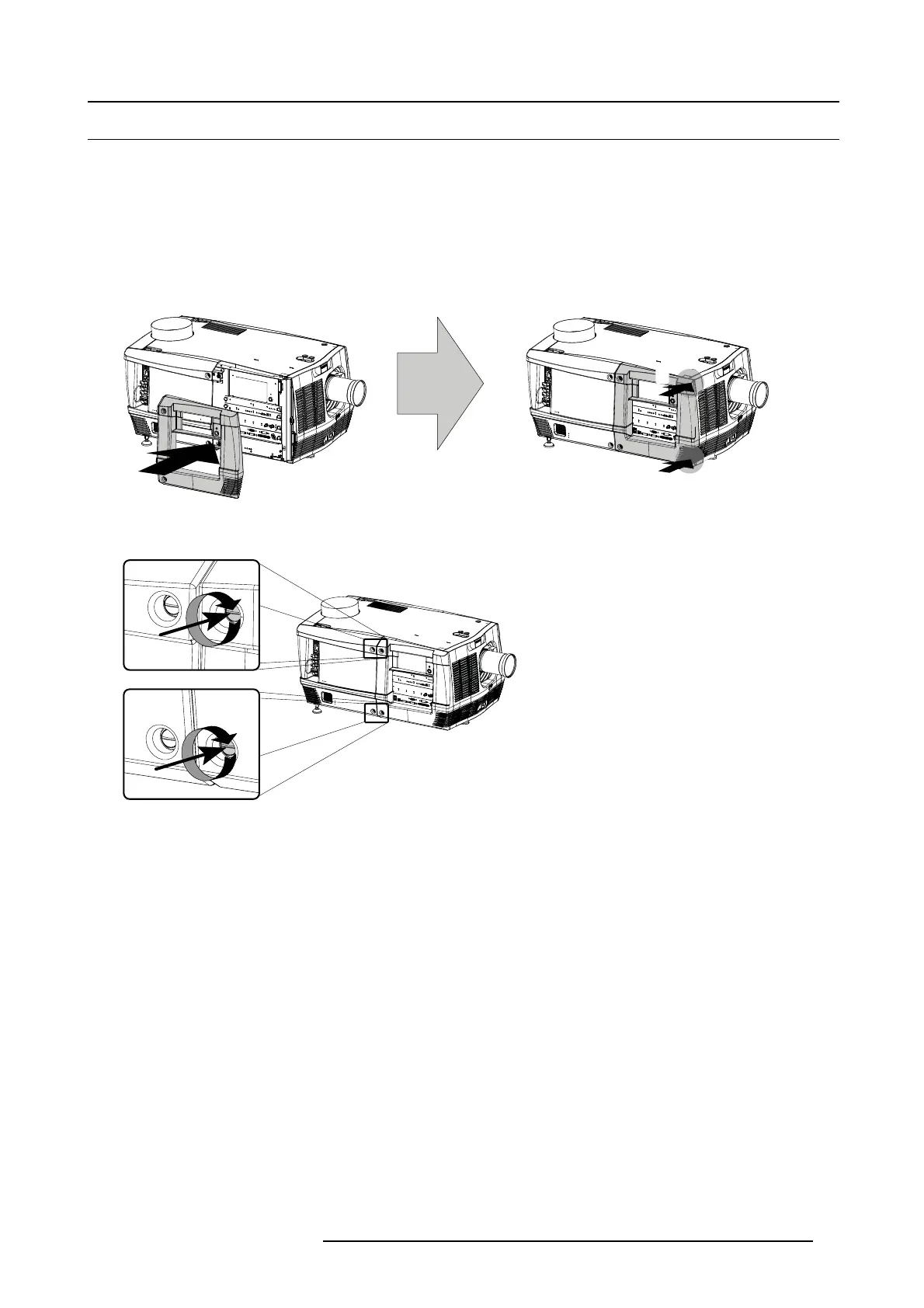5. Removal and installation of projector covers
5.13 Installation of the input cover
Necessary tools
Flat screw driver.
How to install the input cover of the projector?
1. Install the input cover of the projector doing the following:
a) Bring the input cov er towards its final p osition (A),
b) then gently push the locking stud at the right top c orner (B) into its receiver,
c) then gently push the locking stud at the right bottom c orner (C) into its receiver.
A
C
B
Image 5-25
Install input cover
2. Secure the input cover by locking the two captive screws at the left side of the input cover.
Image 5-26
Fasten input cover
R5905043 DP2K-12C/11CX 19/02/2018 91