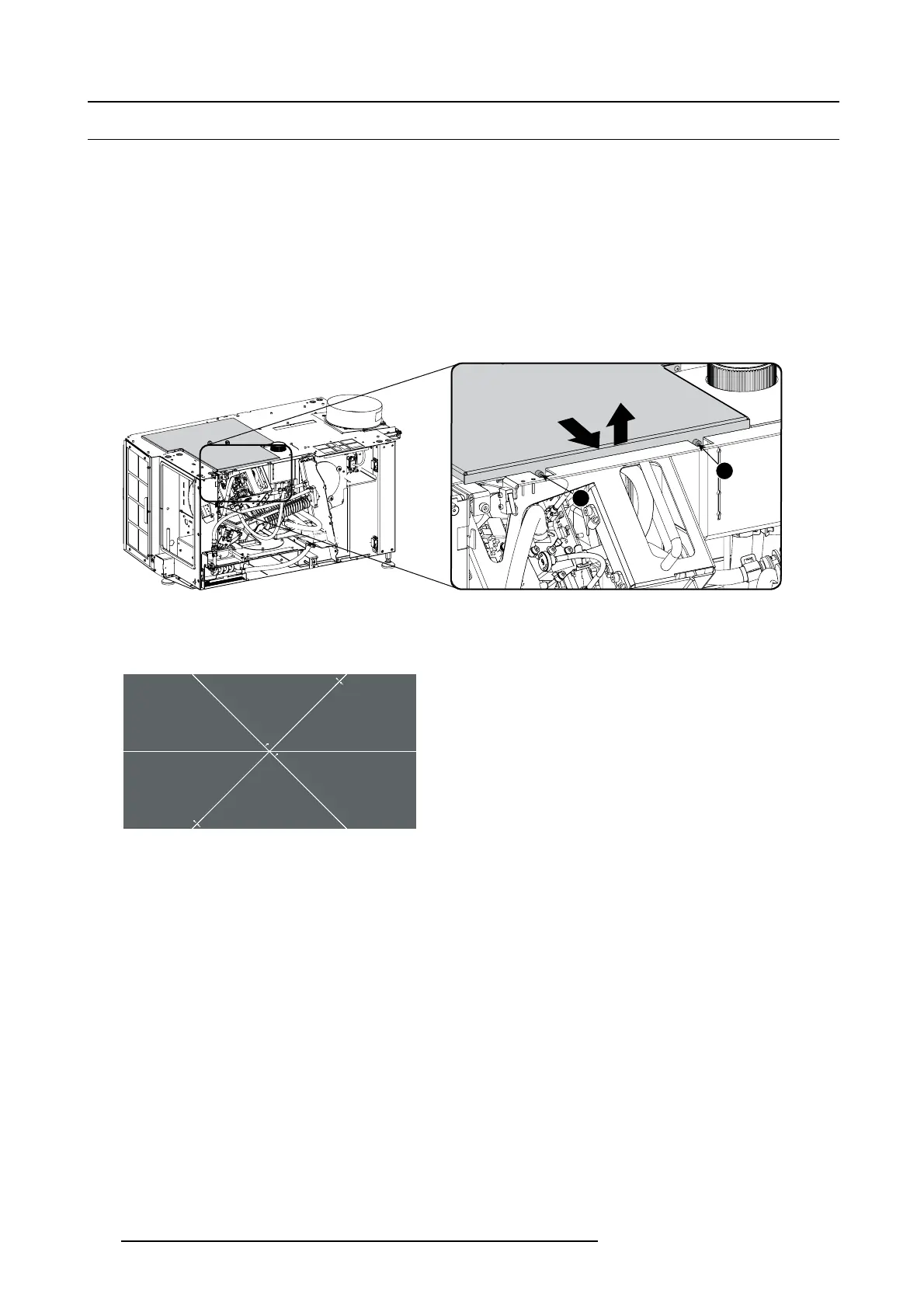9. Convergence
9.2 Preparing the convergence adjustment
Necessary tools
Flat blade screwdriver
Prepare projector for convergence a djustment
1. Remove all side covers and top cover of the projector, see "Remov al a n d installation of projector c overs", page 77.
2. Open the s ealed compartment of the light processor, see "Open the sealed compartment", page 85.
3. Remove the convergence cover plate as follow:
a) Loosen both screws (reference 1 and 2).
b) Slide the plate forwards until all hooks at both sides of the plate become free.
c) Take off the plate.
1
2
A
B
Image 9-3
Convergence cover plate
4. Reinstall the lens and start u p the projector.
5. Use the Comm unicator software to activate the convergence test pattern.
Image 9-4
Convergence test pattern
162 R5905043 DP2K-12C/11CX 19/02/2018