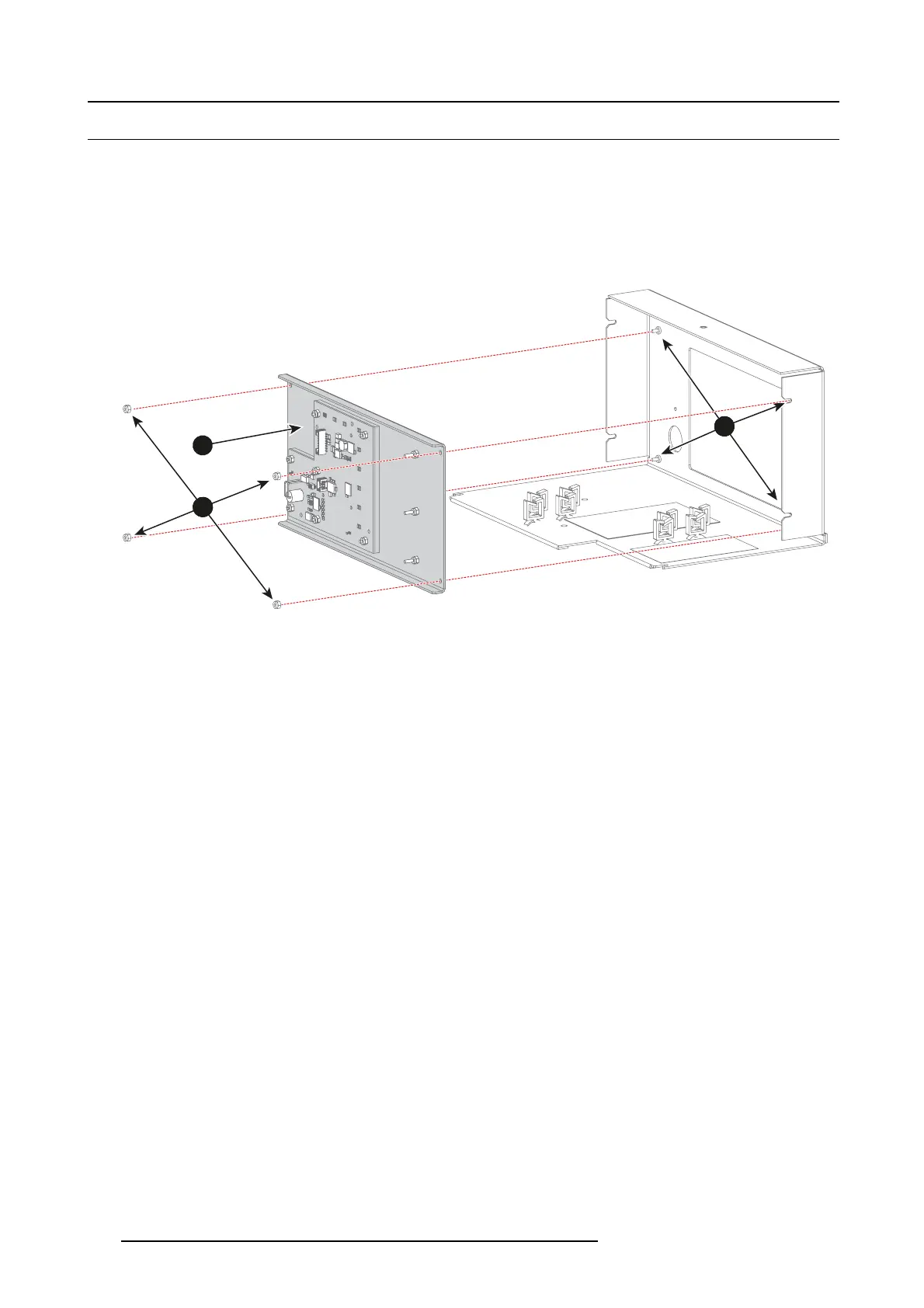12. Card Cage
12.13 Replacement of the Keypad assembly (second generation Keypad)
How to replace the Keypad assembly?
1. Remove the 4 lock nuts ( reference 1, image 12-35) from the Keypad assem bly mounting bolts.
2. Remove the K eypad assembly (reference 2, image 12-35).
Tip: Make sure the four washe rs (reference 3, image 12-35 ) don’t drop off the keypad assembly mounting bolts.
3. Install the new Keypad assembly (reference 2 , image 12-35).
4. Tighten the 4 lock nuts (reference 1, image 12-35) on the Keypad as sem bly mounting bolts.
3
1
2
Image 12-35
230 R5905043 DP2K-12C/11CX 19/02/2018