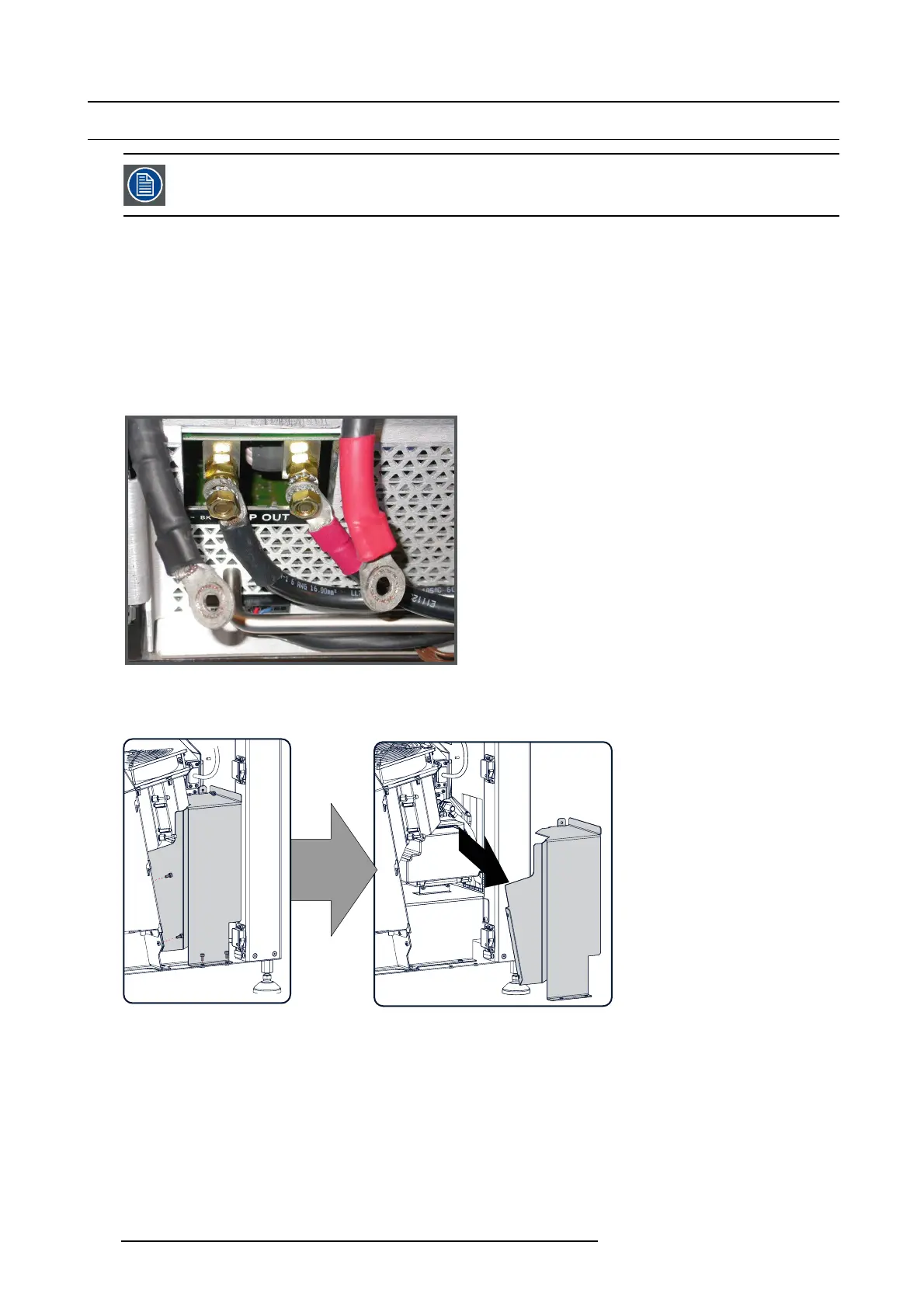19. Start Pulse Generator
19.3 Removal of the Start Pulse Generator
To remove or install the start pulse generator yo u have to remo ve the side cover, the back cover, the lamp
cover and the lamp house first. This pro cedure assumes that these co vers are already removed.
Necessary tools
• 10 mm nut driver.
• 3 mm Allen w rench.
• 6 x 1 20 mm fl a t screw driver.
How to remove the Start Pulse Generator
1. Disconnect the SPG cables from the “LAMP OUT” pins of the LPS module. U se a 10 mm nut driver.
Caution: Do not loose the washe rs which fit between the fixation nuts and the cable eye.
Tip: Place the washers and nuts back upon the output pins.
Image 19-2
Disconnect SPG cables
2. Remove the cover of the Start Pulse Generator as illustrated. This cover is s ecured with 5 hexagon socket head cap screws.
Use a 3 mm Allen wrench.
Image 19-3
Remove SPG cover
3. Release the 3 captive screws (S) of the Start Puls e Genera tor as illustrated. Use a flat scre w driver.
306
R5905043 DP2K-12C/11CX 19/02/2018