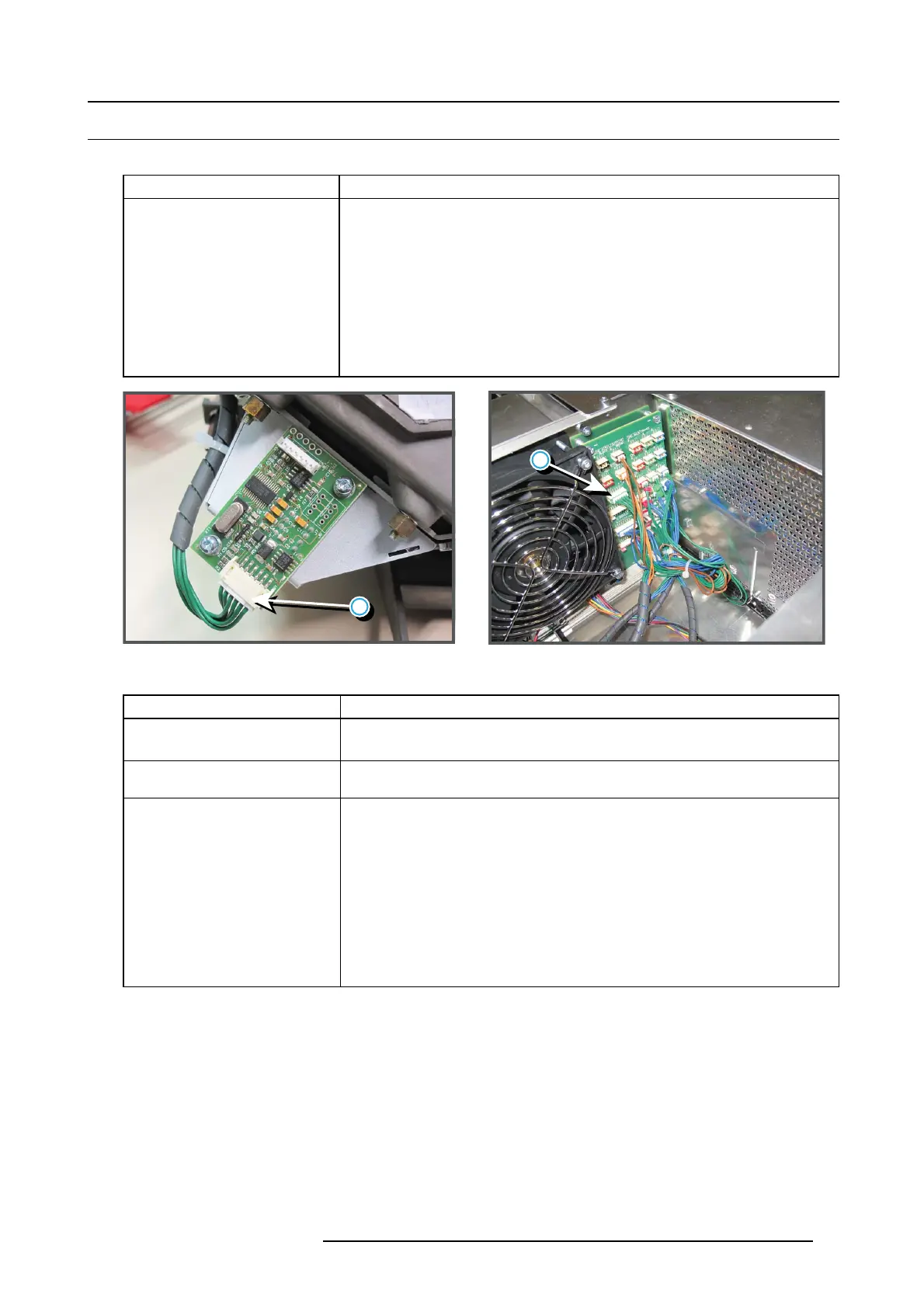4. Troubleshooting
4.1 Troubleshooting checklist
Code 5003: “light sensor - no communication” (Error)
Situation Solution
No communication with the Light
Sensor Module ( CLO).
1. Reboot the projector:
a) Turn off the Lamp and c ool down the Lamp for at least 1 minute if hot.
b) Switch off the power of the unit and wait for at least 15 seconds.
c) Switch on the power o f the unit an d respect nor mal startup procedure.
2. Check / Reseat the wiring (reference 1 of image 4-1) between the C LO module
and with the Signal Backplane.
Note: To access the Signal Backplane the top co ver of the Card C age has to be
removed. Rem oving the top cover will lead to an authorization request upon startup.
3. If the problem remains, replace the CLO module. See c hapter "Replacement o f
the Light Sensor Module", page 151.
1
1
Image 4-1
Code 5004: “lamp - no communication” (Error)
Situation Solution
Lamp House is not correctly installed. Ch eck if the Lamp House is properly installed. Ens ure that the three fixation screws
(reference 2 of image 4-2) of the Lamp House are fastened.
Wrong Lam p House detected in lamp
compartment of the projector.
Replace the Lam p House w ith a compatible Lamp Hous e for this projector.
No communication with the L amp
House.
1. Check if th e blue socket (reference 3 of image 4-3) of the Lamp House is not
damaged.
2. Check if the b lue soc ket (reference 4 of image 4-3) in the lam p compartment is
not damaged (front side and back side).
3. Check if the wire unit (reference 5 o f image 4-3) is co nnected with the blue socket
in the lamp compartment and is plugged in its socket on the S ignal B ackplane
(reference 6 image 4- 3).
4. Replace the Integrated Cinema Co ntroller boar d. S ee "Removing a boar d in the
card cage", page 213
5. Replace the Signal Back plane. See "Replacement of the s ignal back plane", page
231.
R5905043 DP2K-12C/11CX 19/02/2018 29