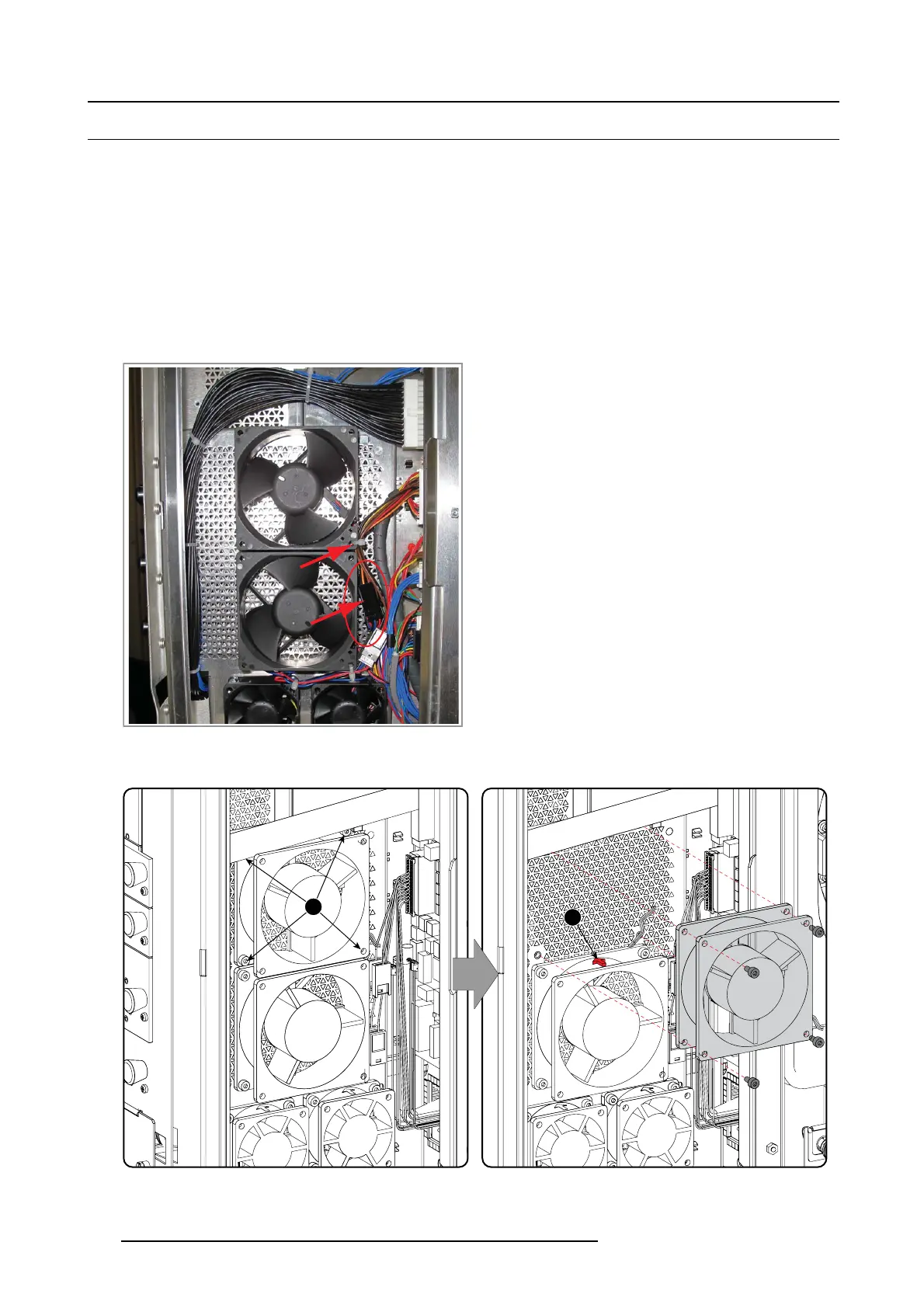20. Fan replacement procedure
20.1 Card cage fans
Necessary tools
Allenkey3mm
How to replace
1. Remove the front c over, "Remova l of the front cover", page 80.
2. Remove the front filter as follows:
a) Remove the input cover, "Removal of the input cover", page 79.
b) Pull the small handle a little backwards and then to the front of the projector until the filter frame is released.
c) Slide out the filter.
3. Disconnect the fan power cable(s). If necessary, cut the cable tie.
Image 20-1
Card cage fans, connection
4. Turn out the 4 fixation screws. Us e the front holes in the fan housing to reach these screws.
1
2
Image 20-2
Card cage fans, removal
312 R5905043 DP2K-12C/11CX 19/02/2018