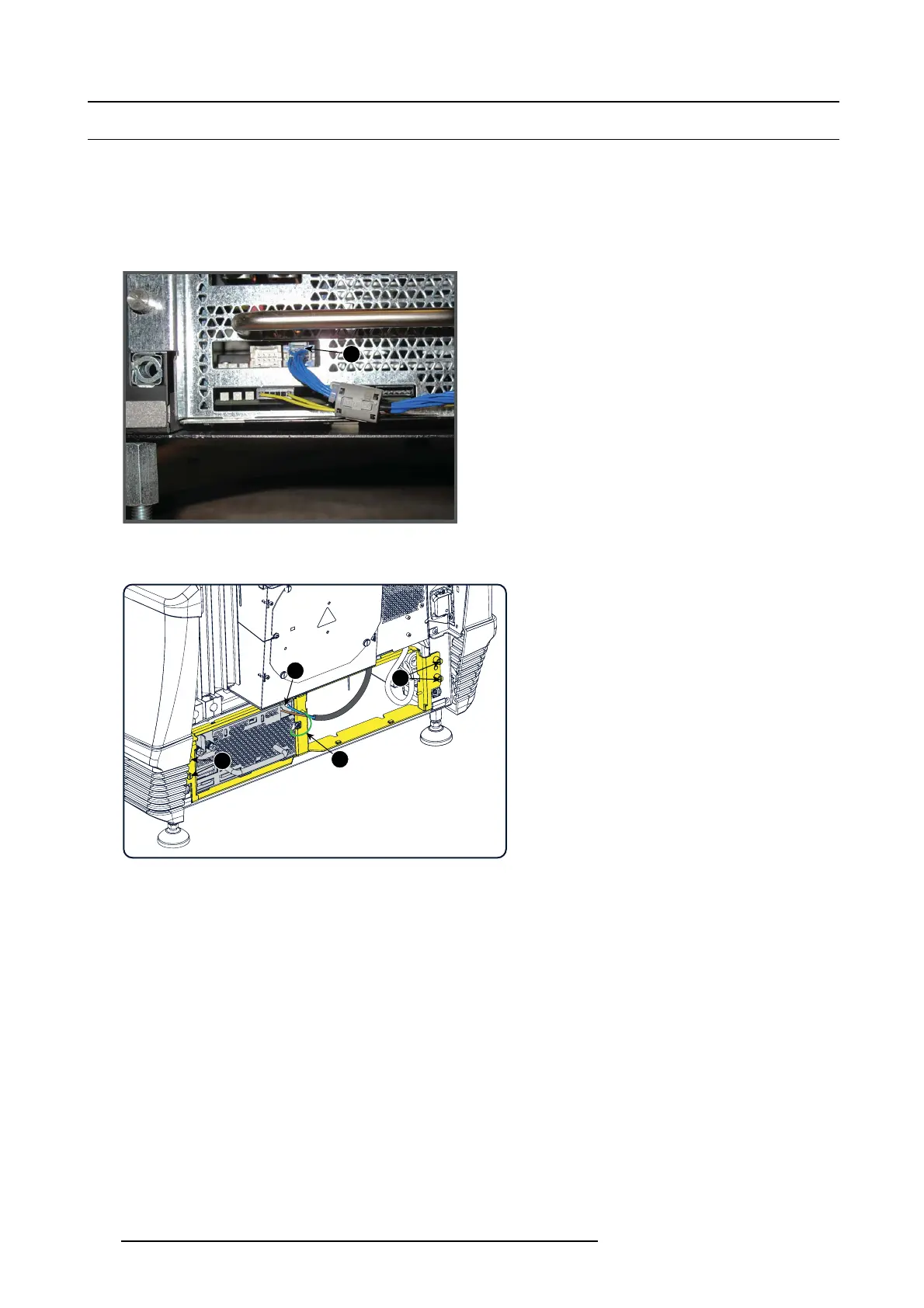18. Lamp power supply (single module)
18.2 Removal of the LPS module
Necessary tools
• Flat screw driver
• Nut driver 10 mm
How to remove
1. Remove the CTLB IN (1) connection.
1
Image 18-2
Communication connection
2. Disconnect the MAINS INPUT ca b les (3).
2
3
1
1
Image 18-3
Remove LPS
3. Disconnect the grounding wire (PE wires) (2, image 18-2).
4. Disconnect both LAMP OUT power cables. Use a 10 m m nut driver.
Caution: Do not loose the washe rs which fit between the fixation nuts and the cable eye.
5. Release the 4 captive screws (1, image 18-2
) and take o ff the fixation frame.
6. Slide out the LPS module.
294
R5905043 DP2K-12C/11CX 19/02/2018