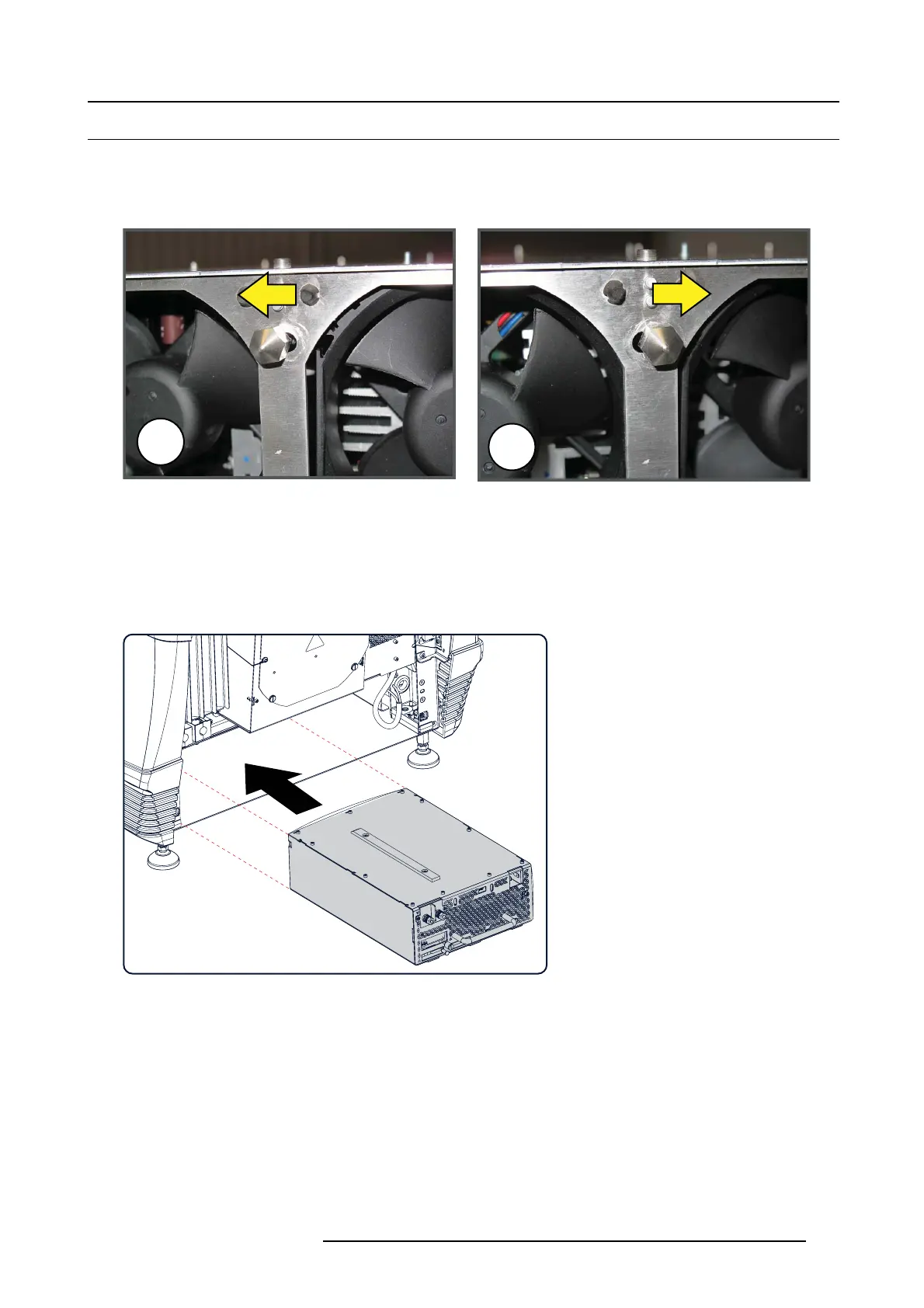18. Lamp power supply (single module)
18.4 Replacing a large frame L PS with a single module LPS
How to replace
1. Remove the large fram e LPS module, "Remov al of the LPS mod ule", page 287.
2. Before inserting a n LPS unit, plac e the positioning pin at the bac kside in its correct position.
A
B
Image 18-12
Positioning pin
A To be built-in in the left position (for DP 2K-12C)
B To be bu ilt -in in the right position
For a LPS unit to be built-in at the left s ide of the LPS compartment (DP2K -12C), the positioning pin m ust be in the left position
when seen from the backside of the unit.
To mov e the pin to the left or the right, pull on the pin and slide it to the left or to the right.
3. Slide a single LPS units n the compar tment at the left side.
Image 18-13
Insert LPS unit
4. Slide the fixation frame on t
he front of the LPS unit in such a way that the fix ation pins match the fixation holes.
R5905043 DP2K-12C/11CX 19/02/2018
299