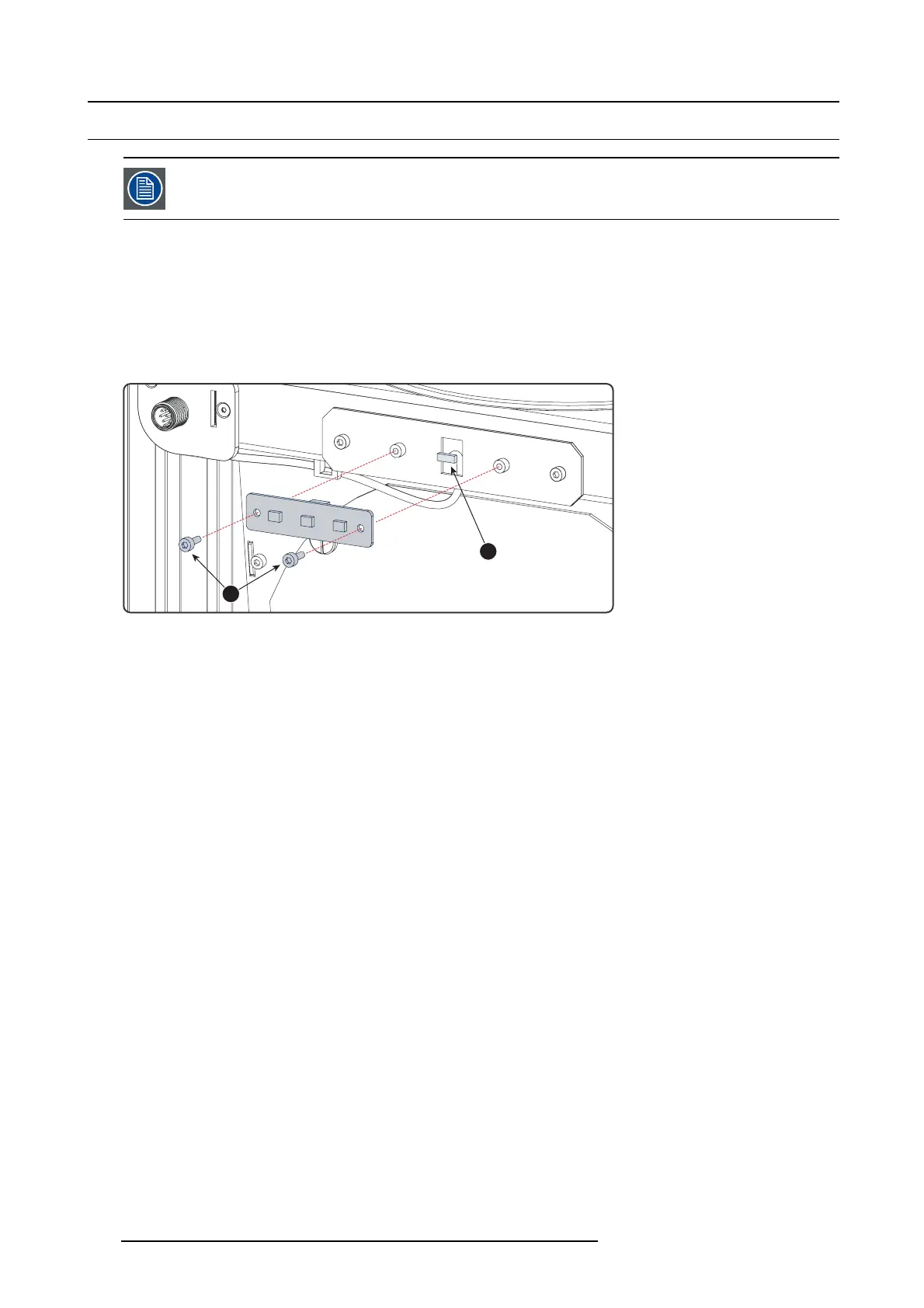12. Card Cage
12.17 Replacement of the Status Light
To access the Status Light board the rear cover of the projector ha s to be remove d. This procedure a ssum es
that the rear cover is already remo ved.
Necessary tools
2,5 mm Allen wrench.
How to r eplace the Status Light from the projector?
1. Remove the two indicated screws (reference 1) of the Status Light board. As a result the board w ill come loose but rem ains
connected via the w ire unit.
2. Disconnect the wire unit (reference 2 ) of the Status Light board.
2
1
Image 12-63
3. Connect a new Status Light board with the wire unit.
4. Fasten the new Status Light board w ith two screws. Use a 2,5 mm Allen wre nch.
246
R5905043 DP2K-12C/11CX 19/02/2018