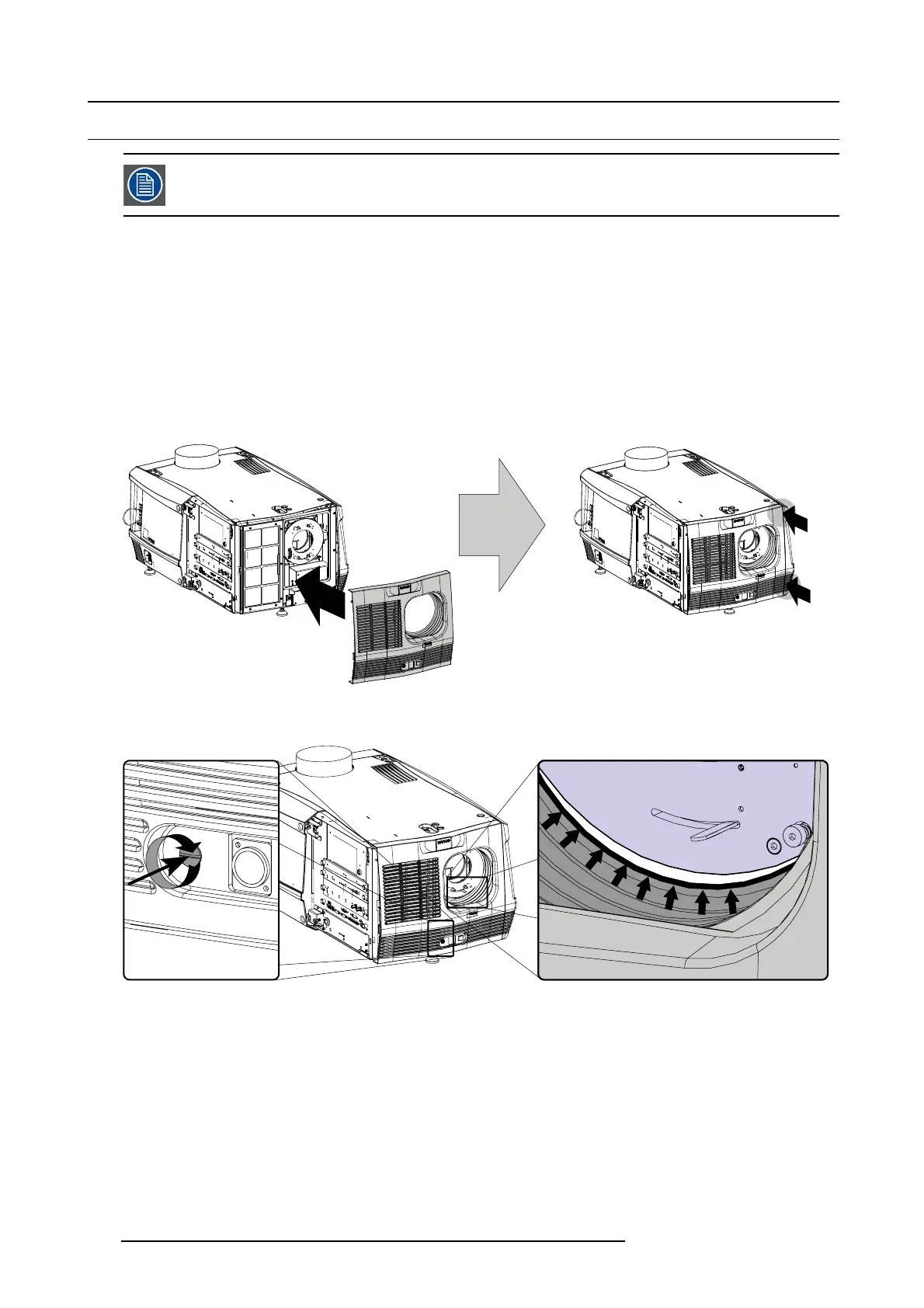10. Removal and installation of projector covers
10.12 Installation of the front cover
The input cover and the lens m ay not b e installed yet.
Necessary tools
Flat screw driver.
How to install the front cover of the projector?
1. Check if the front filter is present.
2. Ensure that no lens is m ounted and that the input cov er is not installed.
3. Install the front cover of the projector doing the following:
a) first hook in the side of the front c over at the front filter,
b) then gently push the other side of the front cover into p osition,
c) ensure that the locking studs in the corners click into their receivers.
B
C
A
Image 10-23
Install front cover
4. Secure the front cover by locking the captive screw in the middle at t he bottom of the front cover.
Image 10-24
Fasten front cover
5. Reinstall the rubber dust ring around the lens holder. See detail at the right of image 10-24.
100
R59770351 DP2K-20C 02/02/2010