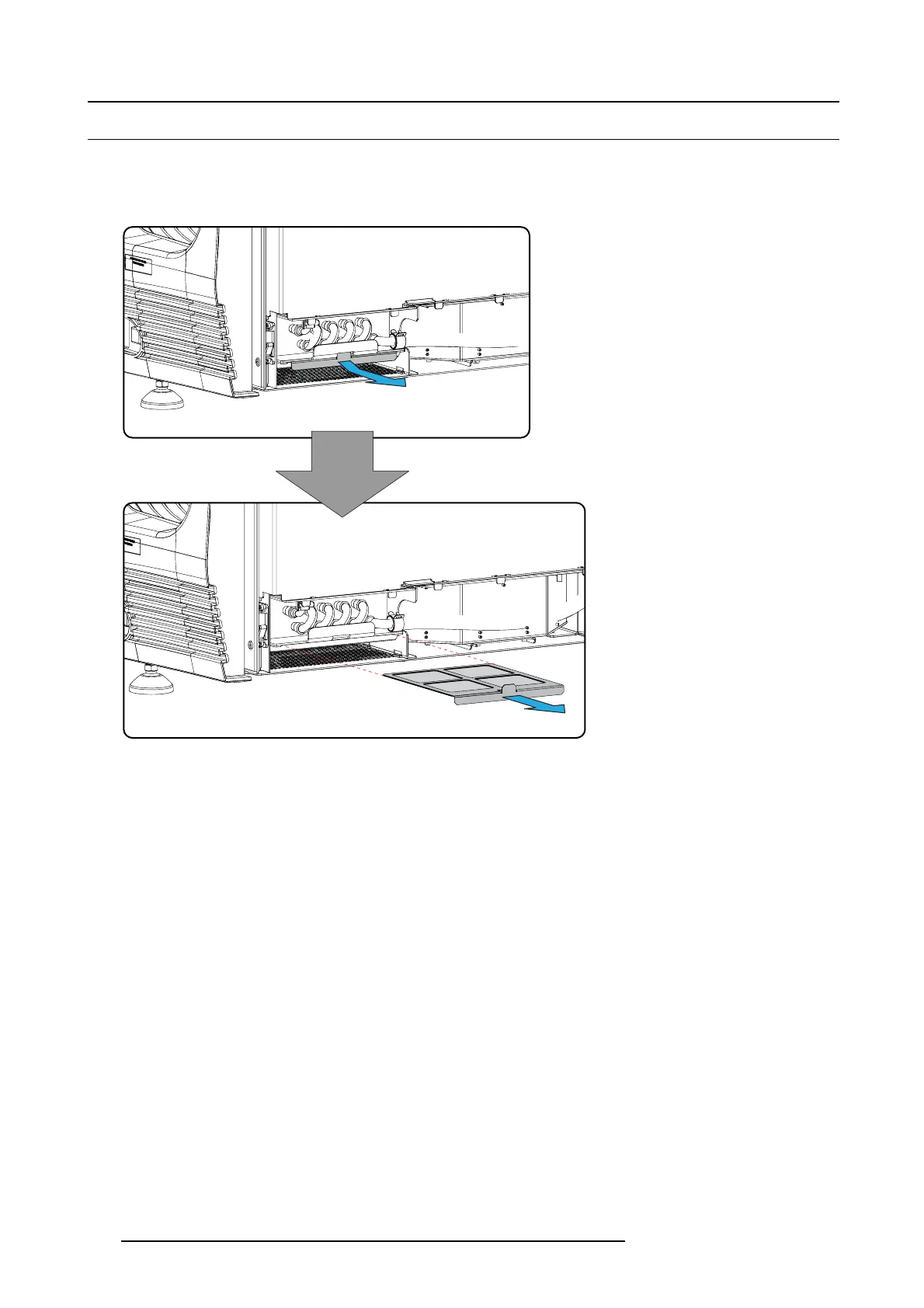11. Maintenance
11 .2 Clean the dust filter on the bottom side
Remove the dust filter
1. Remove the side cover, see "Removal of the s ide c over", page 91.
2. Release the dust filter by pushing the handle a little bit downwards.
Image 11-3
Bottom dust filter
3. Pull out the dust filter.
Clean the dust filter
1. Remov e most contamination with a vacuum cleaner.
2. Blow remaining dust away with com pressed air in an other room or outside.
Mount the dust filter
1. Insert the dust filter with the locking lip facing up.
2. Push the handle a little downwards and insert the filter completely. Release the handle so that it jum p s in to its lock.
106
R59770351 DP2K-20C 02/02/2010