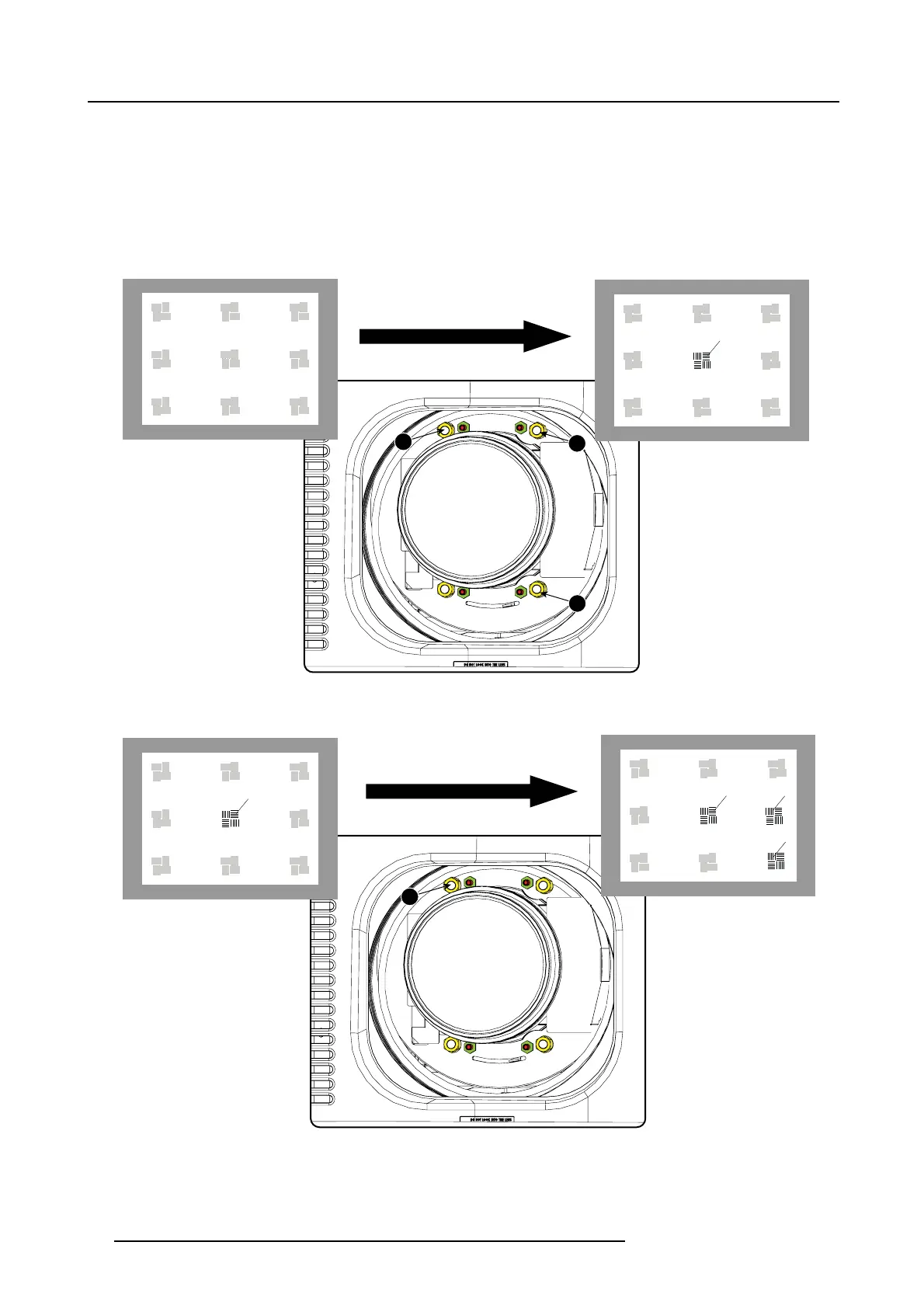5. Lenses & lens holder
How to adjust
1. Project a gree n focus pattern and adjust the lens a s s harp as possible.
2. Loosen the lock nuts (a, b, c and d). See image 5-17.
3. Loosen the 4 set screws (A, B , C and D). See image 5-17.
4. Loosen nut 1 enough so that there is no contact anymore with the plate. See im age 5-17.
5. Check focus plane in the middle of the screen. If not c ompletely in focus, turn eq ually on nut 2, 3 and 4 until the center of the
image is sharp.
2
3
4
F
Image 5-18
Center focusing
6. Adjust nut 2 until the right side of the image is in focus.
2
F
F
F
F
Image 5-19
Corner focusing
7. Adjust nut 4 until the left s ide of the image is in focus.
54
R59770351 DP2K-20C 02/02/2010